Parental control (limiting playback by children) – Sony DVP-NS405 User Manual
Page 53
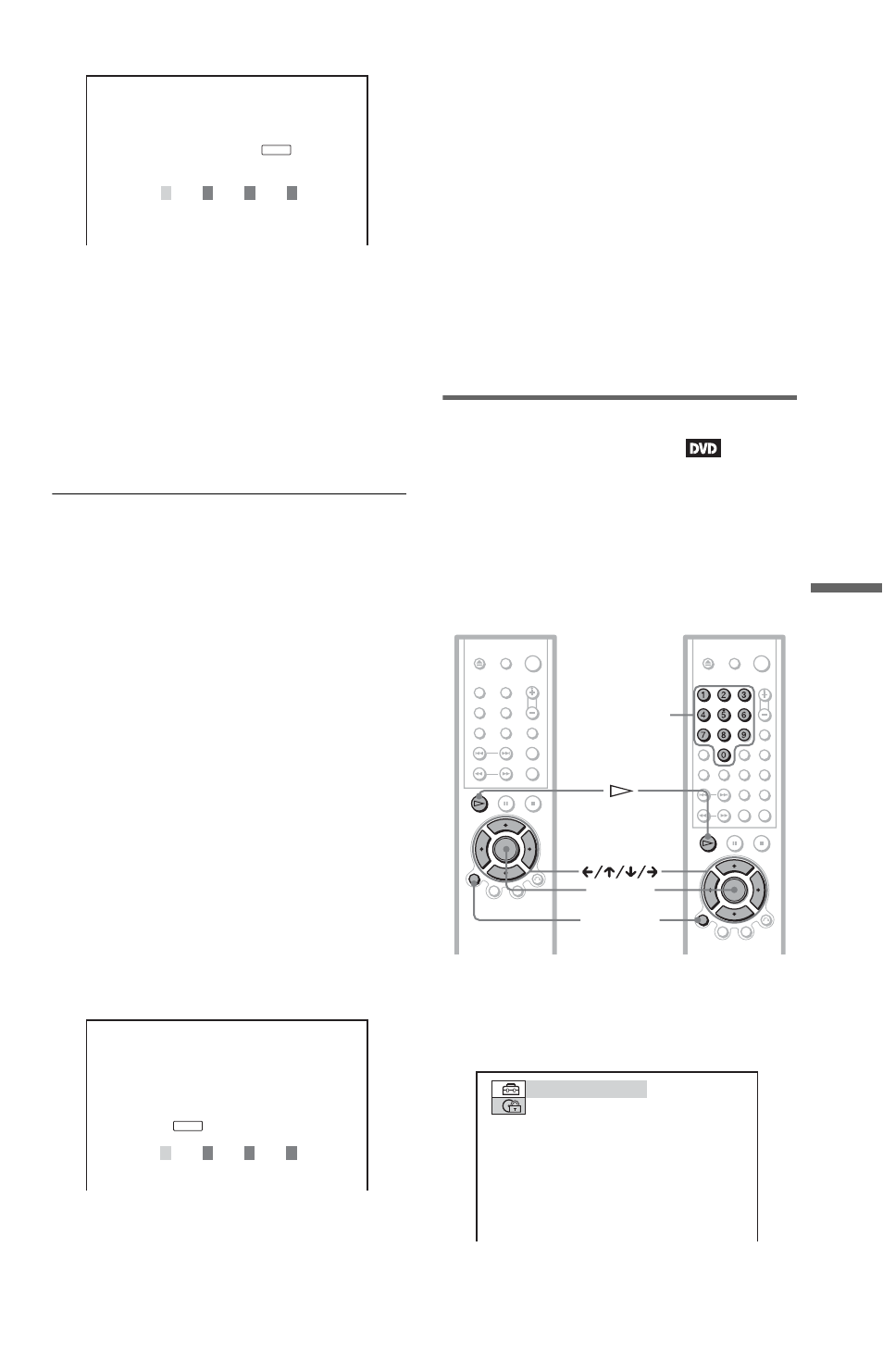
53
U
si
n
g Vari
ous
A
ddi
tiona
l Fun
ct
io
ns
5
Enter or re-enter your 4-digit password
by pressing X/x to select the digit,
followed by C/c to move the cursor,
then press ENTER.
You can also use the number buttons to
enter your password (DVP-NS310/
NS405/NS410 only).
“Custom parental control is set.” appears
when you enter your password.
To turn off the Custom Parental Control
function
1
Follow Steps 1 through 3 of “Custom
Parental Control.”
2
Press
X/x to select “OFF t,” then press
ENTER.
3
Enter your 4-digit password using
X/x to
select the digit, followed by
C/c to move
the cursor, then press ENTER. You can
also use the number buttons to enter your
password (DVP-NS310/NS405/NS410
only).
To play a disc for which Custom Parental
Control is set
1
Insert the disc for which Custom Parental
Control is set.
The “CUSTOM PARENTAL
CONTROL” display appears.
2
Enter your 4-digit password using
X/x to
select the digit, followed by
C/c to move
the cursor, then press ENTER. You can
also use the number buttons to enter your
password (DVP-NS310/NS405/NS410
only).
The player is ready for playback.
z
Hint
If you forget your password, enter the 6-digit
number “199703” using
X/x to select the digit,
followed by
C/c to move the cursor when the
“CUSTOM PARENTAL CONTROL” display asks
you for your password, then press ENTER. (Press
c
after the 4th digit to allow the entire 6-digit number
to be entered.) The display will ask you to enter a
new 4-digit password. You can also use the number
buttons to enter the digits (DVP-NS310/NS405/
NS410 only).
Parental Control (limiting
playback by children)
Playback of some DVDs can be limited
according to a predetermined level such as the
age of the users. The “PARENTAL
CONTROL” function allows you to set a
playback limitation level.
1
Press DISPLAY while the player is in
stop mode.
The following Control Bar appears.
PARENTAL CONTROL
Enter password, then press
.
ENTER
CUSTOM PARENTAL CONTROL
Custom parental control is already
set. To play, enter your password
and press
.
ENTER
DISPLAY
ENTER
Number
buttons
DVP-NS305
DVP-NS310/405/410
QUICK
,
continued
