Subaru Monitor User Manual
Page 24
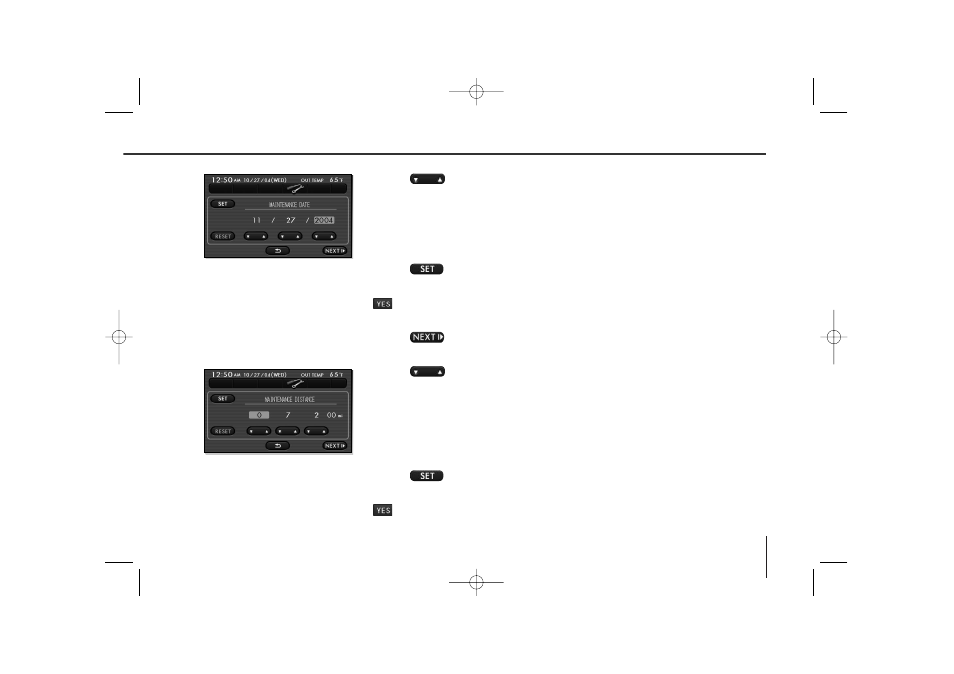
25
3
Select
to enter the maintenance schedule date.
4
Select .
5
will appear on the screen. Select it if the date is correct.
6
Select .
7
Select
to enter the maintenance schedule distance.
8
Select .
9
will appear on the screen. Select it if the distance is correct.
Displaying Vehicle Information and Programming Vehicle System Functions
00X_Monitor_r4 05.2.24 7:16 PM Page 25
This manual is related to the following products:
