Sony RM-VL900 User Manual
Page 24
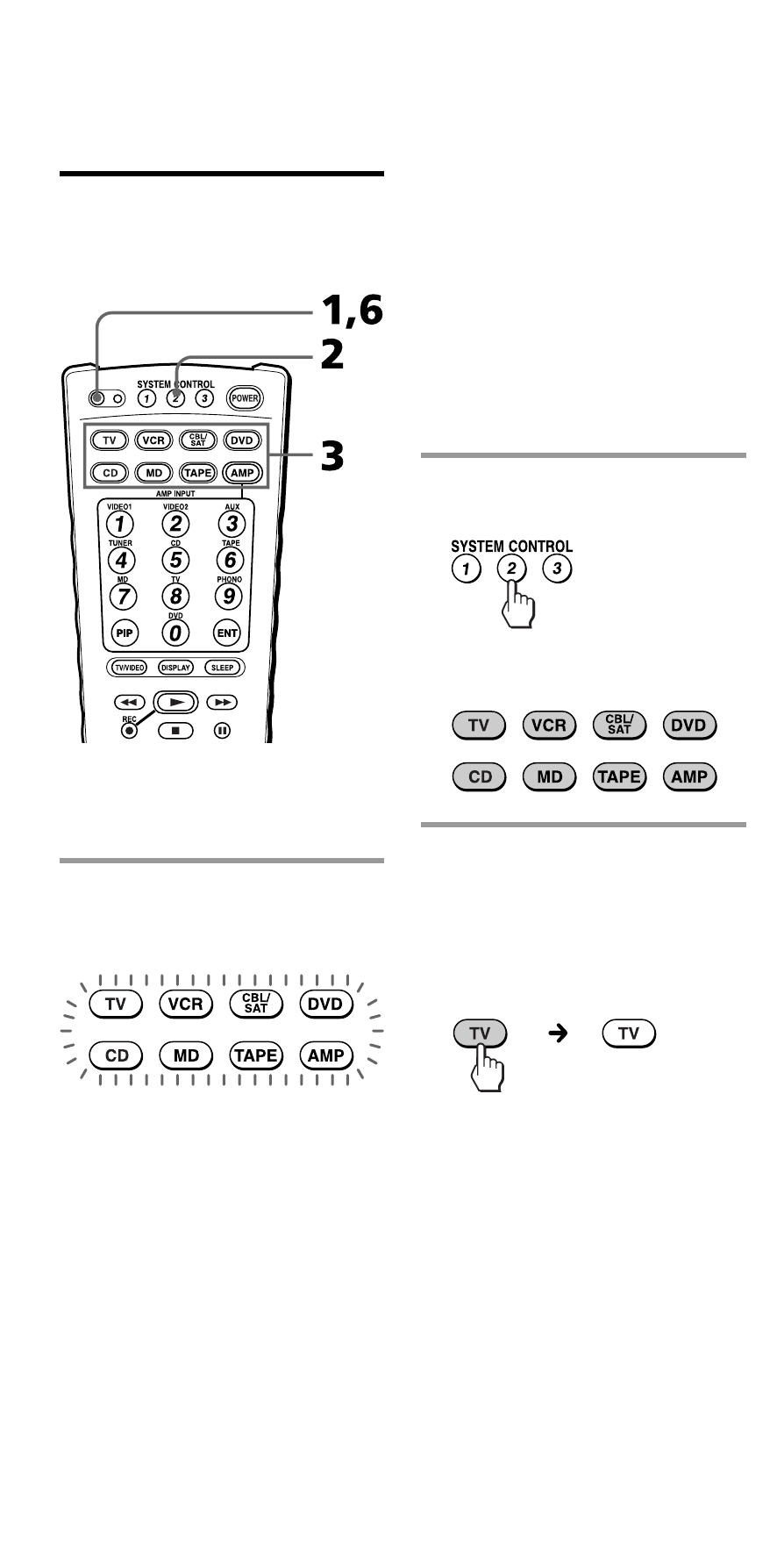
24
Executing a Series of Commands
— System Control Function
(continued)
Programming a series of
commands to the SYSTEM
CONTROL buttons
Example: To program the
procedure for the video to the
SYSTEM CONTROL 2 button
1
Press S (set).
All Component Select buttons
flash.
If a series of commands is
already programmed on
that button
(At the factory, the SYSTEM
CONTROL 1 button is preset
with the System Power-Off
function for Sony components,
and the SYSTEM CONTROL 3
button is factory preset with
standard Power-On command
for nearly all Sony
components.)
To program a new series of
operations, clear the program
first (see page 26).
2
Press SYSTEM
CONTROL 2.
All Component Select buttons
light up.
3
Press the Component Select
button for the component
to operate.
The Component button lights
up when you press it, and
turns off when you release it.
- RM-AV2100B (76 pages)
- RM-V210 (2 pages)
- RM-NX7000 (252 pages)
- RM-NX7000 (12 pages)
- RM-NX7000 (117 pages)
- RM-VL600 (52 pages)
- RM-AX1400 (32 pages)
- 3-097-863-13 (2 pages)
- REMOTE COMMANDER RM-V210 (2 pages)
- RM-VL1000 (84 pages)
- Installation Guide KV-32FX65U (2 pages)
- RM-PP506L (16 pages)
- AIR-RM10 (2 pages)
- RM-AX4000A (96 pages)
- RM-AX4000A (96 pages)
- RM-AX4000A (2 pages)
- RM-AX4000 (118 pages)
- RM-AX4000 (2 pages)
- RM-EZ2 (2 pages)
- RM-AV2500T (140 pages)
- Remote Control Panel RCP-D50/D51 (62 pages)
- SCPH-97042 (170 pages)
- RM-LP211 (24 pages)
- RM-AV2500 (76 pages)
- RM-AX5000 (52 pages)
- RM-VL600T (36 pages)
- RM-BR300 (80 pages)
- RM-PP505 (16 pages)
- RMN-U1 (2 pages)
- RMN-U1 (2 pages)
- RM-MC35ELK (2 pages)
- KV-21FV1U (2 pages)
- RM-AV3100 (112 pages)
- RM-AV3000T (100 pages)
- RM-U401 (16 pages)
- RM-MC60 (2 pages)
- RM-AV2000T (88 pages)
- Card Remote Commander RM-X302 (2 pages)
- RM-VL1400T (180 pages)
- RM-VL610 (52 pages)
- RM-VLZ620 (52 pages)
- RM-VLZ620 (2 pages)
- RM-DC2 (2 pages)
- RM-LG112 (16 pages)
