Sony RM-VL900 User Manual
Page 20
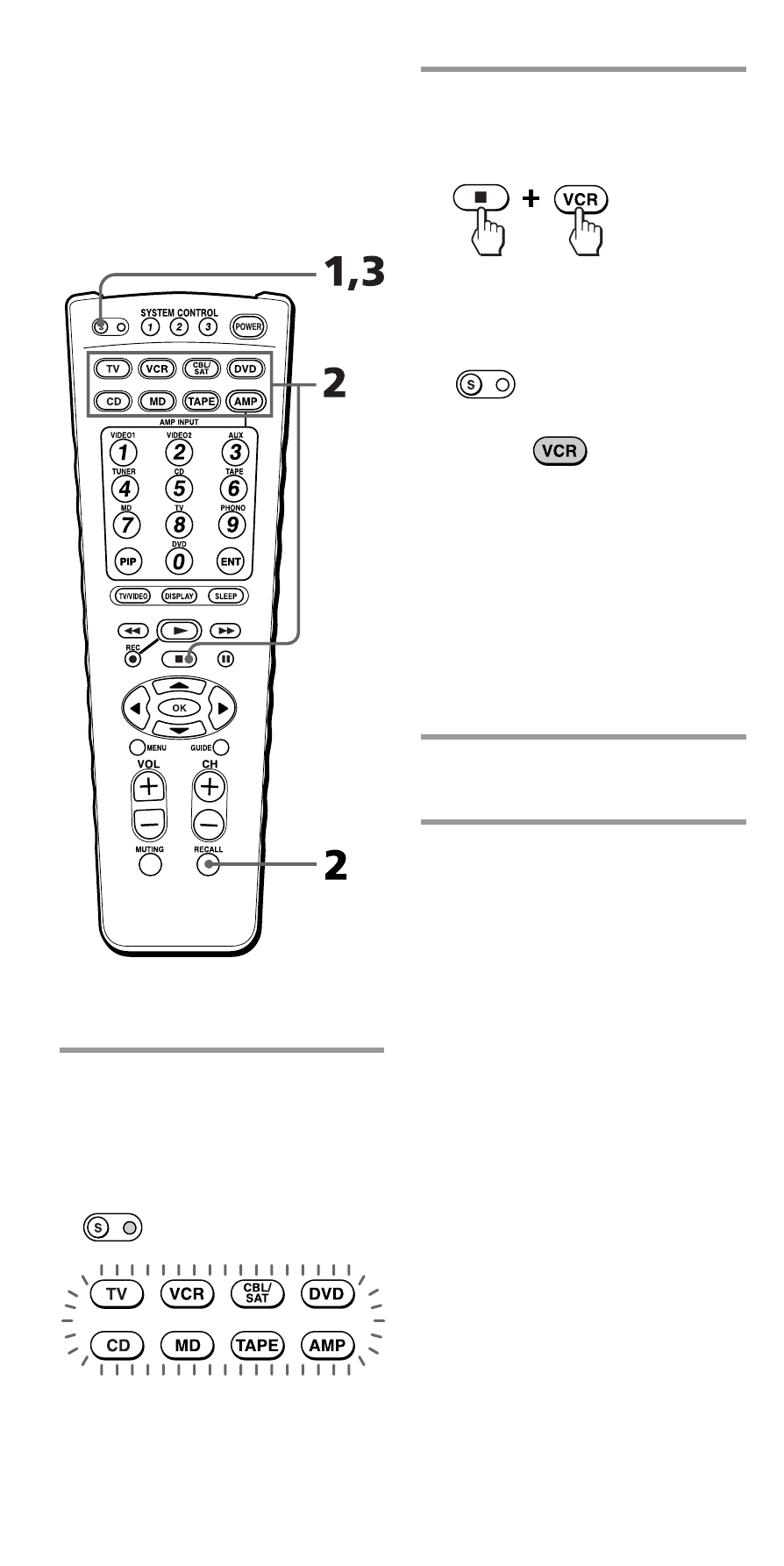
20
Using Unpreset Remote Control
Operations
— Learning Function (continued)
To clear all function signals
“learned” for a specific
component
Example: To erase all functions
“learned” by VCR button.
1
Press and hold S (set) for
over 3 seconds.
The S (set) indicator lights up,
and all Component Select
buttons flash.
2
While holding x pressed,
press the desired
Component Select button.
The S (set) indicator turns off,
and the selected Component
button lights up.
Note
Through this operation, you can
only erase the “learned” functions
of all buttons for a specific
component and the Channel Macro
function. The “learned” functions
for the Component Select buttons
cannot be changed here. You must
be sure beforehand of which
“learned” function you want to
erase.
3
Press S (set) to finish
setting.
- RM-AV2100B (76 pages)
- RM-V210 (2 pages)
- RM-NX7000 (252 pages)
- RM-NX7000 (12 pages)
- RM-NX7000 (117 pages)
- RM-VL600 (52 pages)
- RM-AX1400 (32 pages)
- 3-097-863-13 (2 pages)
- REMOTE COMMANDER RM-V210 (2 pages)
- RM-VL1000 (84 pages)
- Installation Guide KV-32FX65U (2 pages)
- RM-PP506L (16 pages)
- AIR-RM10 (2 pages)
- RM-AX4000A (96 pages)
- RM-AX4000A (2 pages)
- RM-AX4000 (118 pages)
- RM-AX4000 (2 pages)
- RM-AX4000A (96 pages)
- RM-EZ2 (2 pages)
- RM-AV2500T (140 pages)
- Remote Control Panel RCP-D50/D51 (62 pages)
- SCPH-97042 (170 pages)
- RM-LP211 (24 pages)
- RM-AV2500 (76 pages)
- RM-AX5000 (52 pages)
- RM-VL600T (36 pages)
- RM-BR300 (80 pages)
- RM-PP505 (16 pages)
- RMN-U1 (2 pages)
- RMN-U1 (2 pages)
- RM-MC35ELK (2 pages)
- KV-21FV1U (2 pages)
- RM-AV3100 (112 pages)
- RM-AV3000T (100 pages)
- RM-U401 (16 pages)
- RM-MC60 (2 pages)
- RM-AV2000T (88 pages)
- Card Remote Commander RM-X302 (2 pages)
- RM-VL1400T (180 pages)
- RM-VL610 (52 pages)
- RM-VLZ620 (52 pages)
- RM-VLZ620 (2 pages)
- RM-DC2 (2 pages)
- RM-LG112 (16 pages)
