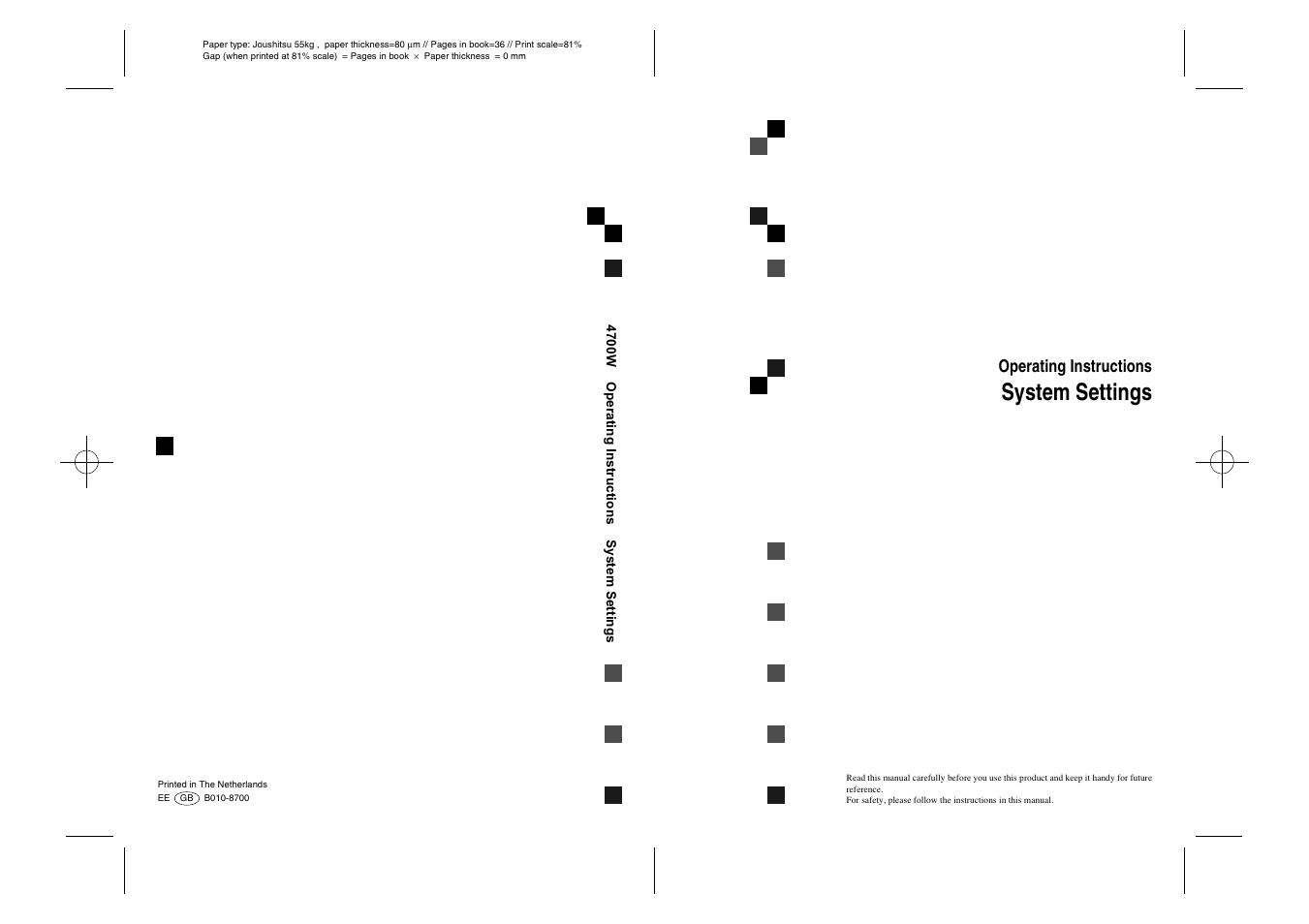Savin 4700WD User Manual
System settings, Operating instructions
Table of contents
Document Outline
- Copy Reference
- Safety Information
- How to Read this Manual
- Terms in this Manual
- What You Can Do With This Machine (Copy Mode)
- TABLE OF CONTENTS
- Guide to Components
- Operation Panel
- Panel Screen
- Basics
- Starting The Machine
- Originals
- Copy Paper
- Toner
- Copying
- Before Copying
- Basic Procedure
- Setting Originals
- Repeat Copy
- Restart Copy
- Additional Copy
- Job Preset
- Interrupt Copy
- Basic Functions
- Copying from the Bypass Tray
- Setting the Length of Copy Paper Cut
- Program
- Other Functions
- Sample Copy
- Partial Copy
- Preset Reduce/Enlarge
- Zoom
- Fine Magnification
- Size Magnification
- Directional Magnification (%)
- Directional Size Magnification (mm)
- Margin Adjustment
- Shift
- Border Erase
- Delete Inside
- Delete Outside
- Double Copies
- Image Repeat
- Positive/Negative
- Mirror Image
- Image Overlay
- Format Overlay
- Background Numbering
- User Stamp Repeat
- Preset Stamp
- User Stamp
- Date Stamp
- Page Numbering
- Combination Chart
- Chart of Scan Sizes for Each Function
- Troubleshooting
- If Your Machine Does Not Operate As You Want
- If You Cannot Make Clear Copies
- If You Cannot Make Copies As You Want
- Changing The Roll Paper Size
- Loading Roll Paper
- Addng Toner
- Clearing Misfeeds
- User Tools (Copier Features)
- Accessing The User Tools (Copier Features)
- User Tools Menu (Copier Features)
- Settings You Can Change with the User Tools
- Remarks
- Do's and Don'ts
- Where To Put Your Machine
- Maintaining Your Machine
- Specification
- Mainframe
- Options
- Settings Record Sheet
- INDEX
- System Settings