Guide to components – Savin Copier SDC326 User Manual
Page 14
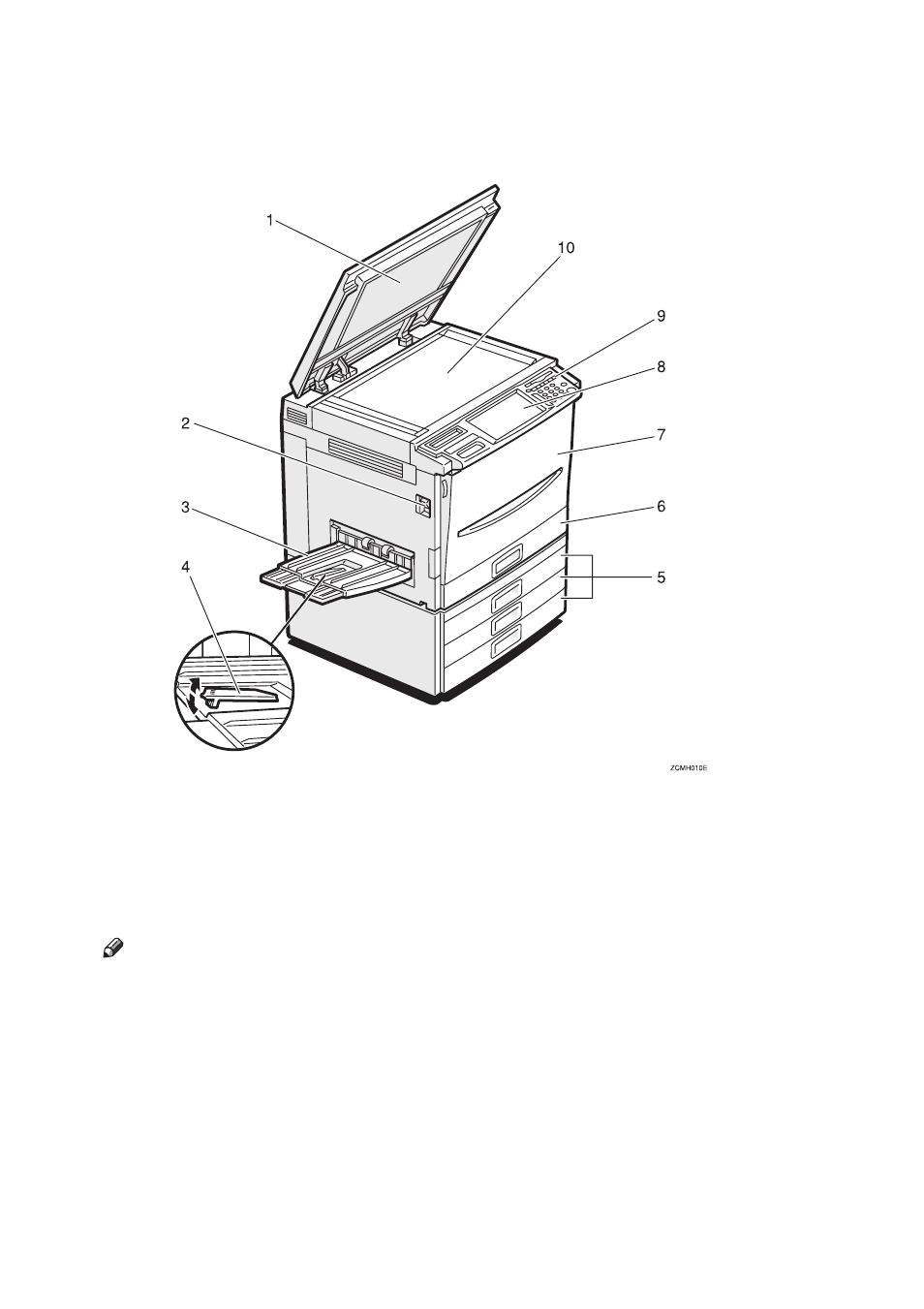
4
Guide To Components
1.
Platen cover (option)
Lower this cover over originals placed on
the exposure glass for copying.
2.
Main power switch
To start the machine, turn on this switch.
Note
❒ If the machine does not operate after
turning on the operation switch, check
if the main power switch is turned on.
If it is off, turn it on.
3.
Copy tray
Completed copies are delivered here.
4.
Stopper
When you copy onto thin paper, raise
this to prevent curling.
5.
Paper tray
Set paper here.
⇒ P.154 “
B Loading Pa-
per”.
6.
Auto duplex tray
Use to make two-sided copies.
7.
Front cover
Open to access the inside of the machine.
8.
Operation panel
⇒ P.7 “Operation Panel”.
9.
Operation switch
Press this switch to turn the power (on
the On indicator goes on). To turn off the
power off, press this switch again (the On
indicator goes off).
10.
Exposure glass
Position originals here face down for
copying.
Zcmh010e.eps
- C2824 (107 pages)
- 4700WD (42 pages)
- 4027 (132 pages)
- 2235 (79 pages)
- C2408 (132 pages)
- 1302f (89 pages)
- LF310 (86 pages)
- LP231cn (4 pages)
- 2555 (96 pages)
- 4090 (81 pages)
- c3224 (160 pages)
- 2515 (32 pages)
- 2585 (30 pages)
- LF515e (320 pages)
- AC205 (339 pages)
- 3150eDNP (125 pages)
- C7570 (80 pages)
- 4018 (80 pages)
- 2545/2545p (89 pages)
- AC205L (14 pages)
- DSm627 (188 pages)
- 1075 (106 pages)
- 40105 (66 pages)
- 4018d (128 pages)
- 7800W (95 pages)
- 3350DNP (230 pages)
- 8700W (69 pages)
- 2045 (104 pages)
- 1802d (56 pages)
- 3360DNP (233 pages)
- 2575 (88 pages)
- 8020d (6 pages)
- 3355 (81 pages)
- 9927DP (163 pages)
- 4035e (132 pages)
- MLP26 (180 pages)
- 7700W (90 pages)
- 1802 (102 pages)
- C3535 (167 pages)
- 1232 (108 pages)
- 5502 (27 pages)
- RCP40 (46 pages)
- SP 3300 Series (101 pages)
- SPC210SF (176 pages)
