Sound adjustments, Adjustable parameters – Sony AVD-S10 User Manual
Page 49
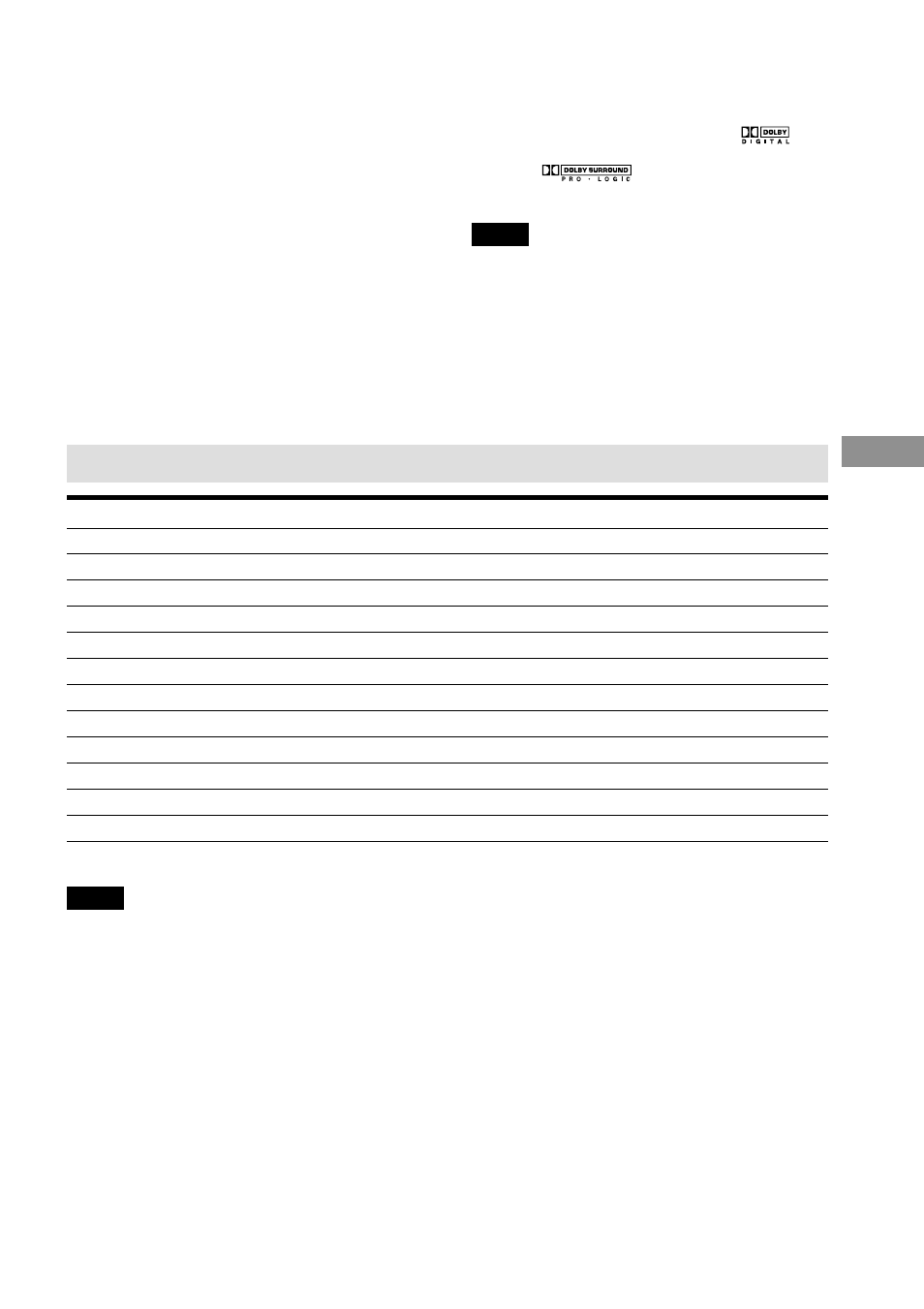
Sound Adjustments
49
GB
Adjustable parameters
FRONT BAL. REAR BAL.
REAR LEVEL CENTER LEVEL SUB WOOFER LEVEL
C.S.EX A
z
z
z
z
z
C.S.EX B
z
z
z
z
z
C.S.EX C
z
z
z
z
z
N. SURROUND
z
z
z
z
z
V.MULTI D.
z
z
z
z
z
V.S.M.D.
z
z
z
SMALL HALL
z
z
z
z
z
LARGE HALL
z
z
z
z
z
JAZZ CLUB
z
z
z
z
z
LIVE HOUSE
z
z
z
z
z
GAME
z
z
z
z
z
HEADPHONE THEATER
z
Note
Depending on the disc, the audio signal may not output according to the table above. For details, see the instruction
manual of the disc.
To turn the surround effect off
Press SOUND FIELD +/– repeatedly until
“A.F.D.” or “2CH STEREO” appears on the
front panel display.
z
The receiver memorises the last sound
field selected for each function mode (Sound
Field Link)
Whenever you select a function such as DVD or
TUNER, the sound field that was last applied to the
function is automatically applied again. For example,
if you listen to DVD with SMALL HALL as the sound
field, then change to another function, and then return
to DVD, SMALL HALL will be applied again. With
the tuner, sound fields are memorised separately for all
preset stations.
z
You can identify the encoding format of
programme software by looking at its
packaging
– Dolby Digital discs are labelled with the
logo.
– Dolby Surround encoded programmes are labelled
with the
logo.
– DTS Digital Surround discs are marked with DTS.
Note
When sound signals with a sampling frequency of 96
kHz are input, the sound signals are output in stereo
automatically, and the sound field is turned off.
