Resources – Sony PCV-MXS10 User Manual
Page 55
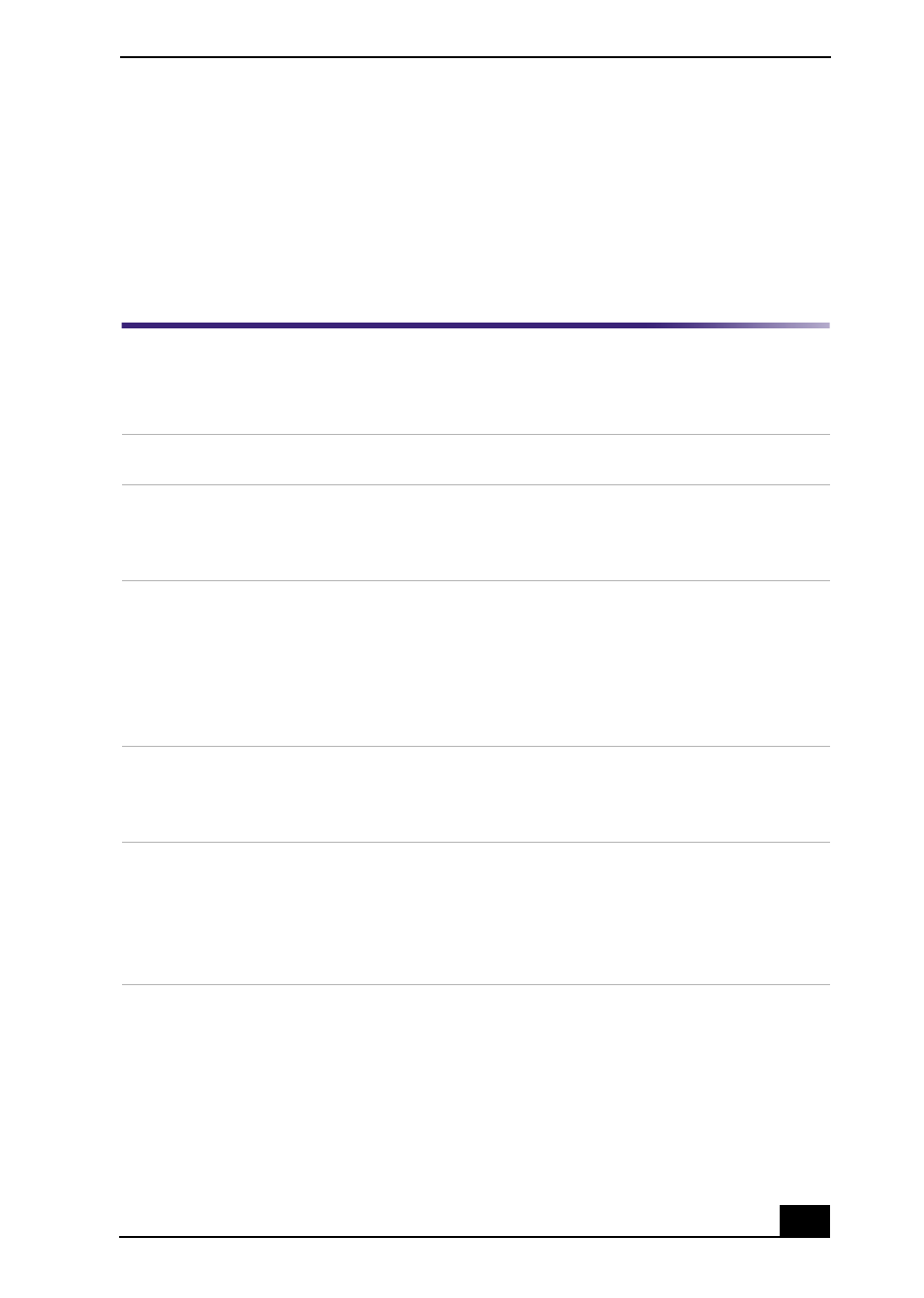
Troubleshooting
55
Sony Service Center
For the Sony Service Center nearest you, call 1-888-4-SONY-PC
(1-888-476-6972). This service is free of charge for 90 days after the original
date of purchase.
Resources
Sony provides several support options for your Sony computer. When you have
questions about your computer and the preinstalled software, check these sources
for answers, in the following sequence:
VAIO® QuickStart
The QuickStart contains information on how to set up your
computer quickly and easily.
VAIO® Computer
User Guide
The User Guide contains information on how to get the most
from your computer, find help, and solve common problems.
(Note: The User Guide is not available in hard copy for all
models.)
Online (Electronic)
Documentation
The User Guide is available electronically on your hard drive.
Two additional guides, Upgrading and Maintaining your VAIO
Computer and the Troubleshooting Help are also available
online.
To access online documentation:
1. Click Start and point to VAIO Help and Support Center.
2. Click on the VAIO User Guide.
Software application
manuals and online
help files
Most manuals for preinstalled software are located on your
hard disk drive as online help files. You can access online help
files from the Help menu within the specific application. A
printed manual may be available for some applications.
Knowledge Database
This database provides instant access to information on
commonly encountered problems. Enter a description of your
problem and the Knowledge Database searches for the
corresponding solutions online. You can access the Sony
Knowledge Database on the Sony Computing Support Web site
at http://www.sony.com/pcsupport.
