Sony PCV-MXS10 User Manual
Page 13
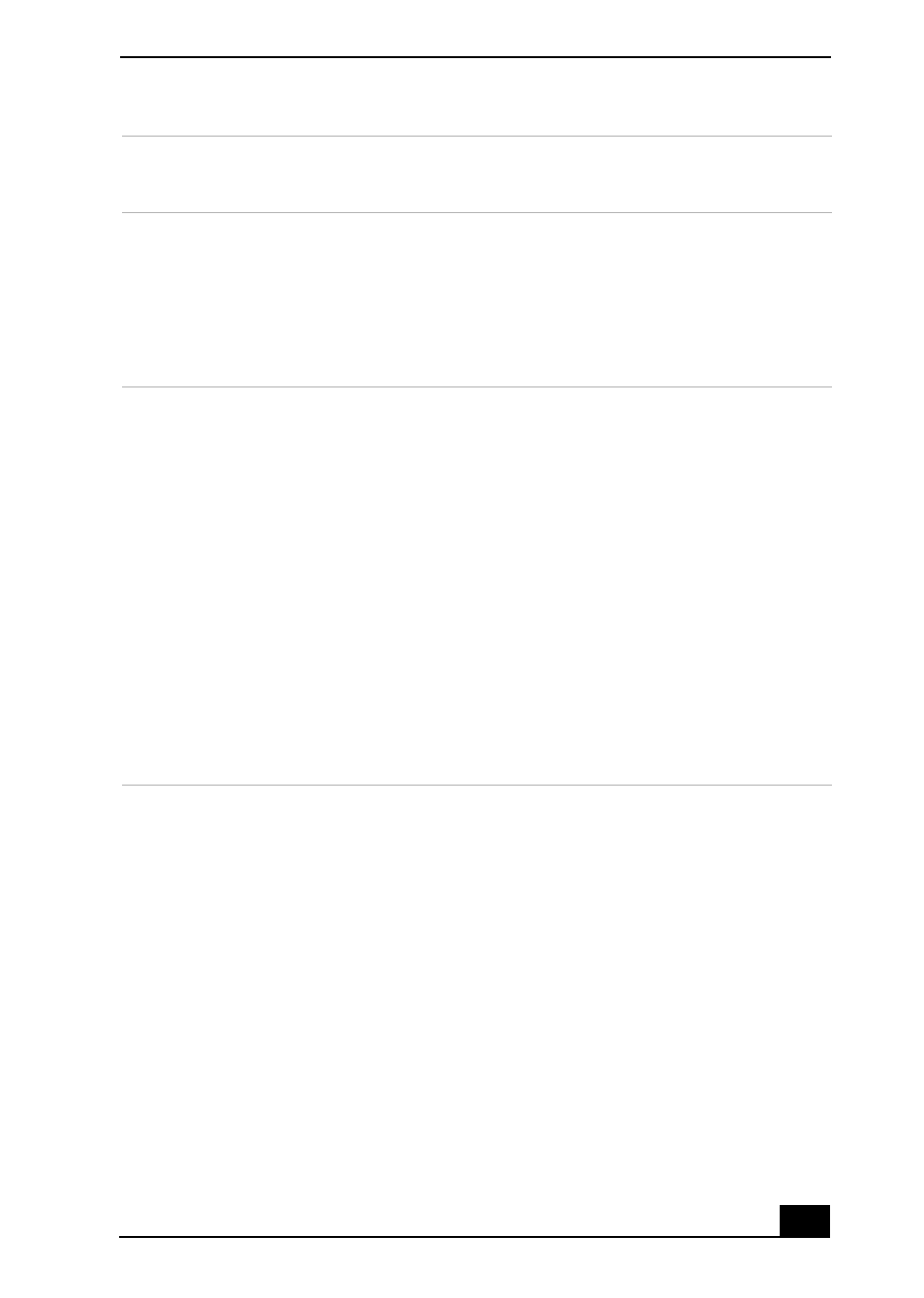
Locating Controls, Ports and Jacks
13
3
TV/VIDEO button
Press to change the onscreen image from the TV/Recording deck to external video
equipment, such as your VCR.
4
Channel number buttons
Press to select specific channels. (Press the ENTER button to activate channel
selection.)
Jump button
Press to return to the previous channel. Press again to return to the current channel.
Enter button
Press to activate channel selection. See channel number buttons.
5
TV button
Press to control the onscreen TV image.
FM button
Press to control the FM antenna.
M button
Press to control the M drive on the computer.
CD button
Press to control the CD-ROM drive on the computer.
MD button
Press to control the MiniDisc drive on the computer.
MS button
Press to control the Memory Stick on the computer.
Video button
Press to control an external VCR device.
DVD button
Press to control an external DVD player device.
- USER GUIDE V G N - C S 2 0 0 (184 pages)
- PCG-V505DX (40 pages)
- PCG-V505DH (152 pages)
- VGN-TX00 (177 pages)
- NAS-SV20DI (2 pages)
- VAIO VGN-SZ600 (216 pages)
- VPCYB (28 pages)
- VAIO VGN-CR (197 pages)
- VGN-FE500 (20 pages)
- VGN-FS800 (175 pages)
- VAIO VPCZ12 SERIES (209 pages)
- VAIO VPCCW1 Series (168 pages)
- VGC-LT20E (197 pages)
- VGN-AR300 (20 pages)
- PCV-RX465DS (134 pages)
- PCV-RX480DS (101 pages)
- PCV-RX450 (32 pages)
- PCV-RS710G (44 pages)
- PCV-RX670 (88 pages)
- VGN-FS Series (150 pages)
- PCV-R553DS (62 pages)
- PCV-R558DS (118 pages)
- VGN-TZ100 (226 pages)
- PCV-RS511P (143 pages)
- PCV-RS530G (44 pages)
- PCV-RS511P (1 page)
- VAIO VGN-P500 (165 pages)
- VGC-RC320P (177 pages)
- VAIO VPCF2 (174 pages)
- PCV-L600 (48 pages)
- PCV-L600 (106 pages)
- PCV-RX260DS (114 pages)
- CRX1600L (40 pages)
- VAIO VPCS13 (192 pages)
- PCG-V505DC2 (44 pages)
- PCG-V505DC2 (152 pages)
- VGC-JS270J (136 pages)
- VAIO PCV-RX490TV (142 pages)
- PCV-RX490TV (12 pages)
- PCV-RS724GX (2 pages)
- PCV-MXS10 (32 pages)
- PCV-MXS10 (105 pages)
- PCV-MXS10 (92 pages)
- PCV-MXS10 (1 page)
