Adjusting the ringing volume, Selecting the ringing tone – Samsung Digimax 250 User Manual
Page 16
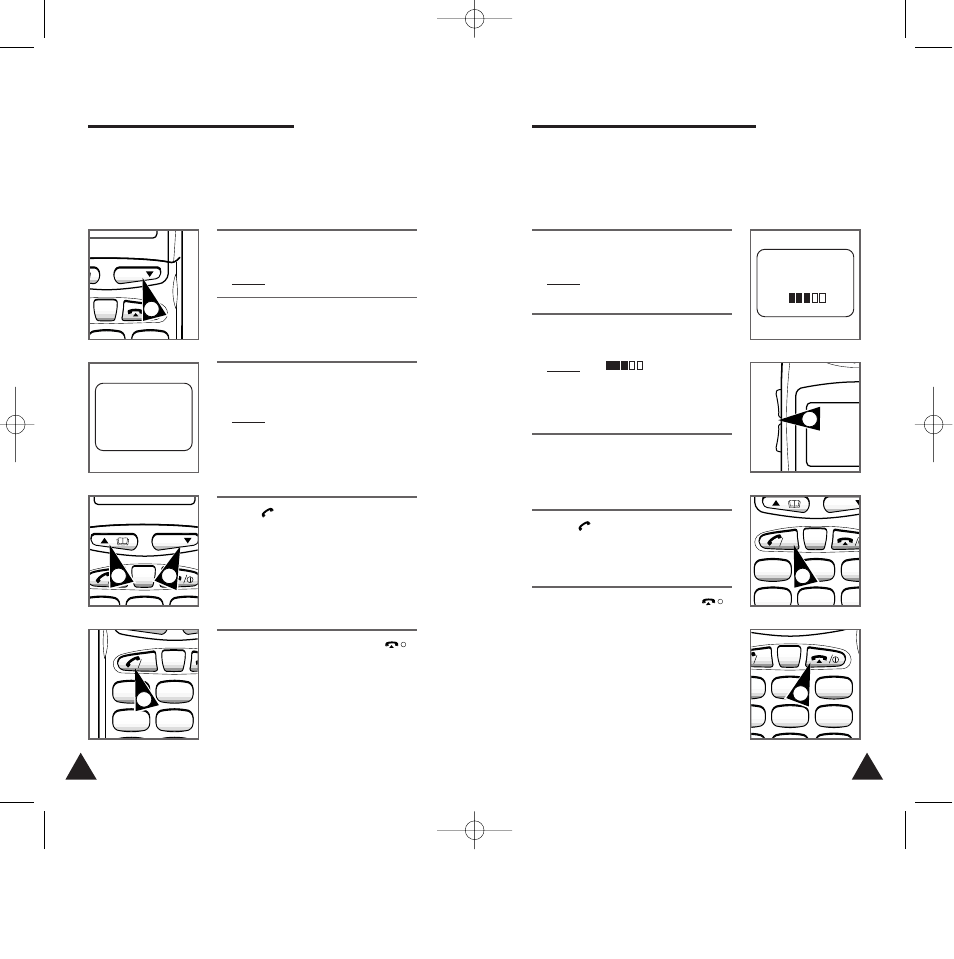
Adjusting the Ringing Volume
31
Selecting the Ringing Tone
30
You can select the ringing tone according to:
◆ Your requirements and preferences
◆ The environmental conditions in which you are
using the phone
You can adjust the ringing volume according to:
◆ Your requirements and preferences
◆ The environmental conditions in which you are
using the phone
1. In Standby mode, press MENU to
enter the menu system.
Result: The first menu appears.
2. Press 1, 1 to display the
Ring
Volume
sub-menu status.
Result: The
symbols are
displayed, indicating the current
ringing volume level.
3. Press the volume button on the left
side to hear a sample of the volume
level.
4. Press
to confirm your selection.
/
OK
5.
To exit the menu system, press
.
/
I
4
1
GHI
JKL
.
ABC
C
OK
5
2
3
C
MENU
2
1
3
C
OK
MENU
2
1
3
4
3
6
3
HI
JKL
MNO
.
ABC
DEF
C
OK
5
2
4
6
1
3
GHI
JKL
.
ABC
C
OK
MENU
5
2
Ring Volume
4
5
1. In Standby mode, press MENU to
enter the menu system.
Result: The first menu appears.
2. Press 1, 2 to access the
Ring
Tone
sub-menu.
4. Press
to confirm your selection.
/
OK
5. To exit the menu system, press
.
/
I
3. Press
„
or
to select the desired
ringing tone.
Result: You can hear the selected
ringing tone.
3
1 Silent
2 Normal
3 Melody1
„
02-250 4/2/99 11:36 AM Page 6
