Sony Computer Applications Guide User Manual
Page 27
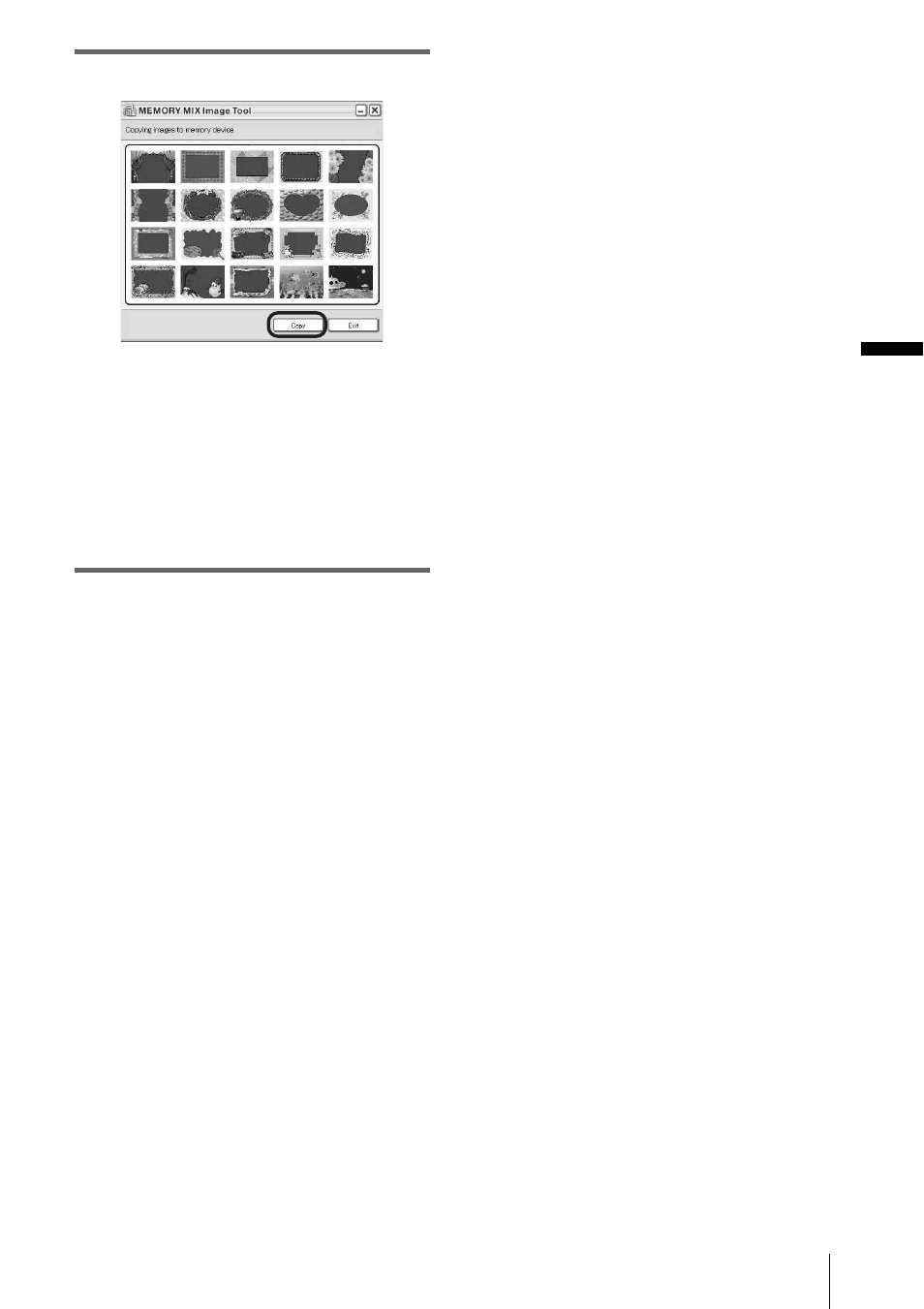
Managing pictures on a Windows computer
Mana
gi
ng
pi
ct
ur
es on
a
Wi
nd
ow
s comp
ut
er
27
7
Click [Copy].
.
After copying is finished, a new folder
appears.
Normally, a new folder is automatically
created with a number one higher than the
last created folder.
b
Note
• You cannot copy pictures when all folders from
100 to 999 are used.
