Optional settings for sending faxes – Sharp COLORINKJET AJ-5030 User Manual
Page 75
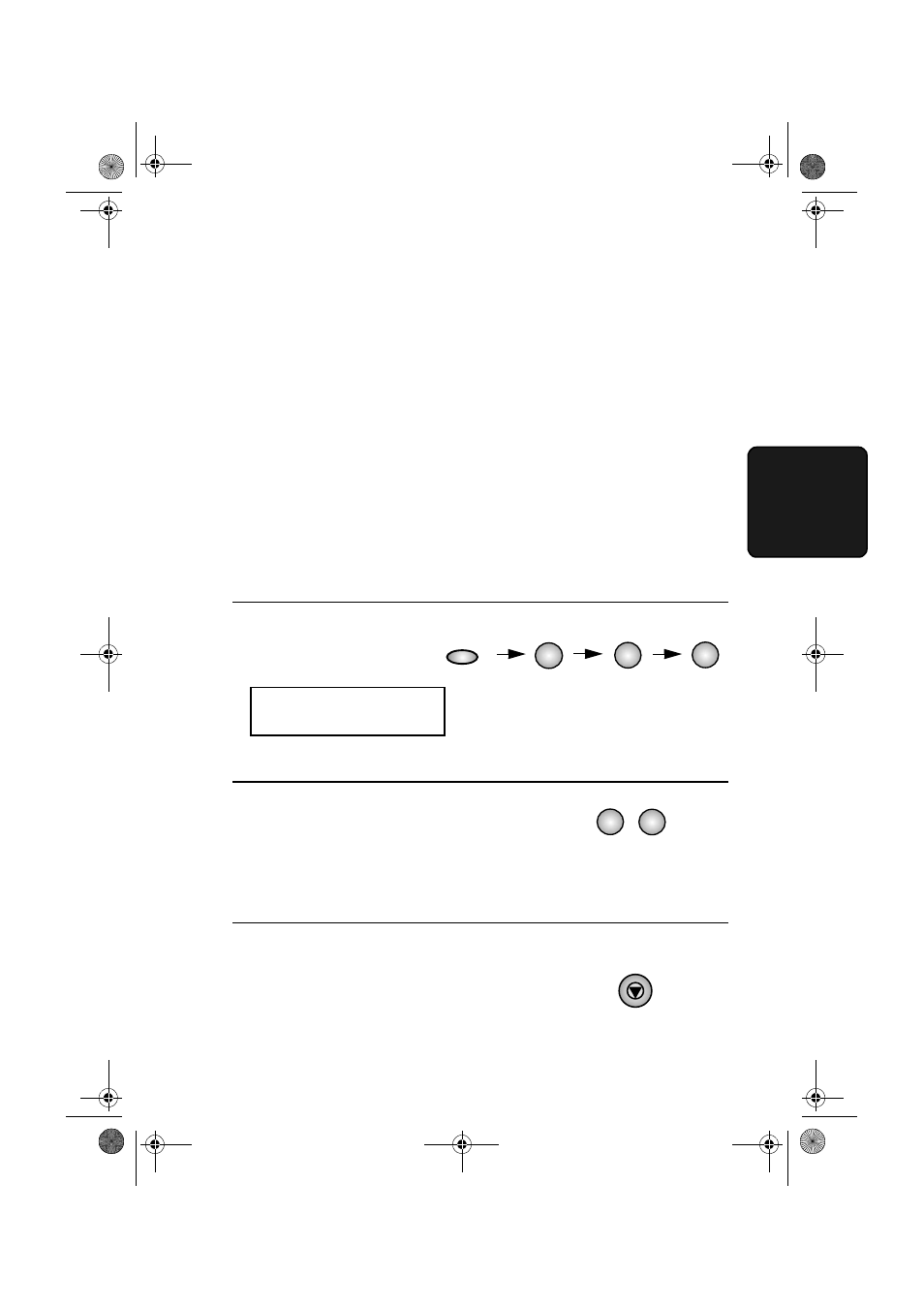
73
Optional Settings for Sending Faxes
3. Sendi
ng
Fa
xe
s
Optional Settings for Sending Faxes
Automatic redialing
If you use automatic dialing (including Direct Keypad Dialing) and
the line is busy, the fax machine will automatically redial the number.
The fax machine will make up to two redialing attempts at an interval
of five minutes.
♦ To stop automatic redialing, press the STOP key.
Recall Interval for automatic redialing
If desired, you can change the interval at which the fax machine
makes automatic redialing attempts.
1
Press these keys:
The display will show:
FUNCTION
4
RECALL INTERVAL
ENTER (01-15) 05
2
Enter a 2-digit number from 01 to 15
for the number of minutes in the
interval.
3
Press the STOP key to return to the
date and time display.
Example:
3 minutes
0
3
STOP
0
5
all.book Page 73 Wednesday, January 31, 2001 4:29 PM
- UX-460 (152 pages)
- DM-3501 (118 pages)
- MX-M350 (12 pages)
- MX-DS11 (2 pages)
- Digital Laser Copier/Printer AR-5127 (94 pages)
- MX-C311 (148 pages)
- AJ-2200 (55 pages)
- MX-7001 (710 pages)
- MX-2300G (112 pages)
- AR-M277 (2 pages)
- AR-M620N (172 pages)
- FO-DC635 (248 pages)
- MX-2600N (799 pages)
- AL-1255 (88 pages)
- R-208S (311 pages)
- AR-207 (84 pages)
- MX-M1100 (32 pages)
- ML-4550 (112 pages)
- MX-C402SC (58 pages)
- MX-3110N (12 pages)
- AL-2040CS (92 pages)
- AR-C265P (310 pages)
- 350LP (32 pages)
- MX-PB12 (172 pages)
- UX-465L (136 pages)
- DX-B450P (146 pages)
- MX-M753U (56 pages)
- AR-M300U (6 pages)
- AL-1340 (46 pages)
- UX-A255 (112 pages)
- MX-C401 (849 pages)
- UX-CD600 (156 pages)
- JW-20FL5 (224 pages)
- AJ2000 (56 pages)
- ER-A440 (52 pages)
- DX-B350P (28 pages)
- AR-M350 (2 pages)
- AL-1600 (47 pages)
- MX-M950 (655 pages)
- MX-5001N (28 pages)
- FO-3800M (6 pages)
- MX-2310U (2 pages)
- FODC525 (248 pages)
- AL-1631 (20 pages)
