Sunbeam FP7820 User Manual
Page 20
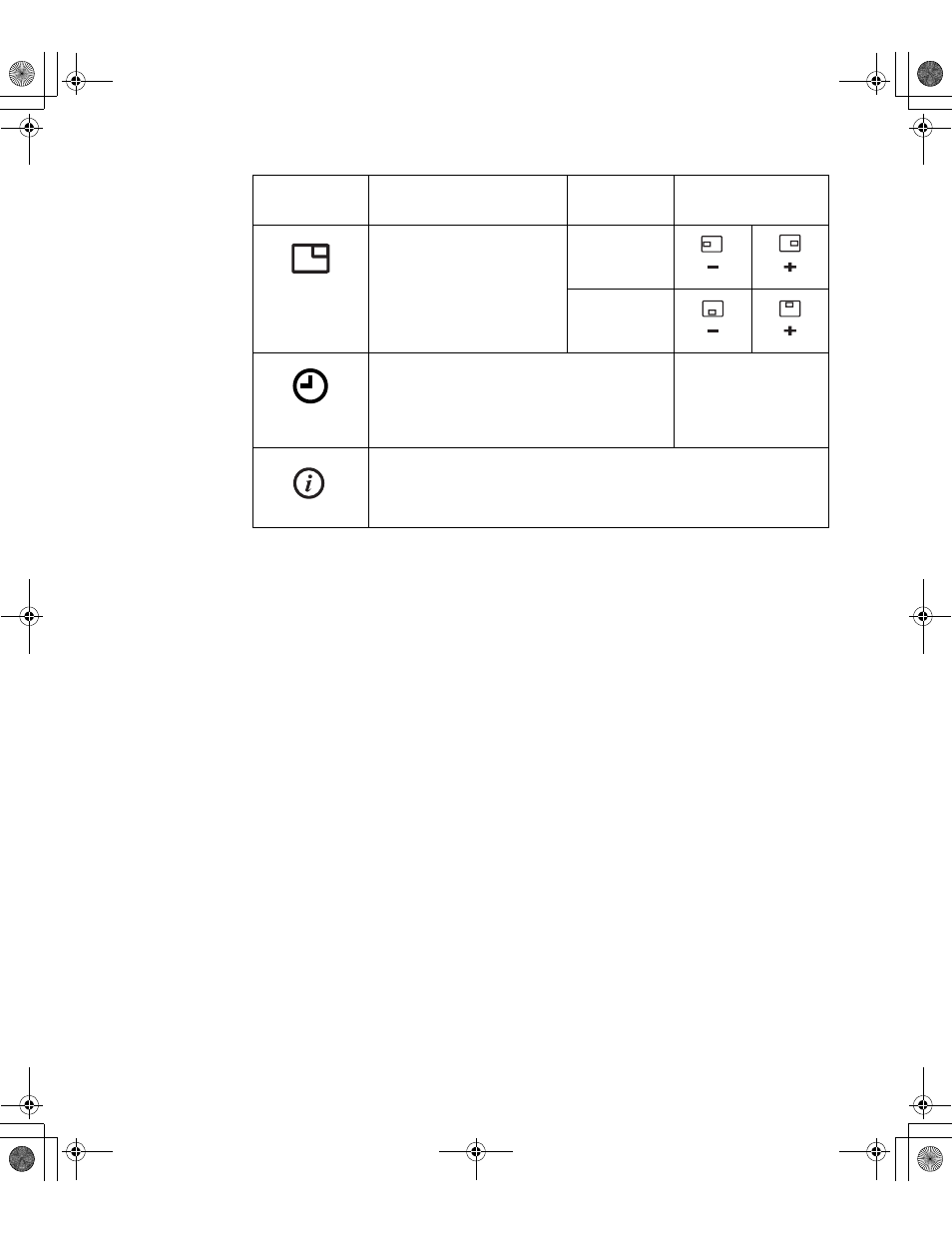
18
MENU
POSITION
Changes the position of the
OSD on the screen.
H-POSITION
V-POSITION
MENU DISPLAY
TIME
Adjusts the length of time for
which the menu wil stay on the
screen before it disappears.
Use the ‘-’ or ‘+’ buttons
to select 5, 10, 20, 50 or
200 seconds. 20 is the
default setting.
INFORMATION
Shows the current settings of frequency, the polarity of the operational signals
and the resolution level.
Note: This screen does not allow any changes to the settings. For Information
only
OSD Icon
Description
Sub-menu(s)
Controls and
Adjustments
T710_E_update.fm Page 18 Monday, July 8, 2002 11:44 AM
