Adjusting your lcd monitor, User controls – Sunbeam FP7820 User Manual
Page 16
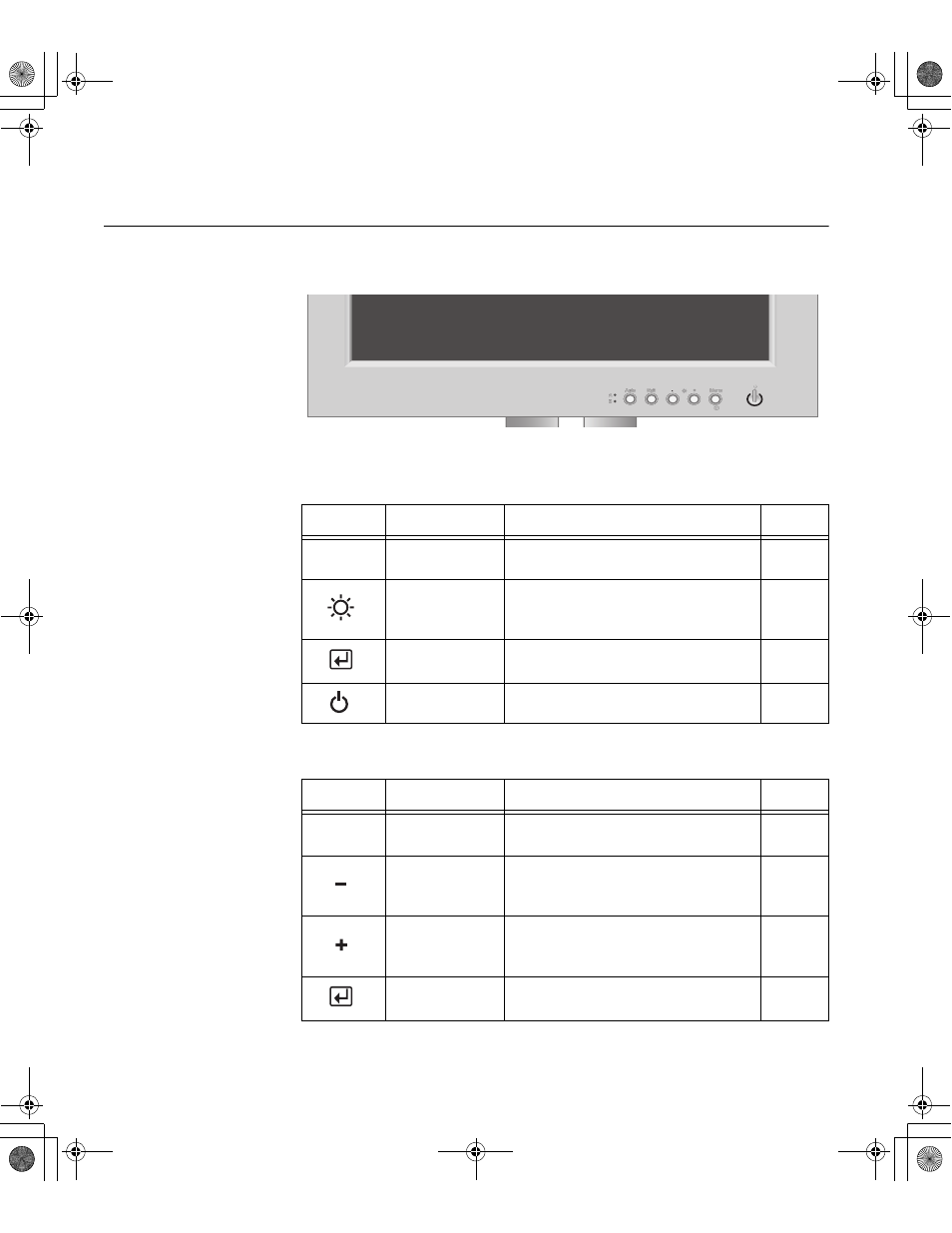
14
Adjusting Your LCD Monitor
User controls
User control features
• Direct access controls
• Main OSD menu controls
Icon
Control
Description
OSD
Auto
Auto
Adjustment
Activates automatic image adjustment.
Inactive
Brightness
Directly accesses to Brightness on the
OSD main menu. Press either ‘-’ or ‘+’
button.
Inactive
OSD Enter
Displays the OSD main menu.
Inactive
Power Switch
Switches the monitor on and off.
-
Icon
Control
Description
OSD
Exit
Menu Exit
Exits from menus and sub-menus
Exits the OSD.
Active
Minus / Left
1) Decreases the selected value.
2) Moves the cursor to highlight icons
and other options.
Active
Plus / Right
1) Increases the selected value.
2) Moves the cursor to highlight icons
and other options.
Active
OSD Enter
Enters menus and sub-menus and
selects the highlighted option.
Active
T710_E_update.fm Page 14 Monday, July 8, 2002 11:44 AM
