Lcd monitor display – Sanyo VPC-S1080 User Manual
Page 14
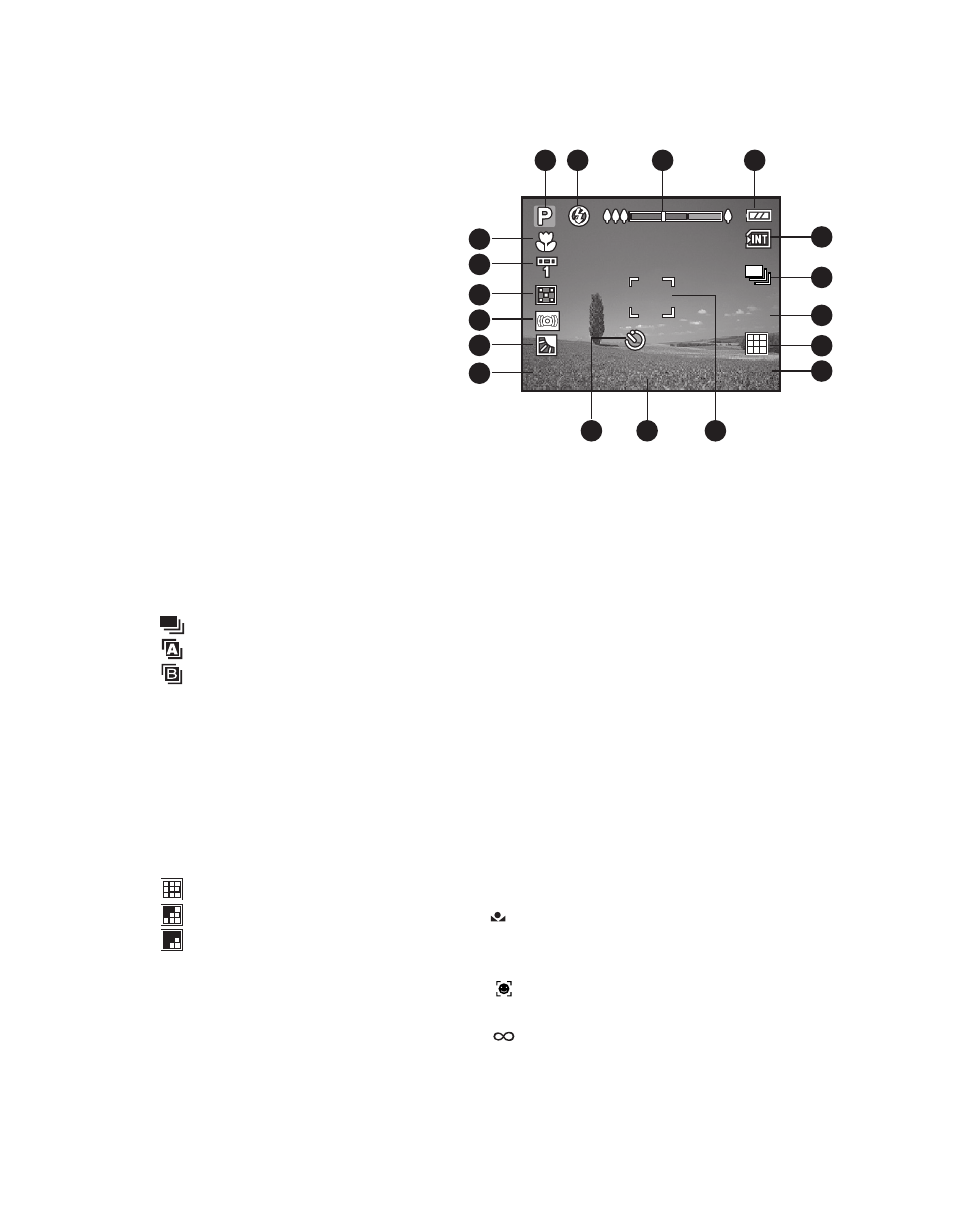
EN-13
LCD Monitor Display
5
3
2
1
4
7
8
9
11
10
8M
8M
8M
00154
00154
2008/01/01
2008/01/01
10s
10s
00154
12
13
14
15
16
17
18
ISO
ISO
100
100
ISO
100
10s
2008/01/01
6
Capture Mode
1. Scene mode
2. Flash mode
[Z] Auto Flash
[Y] Red-eye Reduction
[X] Forced Flash
[W] Flash Off
3. Zoom status
4. Battery condition
[D] Full battery power
[C] Medium battery power
[B] Low battery power
[A] No battery power
5. Storage media
[}] Internal memory (no card)
[{] SD/SDHC memory card
6. Capture Mode
[Blank] Single
[
] Cont.
[
] AEB
[
]
Burst
7. Image size resolution
[
10M]
10M (3648 x 2736 pixels)
[
8M] 8M (3264 x 2448 pixels)
[
6M] 6M (2816 x 2112 pixels)
[
4M] 4M (2272 x 1704 pixels)
[
2M] 2M (1600 x 1200 pixels)
[0.3M] 0.3M (640 x 480 pixels)
8. Image quality
[
] Fine
[
] Normal
[
] Economy
9. Available number of shots
10. Main focus area
11. Date
12. Self-timer icon
[%10s] 10 sec.
[%2s] 2 sec.
[%10+2s] 10+2 sec.
13. ISO
14. []] Backlight correction
[[] Exposure compensation
15. Slow shutter warning
* Poor lighting conditions.
Images will be vulnerable to vibration.
16. Metering
[o] Average
[q] Spot
17. W.Balance
[Blank] Auto
[f] Incand.
[h] Fl1
[i] Fl2
[c] Daylight
[d] Cloudy
[ ] Manual
18. Focus setting
[Blank] Auto focus
[
] Face detection
[ m ] Macro
[
] Infinity
