Controls description – SoundMax SM-CMD2022 User Manual
Page 11
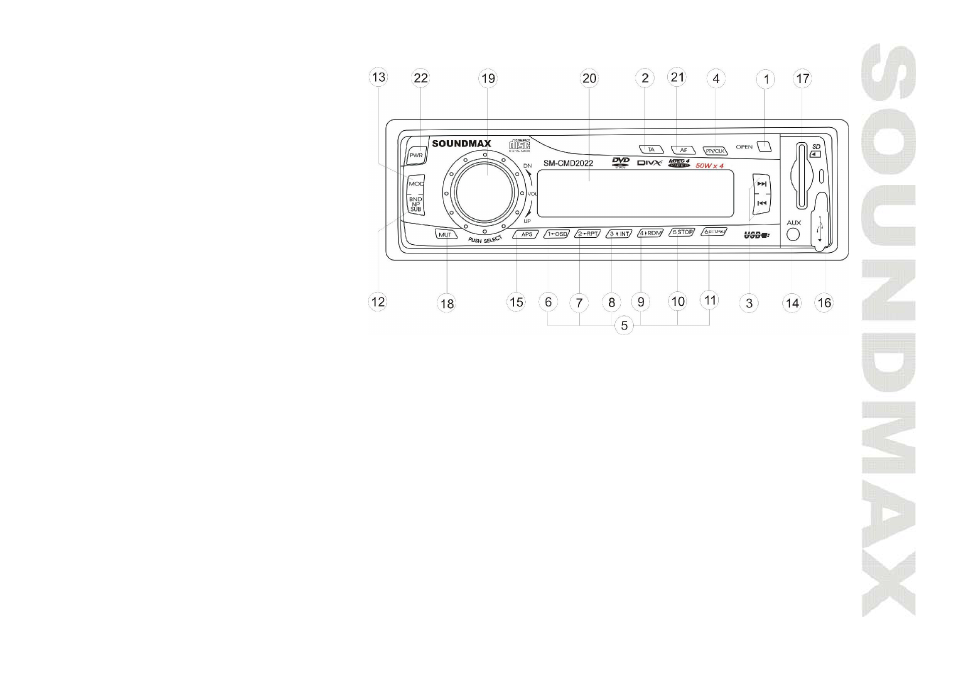
11
Controls description
Front panel
1.
OPEN BUTTON
Press it to remove the front panel.
2.
TA BUTTON
In RADIO mode press it to active the TA function.
3.
/ buttons
In Disc mode press the buttons shortly to go to previous/next track. Press and hold
them to start fast backward/ forward rewind. In Radio mode press the buttons shortly to
search the stations manually. Press and hold for 2 seconds to start searching the
stations automatically.
4.
PTY / CLK BUTTON
Press it and hold for 2 seconds to set clock.
In RADIO mode press it to active the PTY function. Press and hold it to set the time.
5.
PRESET STATION [1-6] BUTTONS
See also other documents in the category SoundMax Car radio:
- SM-CMD3002 (53 pages)
- SM-CMD2026 (54 pages)
- SM-CMD3003 (68 pages)
- SM-CMD5001 (71 pages)
- SM-CDM1038 (53 pages)
- SM-CMD3007 (64 pages)
- SM-CMD3011 (56 pages)
- SM-CMMD7000 (84 pages)
- SM-CMMD6511G (71 pages)
- SM-CDM1056 (62 pages)
- SM-CDM1032 (56 pages)
- SM-CMD3000 (60 pages)
- SM-CMD2020 (81 pages)
- SM-CDM1042 (77 pages)
- SM-CDM1036 (41 pages)
- SM-CMD3006 (76 pages)
- SM-CDM1031 (52 pages)
- SM-CMD2039 (66 pages)
- SM-CMD2022 (81 pages)
- SM-CDM1035 (33 pages)
- SM-CDM1068 (38 pages)
- SM-CDM1057 (56 pages)
- SM-CDM1054 (38 pages)
- SM-CMD2023 (67 pages)
- SM-CDM1040 (60 pages)
- SM-CDM1052 (64 pages)
- SM-CDM1050 (62 pages)
- SM-CDM1039 (53 pages)
- SM-CDM1041 (60 pages)
- SM-CDM1030 (39 pages)
- SM-CDM1034 (39 pages)
- SM-CMD3004 (80 pages)
- SM-CMD3001 (53 pages)
- SM-CMD3005 (67 pages)
- SM-CDM1055 (49 pages)
- SM-CMD2024 (57 pages)
- SM-CDM1053 (47 pages)
- SM-CDM1051 (47 pages)
- SM-CMD2021 (66 pages)
- SM-CMD2021 (80 pages)
- SM-CCR3030 (28 pages)
- SM-CMD3010 (53 pages)
- SM-CCR3036 (41 pages)
- SM-CDM1037 (45 pages)
