S1 p d s, Sp 2 p – Sharp TINSZ2602RCZZ User Manual
Page 49
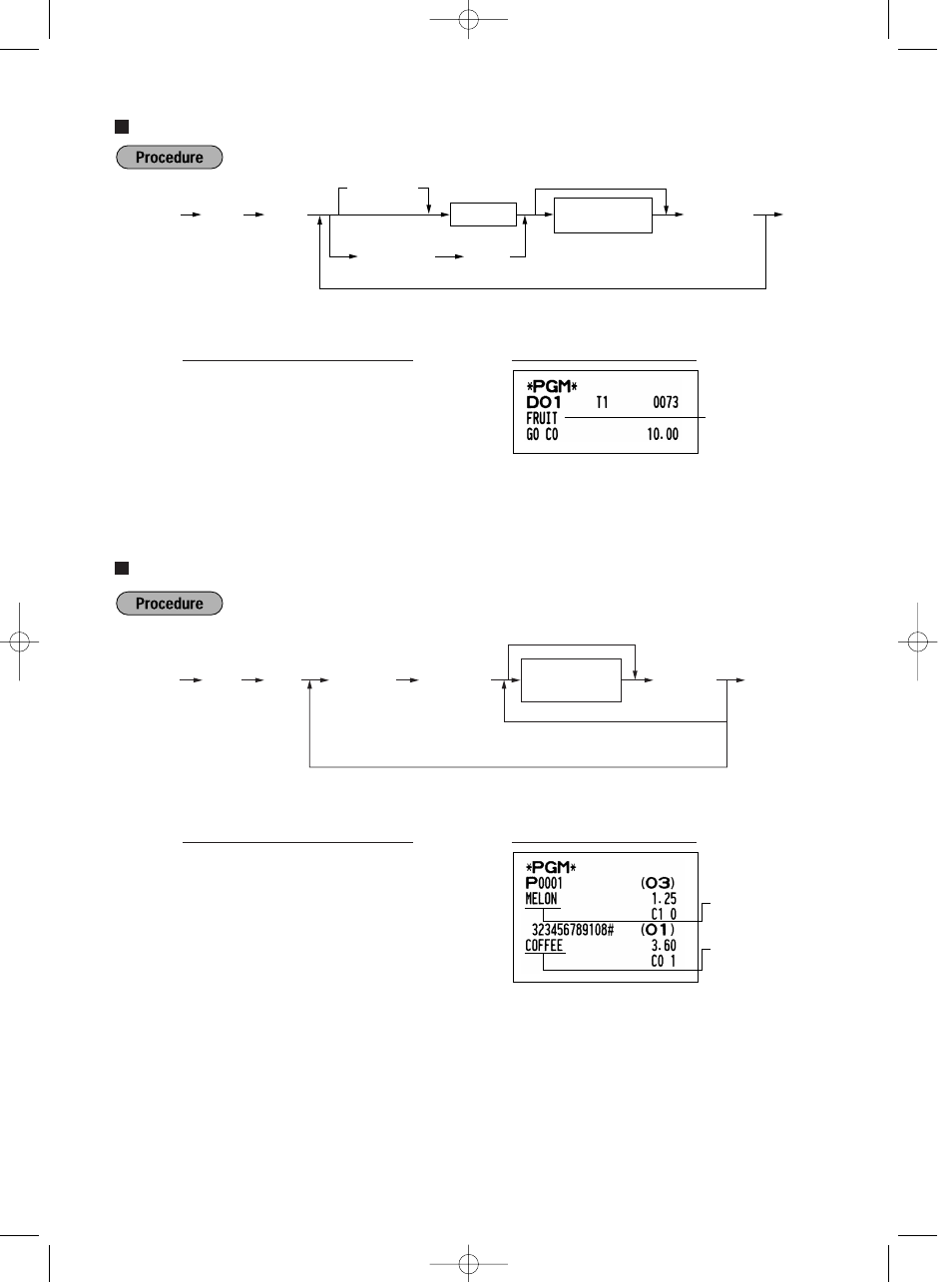
47
Department text (item label)
*To program departments 21 through 40, press the department shift key.
PLU/UPC text (item label)
Text
programmed for
PLU code 1
Text
programmed for
UPC code
323456789108
s
2
P
1
p
MELON
s
323456789108
p
COFFEE
s
A
(Programming MELON to PLU1
and COFFEE to UPC code
323456789108)
Key operation example
Text
programmed for
dept. 1
s
1
P
¡
FRUIT
s
A
(Programming FRUIT for dept.1)
Key operation example
s
1
P
d
s
To program another dept.
To keep current setting
Dept. key
Character keys
(max.16 digits)
D
*
Dept. code
(1 to 99)
A
s
P
2
p
PLU/UPC
code
When the next PLU/UPC code immediately
follows the one just entered
Character keys
(max.16 digits)
A
s
To keep current setting
To program another PLU/UPC
A406_3 FOR THE MANAGER 09.10.14 9:03 AM Page 47
This manual is related to the following products:
