P.56 – Samsung E340 User Manual
Page 59
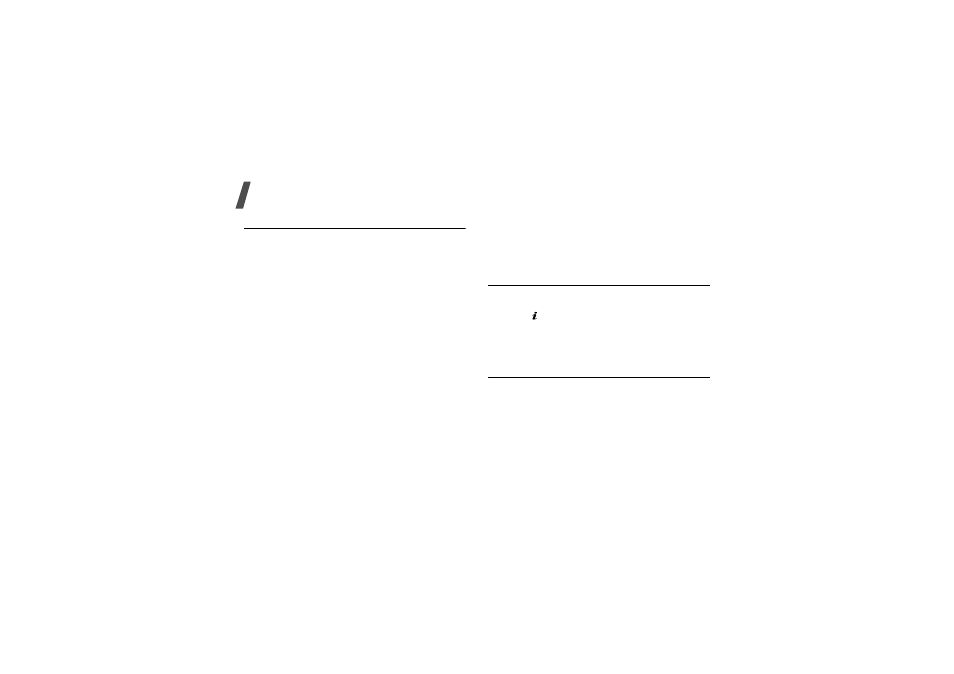
56
Menu functions
Templates
(Menu 5.3)
Use this menu to create, edit, and send text templates
and MMS templates.
Text template
(Menu 5.3.1)
Use this menu to preset a maximum of frequently
used messages.
From the Text templates screen, press <Options> to
access the following options:
• Edit: change the selected template.
• Send message: send the template as an SMS,
MMS, or e-mail message.
• Delete: delete the template.
MMS template
(Menu 5.3.2)
When you access this menu, you can view the list of
templates you have saved.
From the MMS template list, press <Options> to
access the following options:
• View: open the template message.
• Send: send the template as an MMS message.
• Edit: change the selected template.
• New: add a new template.
• Delete: delete the template.
• Delete all: delete all templates.
Delete all
(Menu 5.4)
Use this menu to delete messages in each message
folder one by one, or all at once.
1. Press [ ] to check the message boxes to be
cleared.
2. Press <Delete>.
3. Press <Yes> to confirm the deletion.
Settings
(Menu 5.5)
Use this menu to set up various options for using the
messaging service.
Text message
(Menu 5.5.1)
You can configure default SMS settings.
• Send settings: set up the following options for
sending a text message:
