12 9. connecting multi-room system kit, Connecting microphone, English – Sherwood P-965 User Manual
Page 12
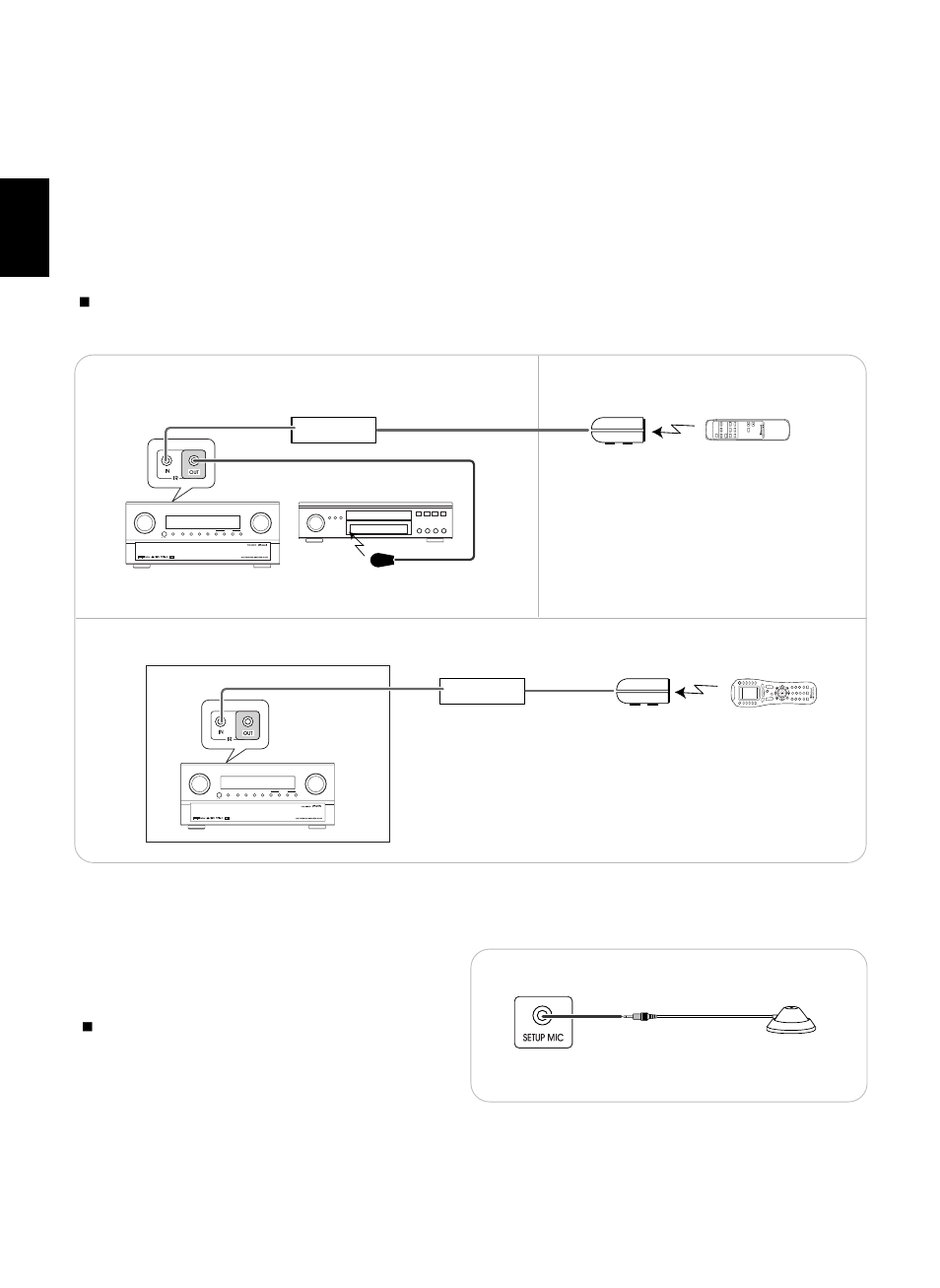
ENGLISH
12
9. CONNECTING MULTI-ROOM SYSTEM KIT
• The multi-room system kit(sold separately ) is essential for operation from a remote location .
For information on the multi-room system kit, contact the Xantech corporation at 1-800-843-5465 or www.xantech.com.
• IR IN jack allow you to control this unit from another room with the remote control unit.
• To control this unit from another room with the remote control unit, connect the IR IN jack to the output of the connecting block.
• If this unit is located inside a cabinet or other enclosure where the infrared beams from the remote control unit cannot enter,
then operation with the remote control unit will not be possible. In such a case, connect the IR IN jack to the output of the
connecting block.
• To control other compatible component from another room with the universal remote control unit, connect the IR OUT jack to
the IR emitter.
Note:
• Remote operation may become unreliable if the IR receiver is exposed to strong light such as direct sunlight or inverted
fluorescent.
Connecting block
(Multi-room system kit)
output
Another room(Room 2)
This unit
Main room
DVD player
In the cabinet
MUL
MULTI CONTROL
TI CONTROL
MASTER VOLUME
MASTER VOLUME
POWER
STANDBY
DECODING
STEREO
DIGITAL/ANALOG
PURE AUDIO
VIDEO
AUDIO
T.MON
8CH DIRECT
ON/
OFF
INPUT SELECTOR
IR receiver
(Multi-room system kit)
Connecting block
(Multi-room system kit)
output
This unit
MUL
MULTI CONTROL
TI CONTROL
MASTER VOLUME
MASTER VOLUME
POWER
STANDBY
DECODING
STEREO
DIGITAL/ANALOG
PURE AUDIO
VIDEO
AUDIO
T.MON
8CH DIRECT
ON/
OFF
INPUT SELECTOR
IR receiver
(Multi-room system kit)
IR emitter
(Multi-room system kit)
RNC-500
• When this unit is located inside a cabinet.
VIDEO 6
ROOM2
PHONO
TUNER
CD
AUX
VIDEO 1
V
IDEO 3
VIDEO 2
VOLUME
MUTE
VIDEO 4
V
IDEO 5
VIDEO
AUDIO
Microphone
10. CONNECTING MICROPHONE
• To use Auto Speaker Setup function, connect the
supplied microphone to the SETUP MIC jack.(For details,
refer to “When selecting the AUTO SPEAKER SETUP”
on page 49.)
Notes:
• Because the microphone for Auto Speaker Setup is
designed for use with this receiver, do not use a
microphone other than the one supplied with this unit.
• After you have completed the auto speaker setup
procedure, disconnect the microphone.
