Uninstalling the soundcard driver – SIIG 7.1 User Manual
Page 9
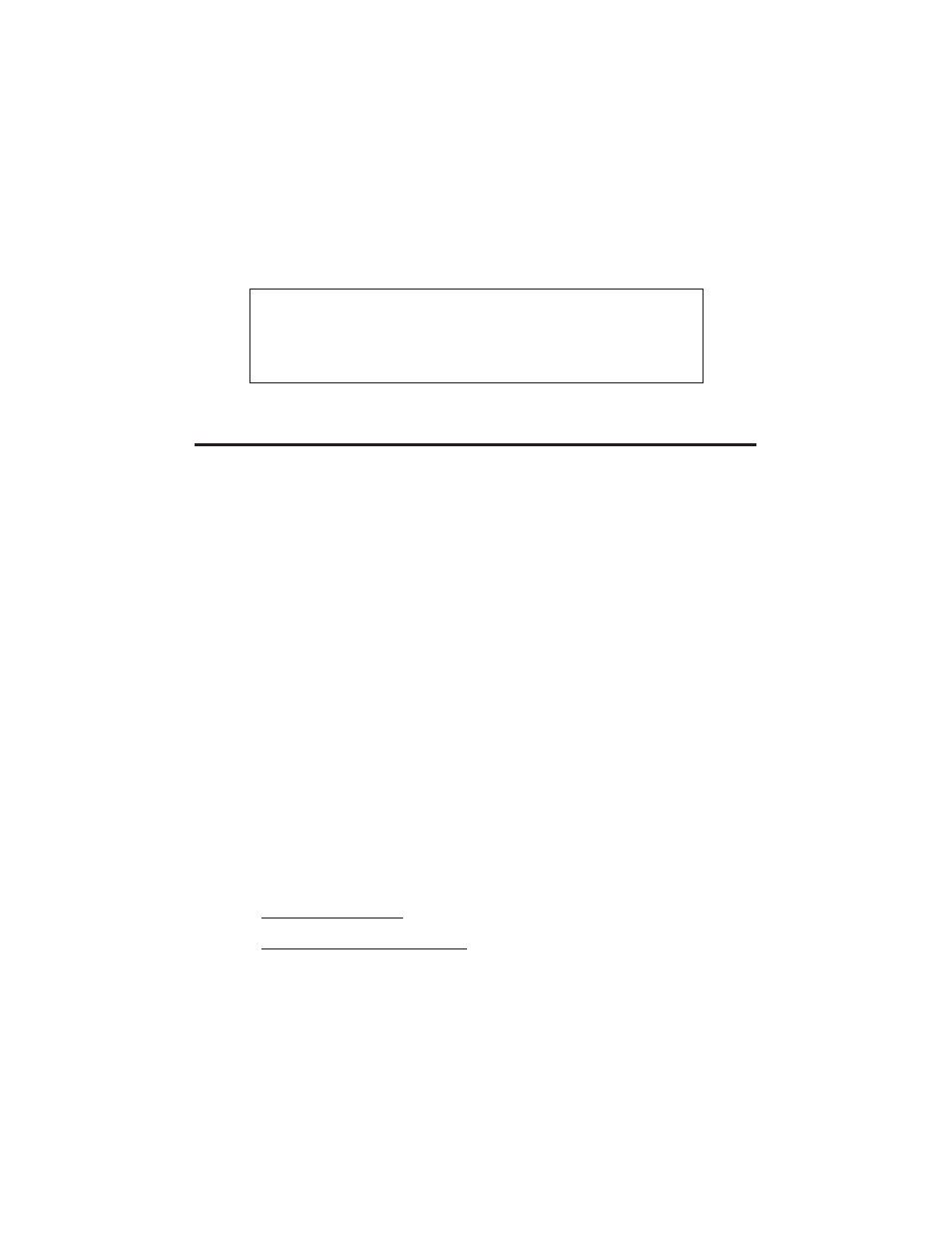
9
11.
Click the Custom tab.
12.
Check Microphone Boost, click OK.
Note: Microphone Boost increases sensitivity
by approximately 20dB. This setting is
optional and not be needed in most cases.
Uninstalling the Soundcard Driver
Windows 7
1.
Click Start, Control Panel.
2.
Click Programs.
3.
Click Programs and Features.
4.
Select USB PnP Sound Device, then click Uninstall/
Change.
5.
Select Yes, I want to restart my computer now and
click Finish.
Windows Vista / Server 2008
1.
Click Start, Control Panel.
2.
Click Classic View, double click Programs and
Features.
3.
Select USB PnP Sound Device, then click Uninstall/
Change.
Windows Vista: Click Continue.
Windows Server 2008: Continue to step #4.
4.
Select Yes, I want to restart my computer now and
click Finish.
See also other documents in the category SIIG Hardware:
- Network Card (6 pages)
- 04-0444A (8 pages)
- Transport GX21 B5350 (70 pages)
- 5.1 (20 pages)
- ID-SC0711-S1 (24 pages)
- RS-232 (12 pages)
- 04-0625A (8 pages)
- FIERY EX2101 (8 pages)
- SATA II-150 (16 pages)
- II-150 (12 pages)
- 04-0288E (12 pages)
- 04-0629A (12 pages)
- 04-0192A (4 pages)
- Network Device EVTEK-5103 (2 pages)
- 04-0417C (12 pages)
- FREEFLOW 701P48438 (20 pages)
- CYBER 2S1P (12 pages)
- PCI 2S (10 pages)
- 133 (12 pages)
- 04-0631A (20 pages)
- 5090S (12 pages)
- 4110 (8 pages)
- FIERY 700 (8 pages)
- 04-0265F (16 pages)
- 04-0205F (8 pages)
- 5052 (8 pages)
- 700 (12 pages)
- 04-0418A (20 pages)
- 04-0322C (16 pages)
- PCI 4S (10 pages)
- 04-0343C (12 pages)
- UltraATA 133 (26 pages)
- I/O Expander 2S (12 pages)
- 04-0725A (12 pages)
- 04-0207A (8 pages)
- 104-0561C (12 pages)
- 04-0373C (36 pages)
- CYBER 1S1P PCI (12 pages)
- 04-0589A (8 pages)
- 04-0263E (8 pages)
- 4590 (8 pages)
- 04-0341D (12 pages)
- 04-0322B (12 pages)
- Computer Drive (8 pages)
