SIIG 7.1 User Manual
Page 5
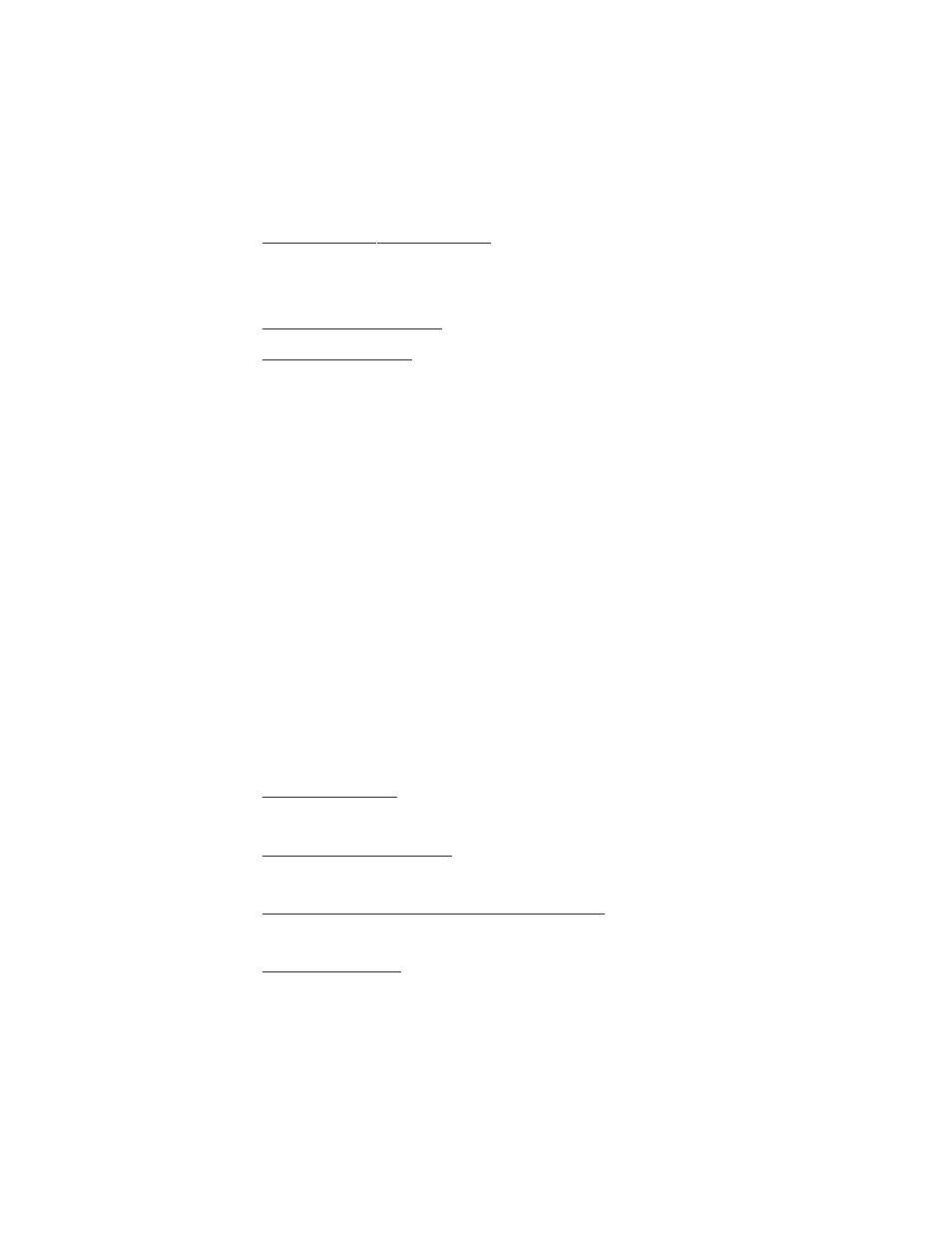
5
If AutoPlay doesn't start: Click Start, in Start Search,
type D:\setup.exe, then press Enter. (Change D: to
match your CD/DVD-ROM drive letter)
For Windows Vista: Click Allow.
For Server 2008: Continue to step #3.
3.
Select Yes, I want to restart my computer now, then
click Finish.
Windows XP / Server 2003 / 2000
1.
Insert the software CD. Autorun should start the
installation. If Autorun doesn't start, click Start,
then Run. Type D:\setup.exe, then click OK.
(Change D: to match your CD/DVD-ROM drive
letter)
2.
Click Next, Next.
3.
Select Yes, I want to restart my computer now, then
click Finish.
To Verify Installation
1.
Check Device Manager for proper installation:
For Windows 7: Right click Computer, click Manage,
click Device Manager.
For Windows Vista: Right click Computer, click
Manage, click Continue, click Device Manager.
For Windows XP / Server 2003 / 2000: Right click My
Computer, click Manage, click Device Manager.
For Server 2008: Right click Computer, click Manage,
double click Diagnostics, click Device Manager.
