Verify switch operation, View port status – Symantec RadiSys ATCA-2210 User Manual
Page 7
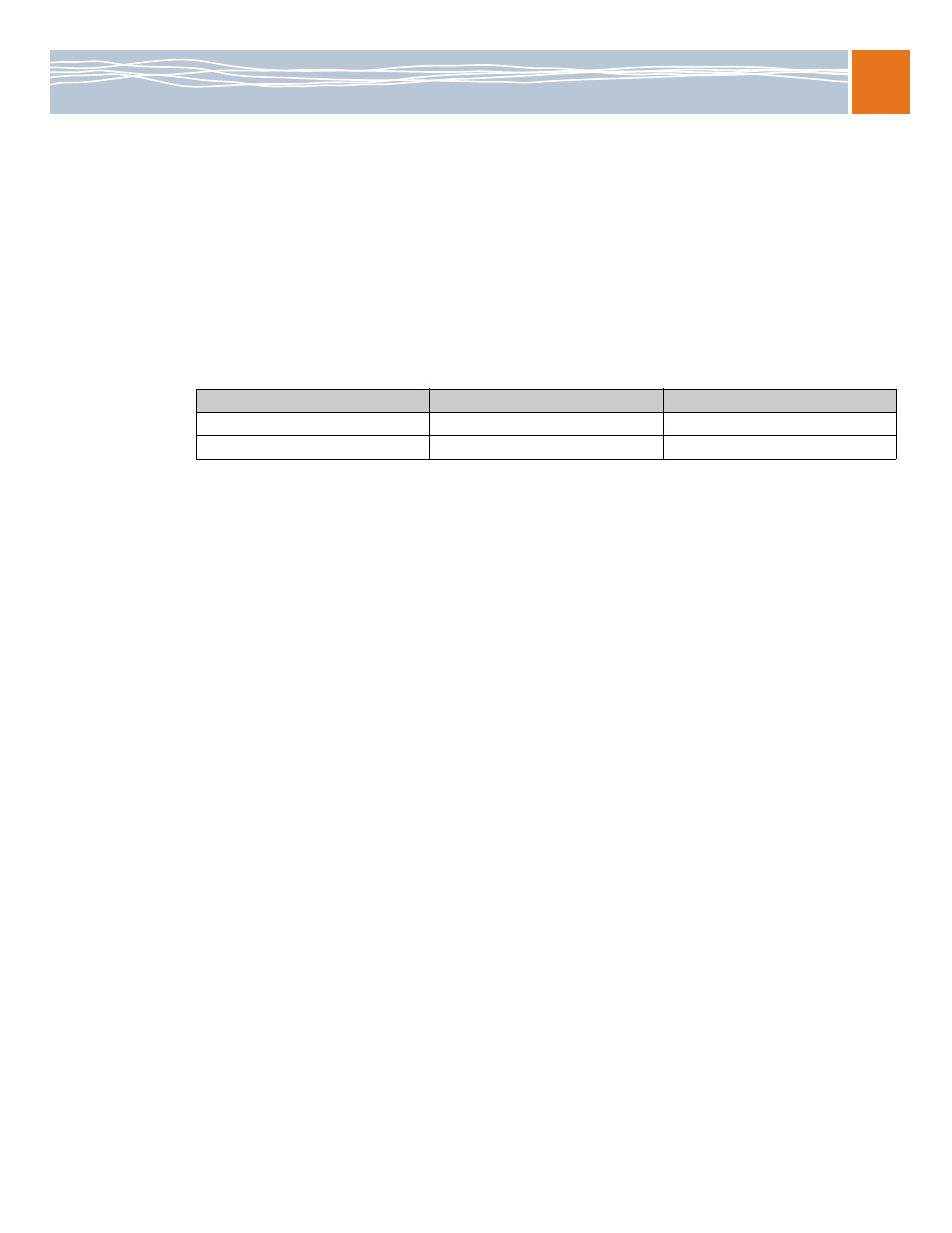
Verify switch operation
7
Verify switch operation
Use these steps to view port status and to enable ports on the Base Ethernet and the Fabric Ethernet
switches.
View port status
1. Verify you are at this prompt.
ATCA-2210#
If you are not at the appropriate prompt, see
for instructions on
how to get there.
2. Enter the applicable command for the switch you are verifying.
3. Enter this command to show the status of the ports.
show port all
View the status information of the ports to see which ports are enabled. If needed, press the space
bar to view more of the list.
4. Proceed to the applicable section or step:
To enable all ports, see
To enable only specific ports, see
To leave all ports disabled, continue with
5. Enter the exit command to return to the ATCA-2210# prompt.
If you are asked to save changes, enter y for yes or n for no. If you choose y for yes, this
configuration is saved as the startup configuration.
6. Enter the exit command to log off the SCM.
7. If you have two SCMs installed, repeat the above steps on the other SCM.
Switch
Command to enter
Resulting prompt
Base Ethernet
base-ethernet
ATCA-2210-Base#
Fabric Ethernet
fabric-ethernet
ATCA-2210-Fabric#
