Sonance SS4VC User Manual
Page 3
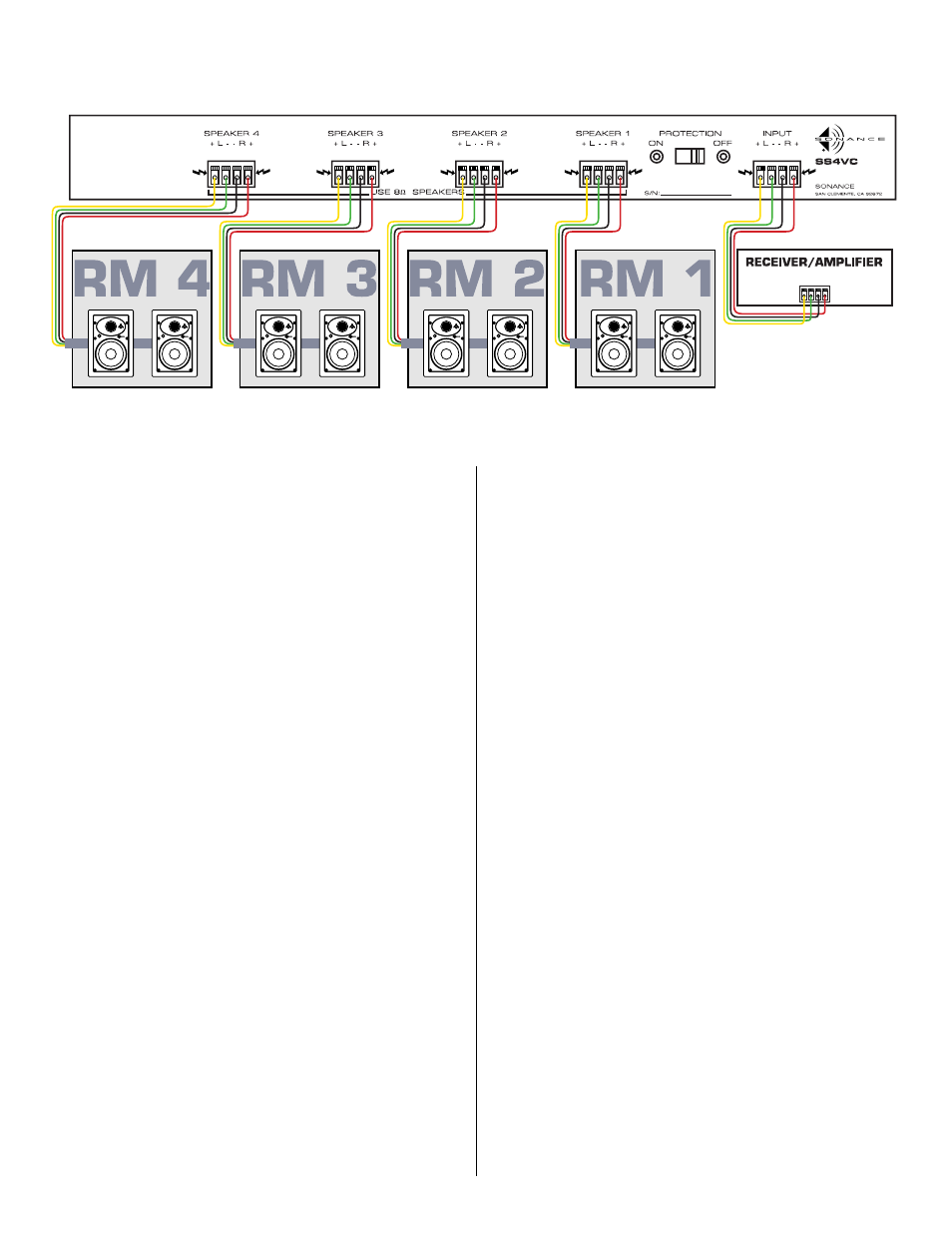
PLACEMENT
Because the SS4VC and SS6VC both contain resistors which
consume power and dissipate current in the form of heat, the unit
should be placed in a location that won’t heat other source
equipment and where there is good ventilation. If placing it in an
enclosed cabinet or between shelving, make sure there is adequate
space (at least two inches) on all sides and between the top of the
switcher and any shelving, cabinetry, or components placed above
it. A fan may be needed to draw air through the cabinet or shelving
unit if components get too warm. We recommend that you do not
place the unit on top of your receiver or amplifier.
Since your SS4VC and SS6VC will be used as a central switcher for
multiple speaker pairs, it should be easily accessible. When placing
it with other electronics, the SS4VC and SS6VC should be placed in
a location that will accommodate the mass of speaker wires that will
be connected between it, the speakers, and receiver or amplifier.
WIRING
IMPORTANT:
Always use high grade speaker wire such as Sonance
MediaLinQ™. We recommend 18 GA wire for runs of 50 feet or less,
16 GA for runs of 50-100 feet, or 14 GA for runs over 100 feet.
A. Source Connection:
1. Connect the left speaker output of the receiver or amplifier to the
left INPUT connector of the SS4VC/SS6VC (see diagram above).
Make sure that the positive (+) terminal of the receiver or amplifier
connects to the positive (+) terminal of the input connector of the
SS4VC/SS6VC. The negative (-) connection should be connected to
the negative (-) terminal of the input connector of the
SS4VC/SS6VC.
2. Repeat step 1 for the right side, connecting the right speaker
output of the receiver or amplifier to the right INPUT connector of
the SS4VC/SS6VC (see diagram above).
B. Speaker Connection:
1. With appropriate speaker wire, connect the first pair of speakers
to the left SPEAKER 1 connections on the back of the
SS4VC/SS6VC. Make sure the speaker positive (+) is connected to
the SS4VC/SS6VC positive (+), the speaker negative (-) to the
SS4VC/SS6VC negative (-).
2. Repeat step 1 for the remaining speaker pairs.
FRONT PANEL OPERATION
Operation of the SPEAKER Buttons:
To engage any pair of speakers, push in the button which
corresponds to the pair of speakers you want to turn on. The “in”
position means the speakers are on.Any combination of the speaker
pairs may be played at once. To disengage any pair of speakers, push
in the button which corresponds to the pair of speakers you want to
turn off. The “out” position means the speakers are off.
Note:
A slight decrease in volume may occur when additional
speakers are engaged.
Note: With the SS6VC (not shown), you can add up to 2 more rooms.
