Setting the display menu – Sony CDX-C90R User Manual
Page 64
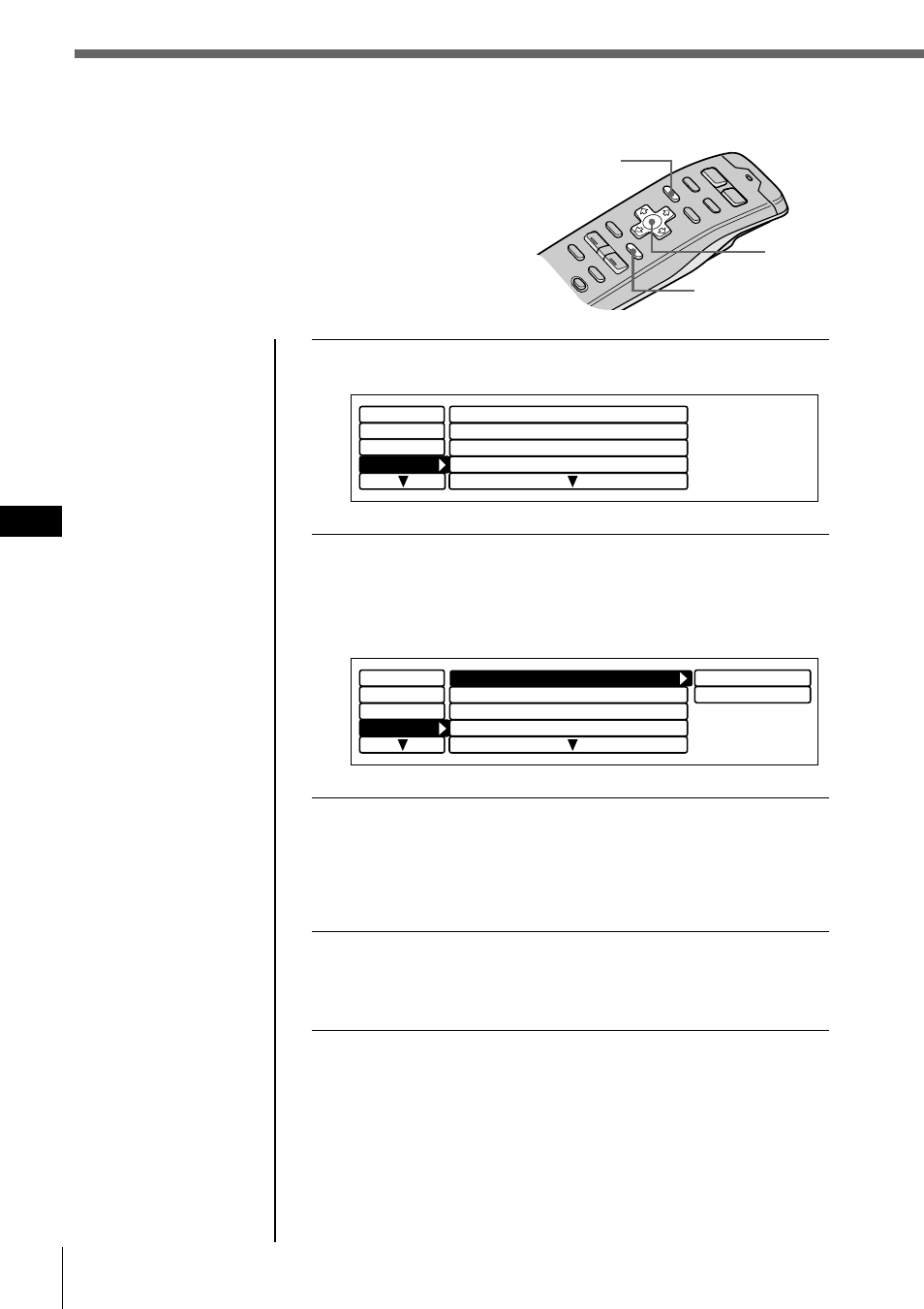
64
Other functions
GB
Cursor
Setting the display menu
Use the Display menu to perform additional settings
including Illumination, Dimmer, Panel angle, Font
Style, Contrast, EL (Electric Luminosity), and Display.
Tips
• In step 2, to move the
cursor back to the
previous column
(one at a time), press
?.
• To cancel the current
display and return to
the previous display,
press BACK.
1
Press MENU and select “Display.”
2
Press / to move to the sub menu, then select
the item you want to set by pressing > or ..
The current sub menu setting appears to the right of
the item.
3
Change the setting and press ENTER.
The new setting appears to the right of the item.
For an explanation of the sub menus, see the table on
the next page.
4
Press MENU.
The normal display appears.
MENU
ENTER
C o n t r a s t
S e t u p
D i m m e r
P a n e l a n g l e
I L L
G r e e n
A u t o
T O P
8
R D S
P . M o d e
D i s p l a y
C o n t r a s t
S e t u p
D i m m e r
P a n e l a n g l e
P . M o d e
G r e e m
D i s p l a y
A u t o
T O P
8
A m b e r
R D S
I L L
G r e e n
