Setting the clock, Time set 1 : 0 0 – Sony CDX-C90R User Manual
Page 6
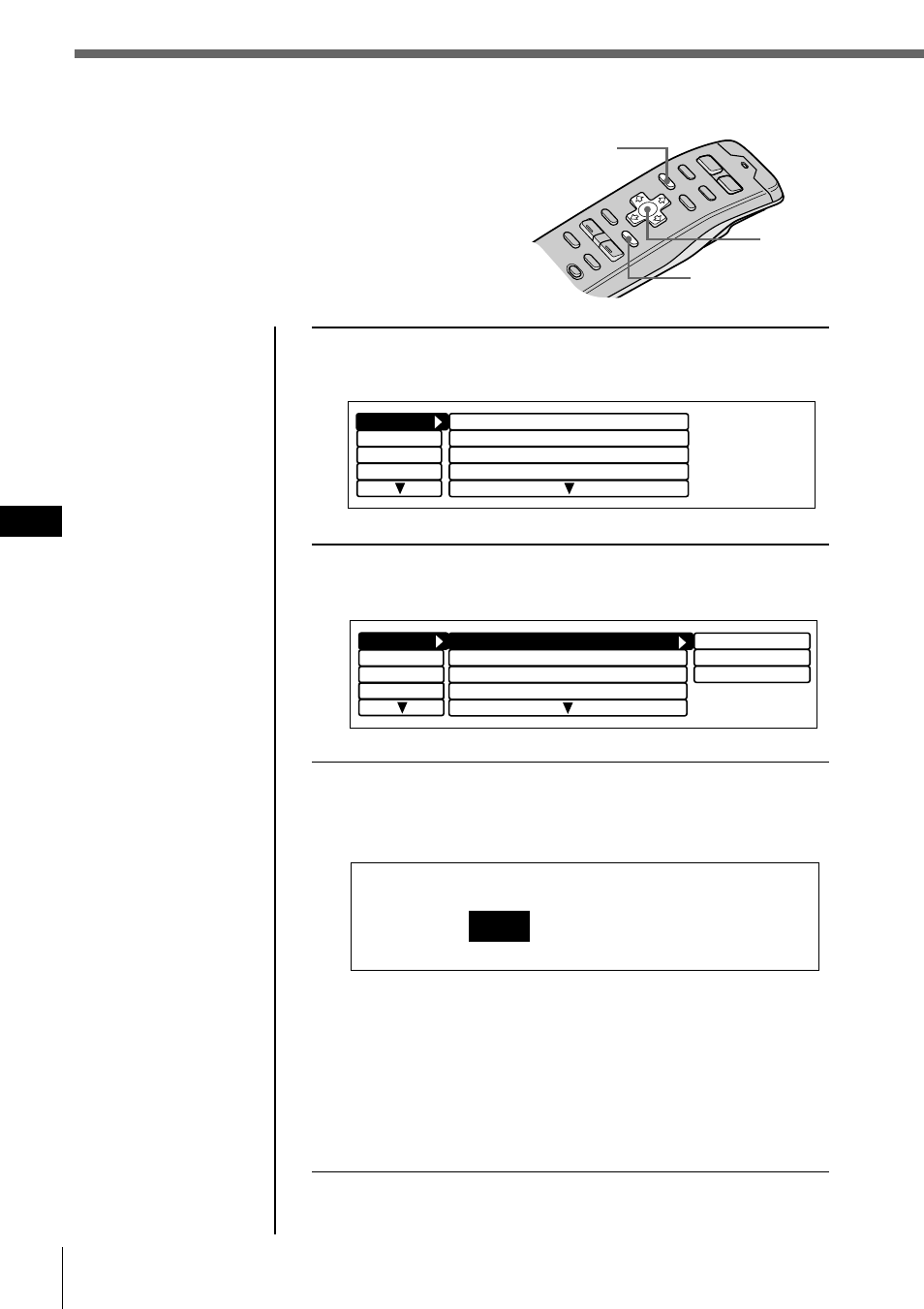
Getting started
6
GB
1
Press MENU.
The menu display appears.
2
Select “Set up” and press / to move to the sub
menu, then select “Clock” by pressing > or ..
3
Press / then > or . to select “Time Set,”
then press ENTER.
The Time Set indication appears.
1 Press > or . to set the hour.
2 Press / to move to minutes and press > or . to
set the minutes.
Pressing . lowers the number and > raises the
number.
Setting the clock
Set the clock with the wireless remote.
Turn the unit on before setting the clock.
The clock uses a 24-hour digital indication.
Note
If the ACC position is
set to “no”, turn the
power on first, then set
the clock.
Cursor
MENU
ENTER
Time Set
1
: 0 0
S E E K / A M S
I t e m s e l
o f f
B e e p
o n
R o t a r y R e m o t e
n o r m
T i m e S e t
o n
S e t u p
C l o c k
o n
R D S
D i s p l a y
P . M o d e
C l o c k
o n
B e e p
o n
R o t a r y R e m o t e n o r m
D i s p l a y S E E K / A M S
P . M o d e
I t e m s e l
S e t u p
R D S
