SmartDisk FireFly USBFF05P User Manual
Page 6
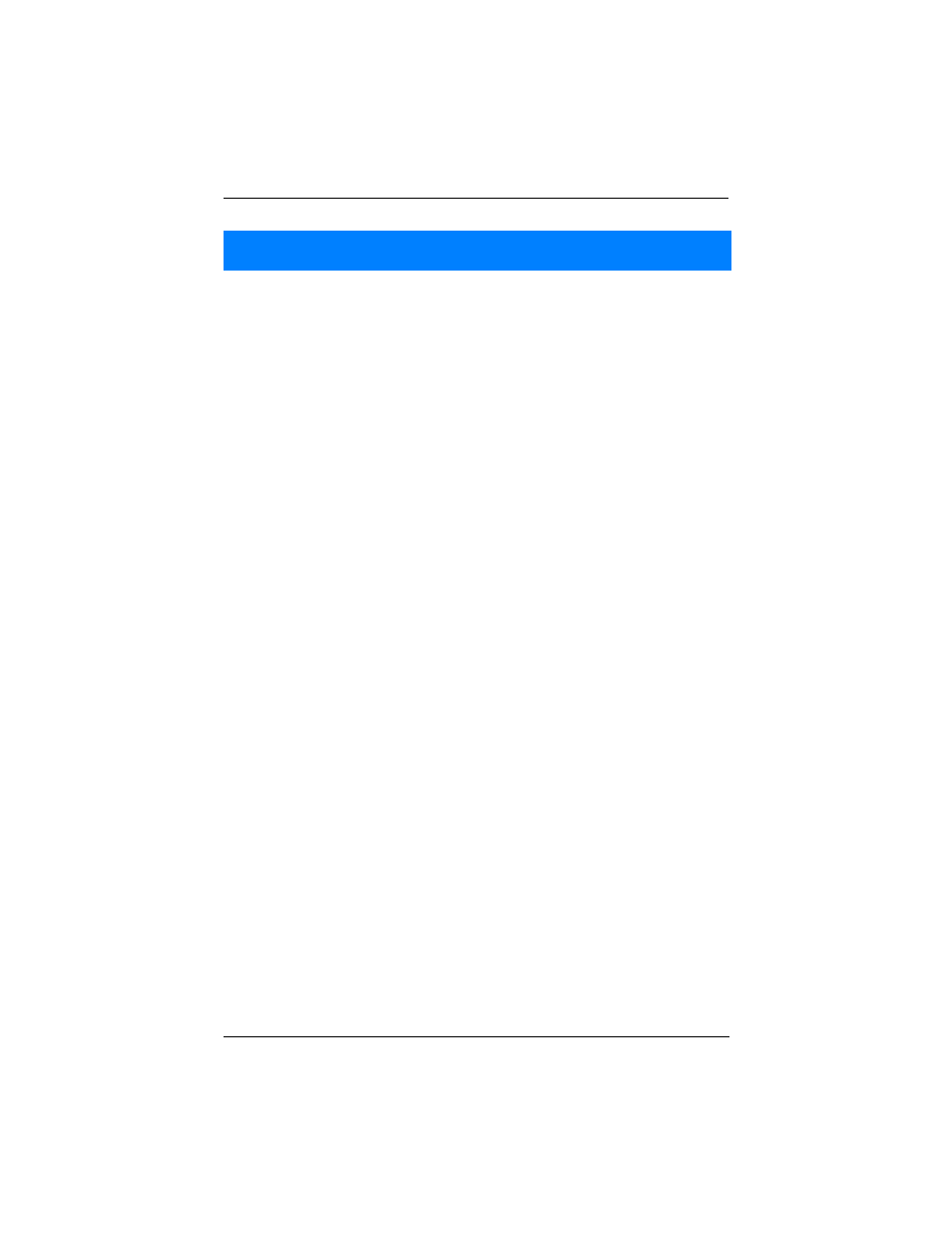
vi
FireFly User Guide
About this User Guide ....................................................................................8
Features and Benefits ....................................................................................8
Package Contents..........................................................................................8
System Requirements....................................................................................9
2. Installing USB Software for FireFly
3. Connecting and Disconnecting FireFly
Connecting the FireFly to a PC.............................................................13
Disconnecting FireFly from a PC ..........................................................14
4. Getting the Most Value out of FireFly
Between your Home and Office Computers...................................................16
Version Control .....................................................................................16
Backup FireFly Frequently ....................................................................17
Disconnecting........................................................................................17
Editing Files and Updating Data............................................................18
Visiting Clients.......................................................................................18
Connecting Multiple Drives ...................................................................19
Backup Frequently ................................................................................19
Archive ..................................................................................................19
Emergency Backup when Traveling...............................................................19
Contents
