Samsung P O R T A B L E T R I - M O D E T E L E P H O N E SGH-P777 User Manual
Page 77
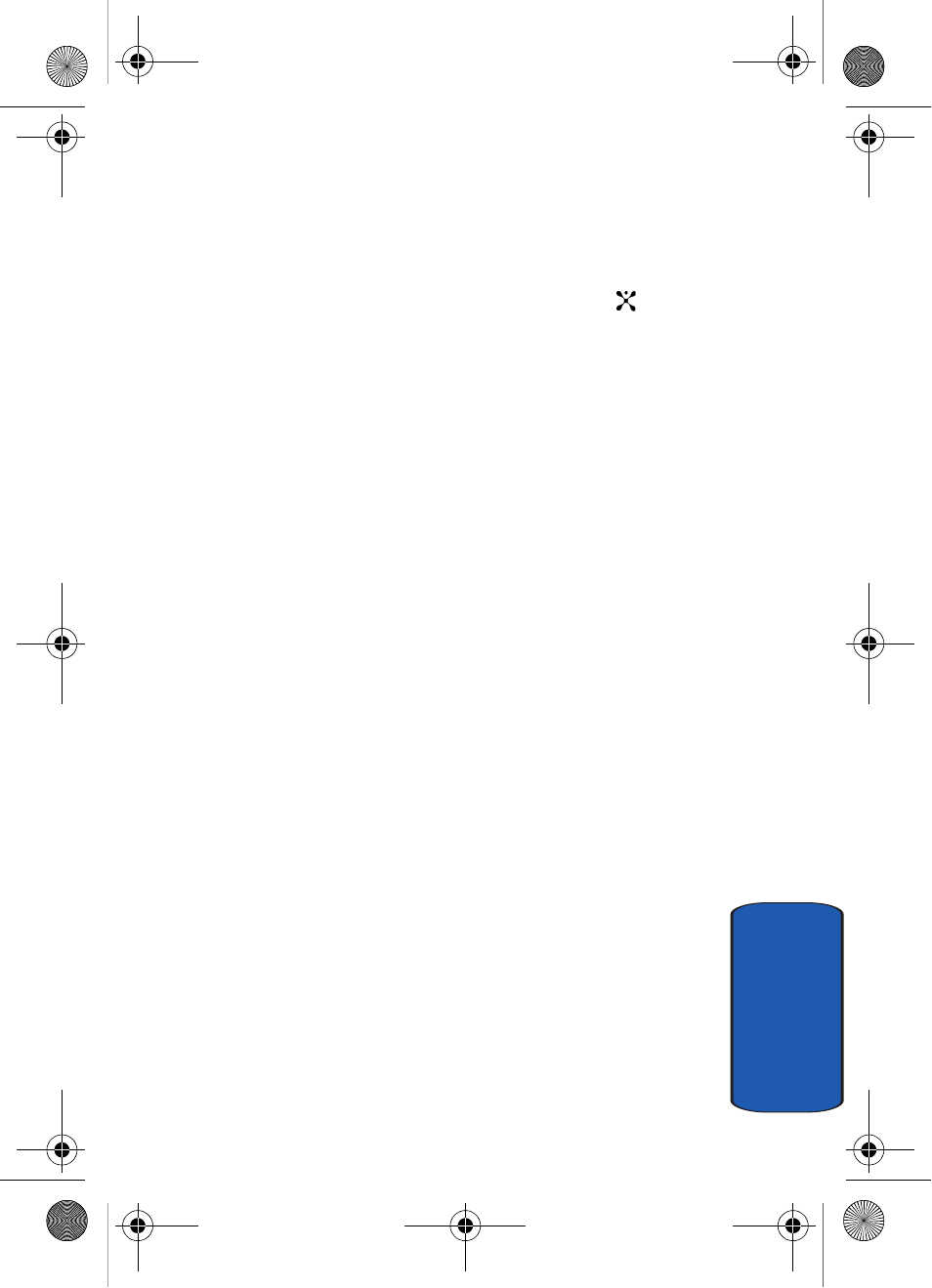
Section 7: Messaging
73
Creating and Sending New Messages
Sect
ion 7
4. When Add Here highlights, press the Options soft key
and add the message contents using one of the following
options:
• Add Text: enter the message text and press the
key.
While
entering text, you can add a message template or an entry in
Address Book, or change the input language by pressing the
Options soft key.
• Add Graphic: allows you to add a photo you took using the
camera on your phone. Select Take Photo to take a new photo,
or Photo Album to add one of the photos stored in the phone’s
memory, or Downloads to add one of the graphics stored in
your graphics folder. For further details about using the camera,
see "Using the Camera" on page 124.
• Add Video: allows you to add a video you took using the
camera on your phone. Select Record Video to take a new
video, or Video Album to add one of the video’s stored in the
phone’s memory, or Downloads to add one of the videos stored
in your video folder. For further details about using the camera,
see "Using the Camera" on page 124.
• Add Audio: allows you to add a sound file. Select Record Audio
to record a new voice memo or Audio List to add one of the
voice memos or sound clips stored in the phone’s memory. For
further details about recording a voice memo, see "Using
Record Audio" on page 139. You can add Downloaded sounds
if they are in correct format and your service provider supports
them.
• Add Subject: allows you to enter text for the subject.
• Send: allows you to send the message.
• Save to: saves the message to Draft or My Folder.
p777.book Page 73 Wednesday, April 6, 2005 10:48 PM
