Select a view mode for a slideshow – Samsung SPF-87H User Manual
Page 12
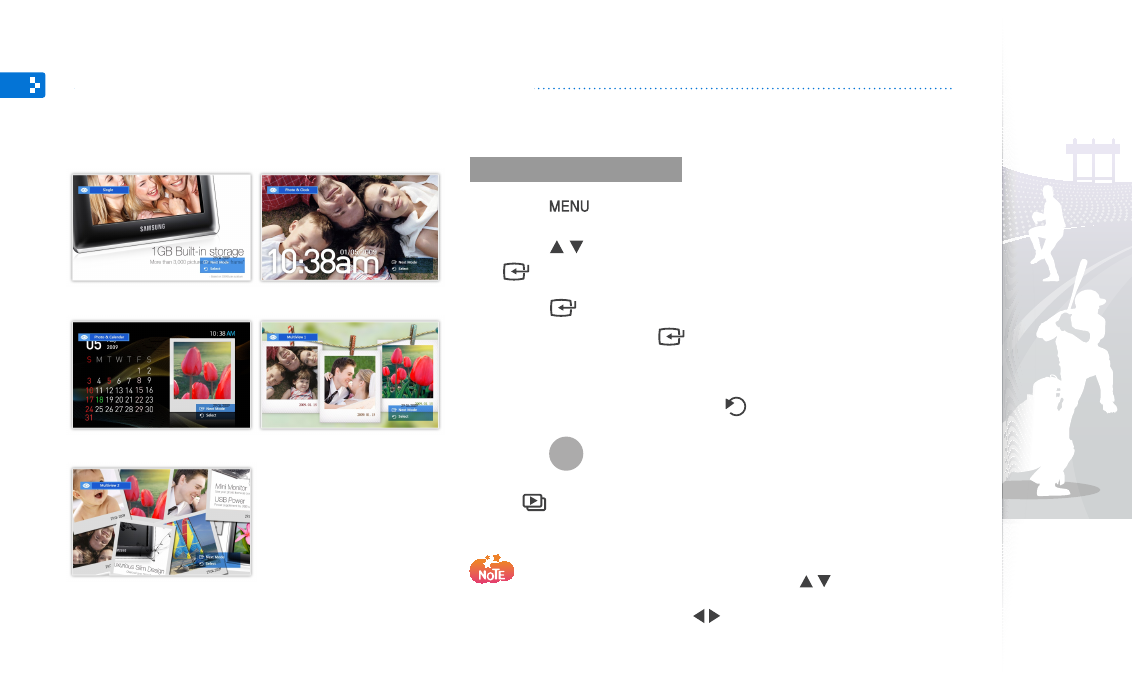
Play a slideshow
12
To select a view mode
Press [
1
] during a slideshow.
Press [
2
/ ] to select
Slideshow Mode
, and then press
[
].
Press [
3
] repeatedly to select the view mode.
Each time you press [
•
], the view mode changes (
Single
→
Photo & Clock
→
Photo & Calendar
→
Multiview 1
→
Multiview 2
).
When you are finished, press [
4
].
Press [
] repeatedly during a slideshow to select a view
mode.
Set the current time before displaying the clock or calendar. (p.
•
19)
In
• Photo & Calendar mode, you can press [ / ] to view the next or
previous month.
During a slideshow, press [
•
/ ] to view the next or previous photo.
Select a view mode for a slideshow
You can display a clock or calendar on a slideshow, or display multiple photos on one screen in a slideshow.
▲ Single
View modes
▲ Photo & Calendar
▲ Multiview2
▲ Photo & Clock
▲ Multiview1
OR
