Mmoonniittoorr mmoodduullee – SoundCraft B400 User Manual
Page 52
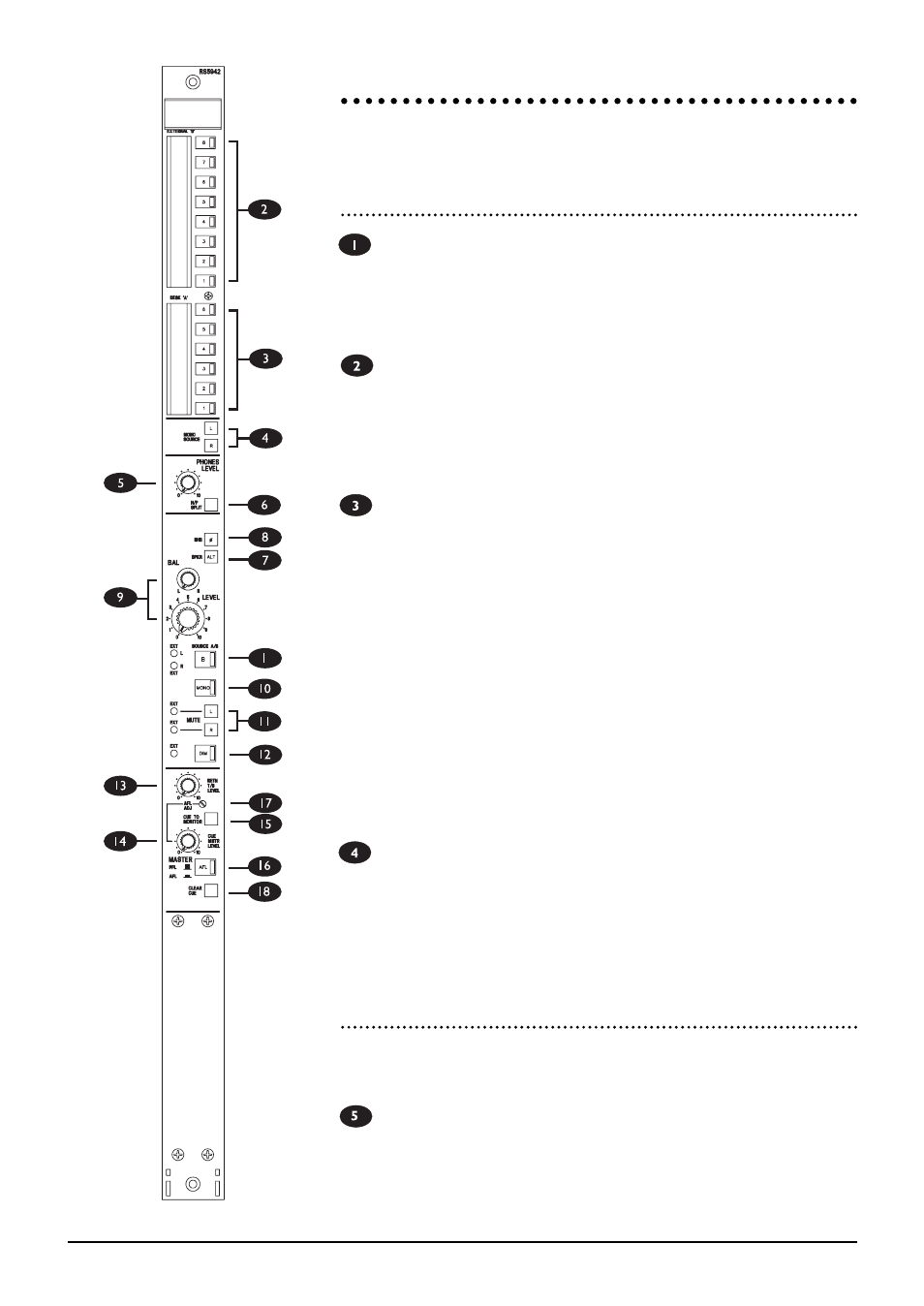
4.24
B400 Functional Description
MMoonniittoorr MMoodduullee
The Monitor Module provides facilities for mono and stereo monitoring of many
internal and external sources.
MMoonniittoorr SSoouurrcceess
SSOOUURRCCEE AA//BB
The SOURCE A/B switch selects either the DESK A or the EXTERNAL B bank
of switches as the monitor source. The switching may also be done externally via
separate control lines for the left and right signals. The EXT L and EXT R LEDS
illuminate when the external control is active.
EEXXTTEERRNNAALL BB
The EXTERNAL B bank of illuminated switches allows you to select any 1 of 8
external inputs as the external monitor source, when the SOURCE A/B switch is
pressed. The external source inputs are via the 90-way EDAC connectors on the
rear panel.
The adjacent writing strip is provided to identify the inputs.
DDEESSKK AA
The DESK A bank of switches allows you to select any 1 of 6 internal signals as
the internal monitor source when the SOURCE A/B switch is released. The 6 are
selected via the scramble card in the console (see section 2 of this manual). The
six signals may be chosen from the following list:
Group 1 to Group 8 (mono)
The Main Stereo Master mix
The Mono Mix of the Stereo Master
Aux 1 to Aux 3 (mono)
Aux 4 (stereo)
There is also a spare feed which may be used to monitor any suitable point in the
console.
The adjacent writing strip is provided to identify the inputs.
The factory default setting is detailed in section 2 of this manual.
MMOONNOO SSOOUURRCCEE
When the MONO SOURCE L & R switches are both released, stereo sources are
normally sent in stereo to the monitor. However if the MONO SOURCE L switch
is pressed then the left signal is fed to both sides of the monitor circuit. Similarly
the right signal is routed to both sides if the MONO SOURCE R is pressed. If both
switches are pressed then a mono mix of left and right is fed to both sides of the
monitor.
MMoonniittoorr OOuuttppuuttss
The Monitor System outputs its signals to two pairs of Monitor Speaker Outputs
and to a Headphones Output. These outputs are all located on the rear connector
panel.
PPHHOONNEESS LLEEVVEELL
The headphones output level is controlled by the PHONES LEVEL control.
