Adjustment and operation – Sears 831.287941 User Manual
Page 8
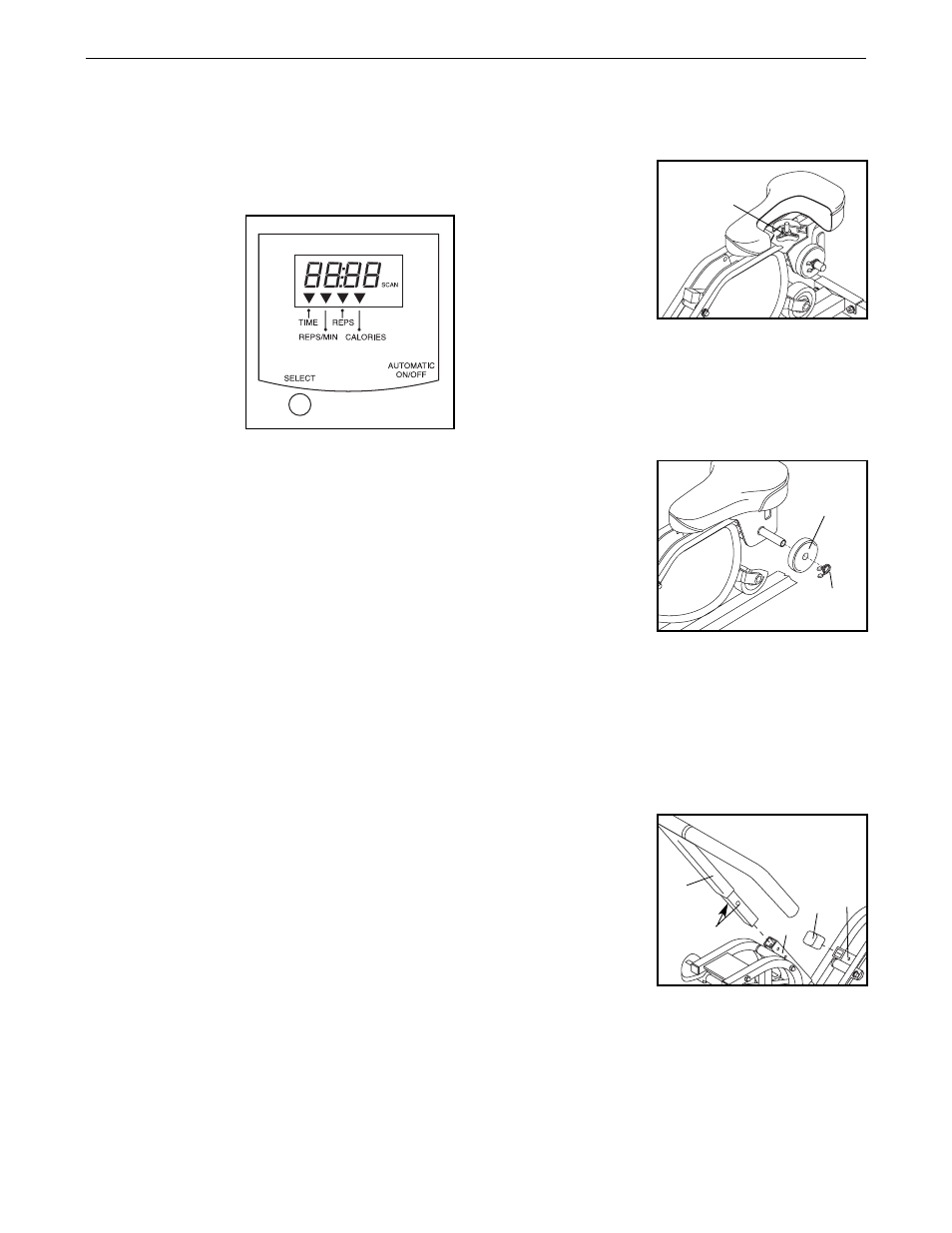
ADJUSTMENT AND OPERATION
DESCRIPTION OF THE MONITOR
The monitor offers five modes to provide you with
instant exercise feedback:
• Time—Displays
the elapsed time.
Note: If you stop
exercising, the
time mode will
pause after ten
seconds.
• Reps/Min—
Displays your
repetitions per
minute.
• Reps—Displays the total number of repetitions you
have completed, up to 3999. The display will then
reset to zero and continue counting.
• Calories—Displays the approximate number of
Calories you have burned.
• Scan—Displays all of the above modes, for approxi-
mately 5 seconds each, in a repeating cycle.
HOW TO OPERATE THE MONITOR
1.
To turn on the power, press the select button or
simply begin exercising. When the power is
turned on, the time mode will automatically be
selected.
2.
Select the desired mode:
Time, reps/min, reps, or calories mode—To select
one of these modes, repeatedly press the select
button. The mode indicators will show which mode
is selected. Make sure that the scan indicator
does not appear.
Scan mode—When the scan mode is selected,
the scan indicator will appear and a mode indica-
tor will show which mode is currently displayed.
To select the scan mode, repeatedly press the
select button.
3.
The monitor has an “auto-off” feature. If the
pedals are not moved and the select button is not
pressed for four minutes, the power will turn off
automatically in order to conserve the batteries.
ADJUSTING THE SEAT
To adjust the posi-
tion of the seat,
loosen the knob
under the seat,
move the seat to
the desired posi-
tion, and then
retighten the knob.
To determine if the
seat is properly
adjusted, sit on the seat and pull the handlebar as
close as possible to your stomach. Your legs should
be almost straight, with your knees bent slightly.
ADDING AND REMOVING WEIGHT
The AEROBIC
RIDER 2 features a
weight bar that lets
you intensify your
exercise by adding
weights. To add
weights, first
remove the spring
clips from the
weight bar. Slide
the desired amount
of weight onto the weight bar and reattach the spring
clips. Note: Place an equal amount of weight on
both sides of the weight bar. The combined
weight of the user and added weights should not
exceed 300 pounds.
CHANGING THE POSITION OF THE HANDLEBAR
To exercise the
muscles of the
lower body, the
position of the han-
dlebar can be
changed. Remove
the Swing Arm Cap
(28) from the
Wheel Swing Arm
(3). Next, press the
Snap Buttons (46)
and slide the Handlebar Assembly (6) out of the
Handlebar Swing Arm (5). Press the Snap Buttons
again and insert the Handlebar Assembly into the
Wheel Swing Arm (3). Make sure that the Snap
Buttons snap into the holes in the Wheel Swing
Arm. Press the Swing Arm Cap (28) onto the
Handlebar Swing Arm (5).
8
Seat
Knob
Spring
Clip
Weight
28
46
5
3
6
