Control panel of ez com combination oven, Peration, Ez c – Southbend CG/22SC User Manual
Page 18
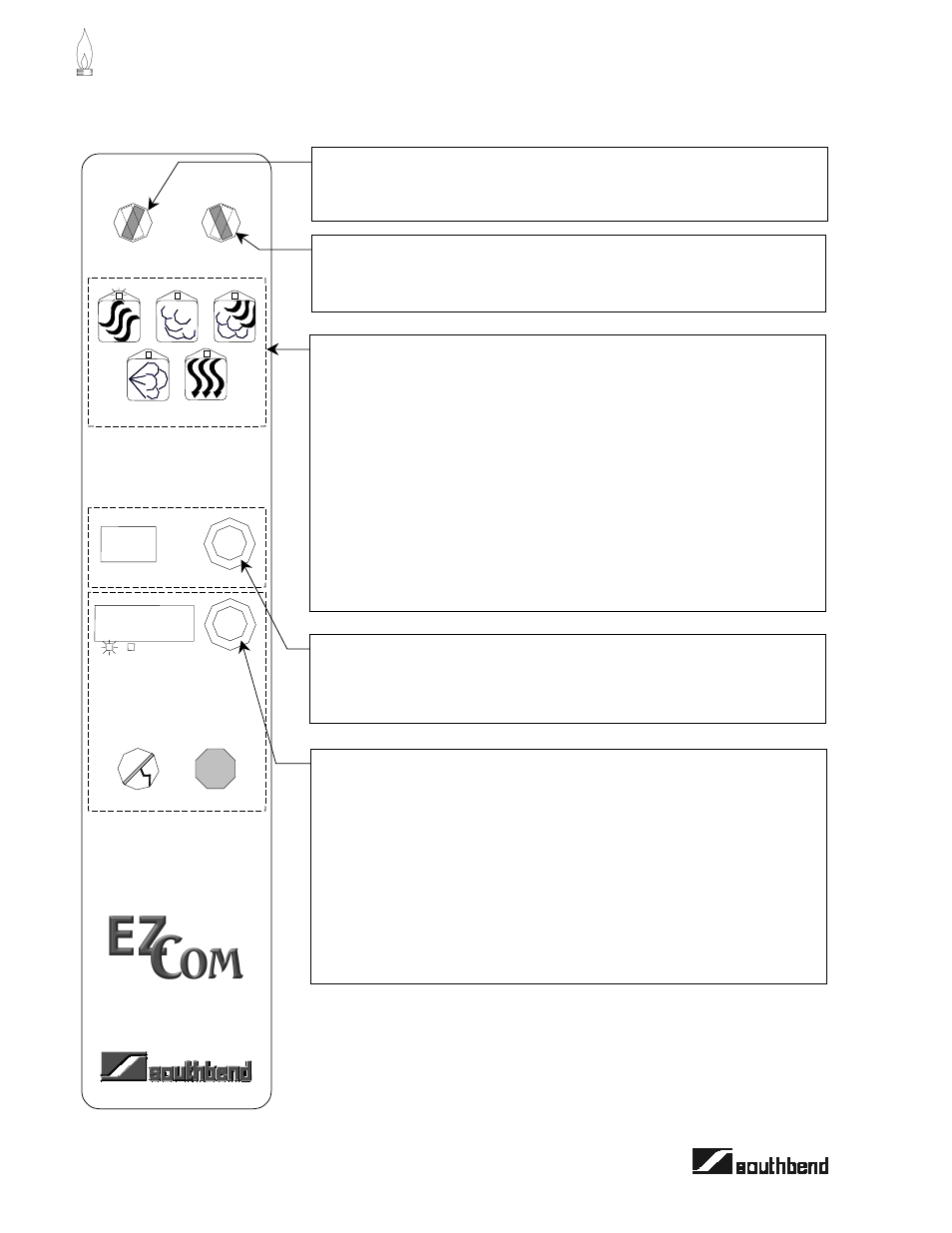
O
PERATION
EZ C
OM
C
OMBINATION
O
VEN
P
AGE
18
O
PERATOR
’
S
M
ANUAL
1182851
REV
2
OPERATION
Control Panel of EZ Com Combination Oven
350
12:30
OFF
ON
POWER
HI
LO
FAN
OVEN
STEAM
COMBI
STEAM
INJECT
COOL
DOWN
TEMP
TIME
CANCEL
START/INTERRUPT
HRS MIN
Power Switch
When the power switch is turned ON. the oven performs a self-diagnostic test,
then defaults to OVEN mode at 350
°F.
Fan Speed
The fan speed can be changed to HI or LO at any time while the food is
cooking.
Cooking Mode
The oven can operate in one of five modes. During cooking, the operator may
change the cooking mode.
OVEN mode results in operation as a dry-heat convection oven at the
temperature set using the TEMP control.
STEAM mode results in operation as a pressureless convection steamer at a
pre-set temperature of 215°F (102°C).
COMBI mode results in operation as a convection oven at the temperature set
using the TEMP control with steam automatically injected to maintain a high-
humidity cooking environment.
STEAM INJECT mode injects steam for as long as the button is held. This
button can only be used when in OVEN mode.
COOL DOWN mode combines high fan speed, a cooling spray of water, and
no heat to quickly cool the cavity from one cooking temperature to another.
Cooking Temperature
Turn the TEMP knob to set or change the desired cooking temperature from
145°F to 500°F (63°C to 260°C). In steam mode the cooking temperature is
preset to 215°F, and is not adjustable.
Timer Controls
The timer is only a reminder to the operator; it does NOT affect the
operation of the oven!
First, turn the TIME knob to set a time duration. An LED under the displayed
time indicates whether the time shown is in hours-and-minutes (HRS lit) or
minutes-and-seconds (MIN lit).
Second, press the START/INTERRUPT button to start the timer.
To temporarily stop the timer, press the START/INTERRUPT button; press it
again to resume the countdown. To reset the timer to zero, press the CANCEL
button.
When the timer reaches zero, an alarm will sound. Press the
START/INTERRUPT button to shut off the alarm.
