Key operator programs, Key operator program list – Sharp AR-M162 User Manual
Page 276
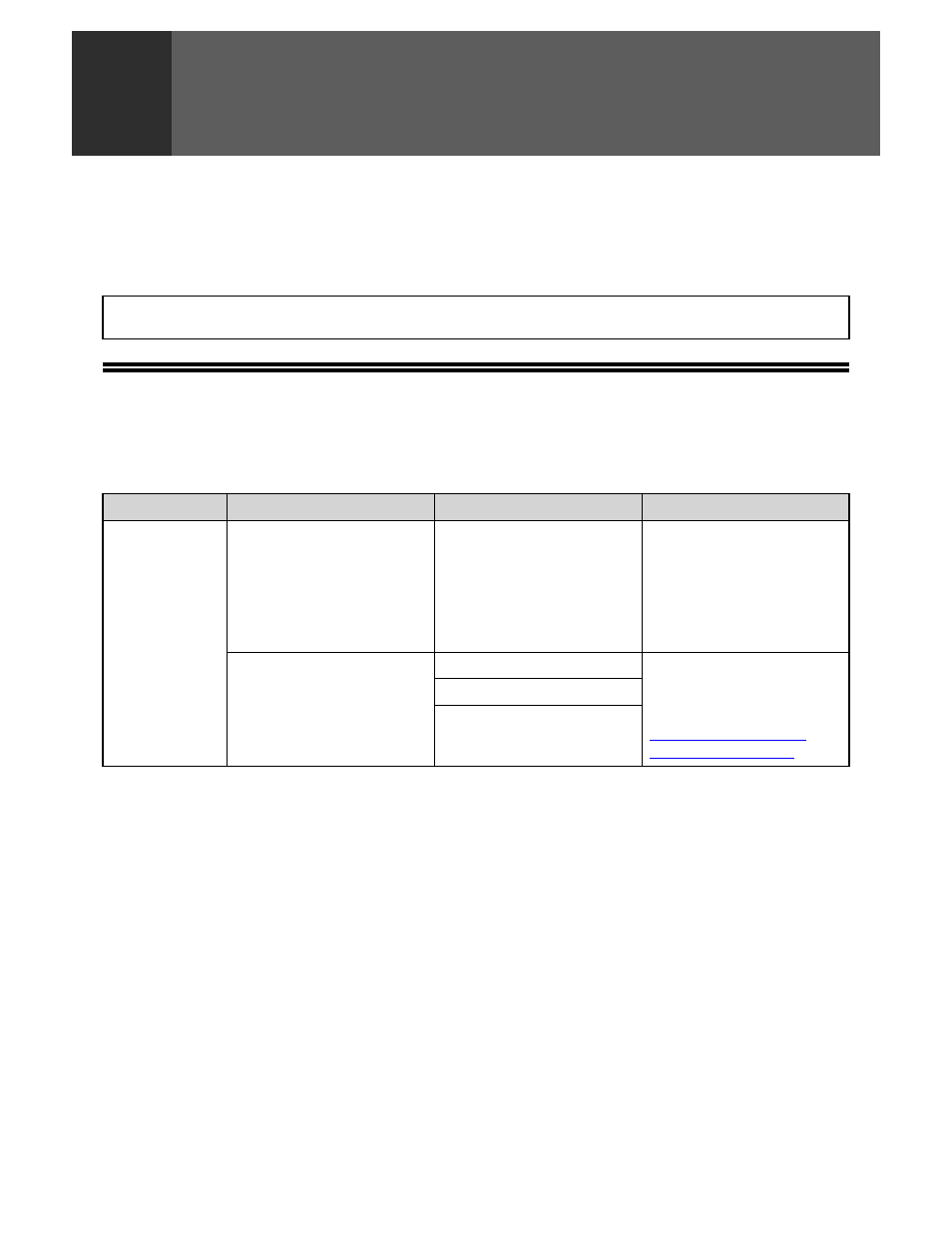
32
3
KEY OPERATOR PROGRAMS
The key operator programs allow the administrator of the machine (key operator) to enable and disable functions to
suit the needs of the workplace. This chapter explains the key operator programs for the network scanner functions.
For key operator programs for general use of the machine, see the "Key operator's guide". To access the key
operator programs, the key operator code must be entered.
KEY OPERATOR PROGRAM LIST
The key operator programs for the network and printer functions are shown in the following table.
Factory default settings are indicated in bold.
For the initial key operator code set at the factory, see "PROGRAMMING A KEY OPERATOR CODE" in the
"Key operator's guide".
Mode
Program
Settings
Explanation
SCANNER
DISABLE USB SCAN
YES, NO
Select whether or not
scanning from a computer
and scanning from the
machine are disabled when a
USB connection is used.
When "YES" is selected, USB
scanning is disabled.
INITIAL COND.
COLOR MODE
This is used to change the
default settings for the color
mode, format, and resolution.
(For more information, see
"STORING SCANNING
SETTINGS" (page 26)
.)
FORMAT
RESOLUTION
