Speco Technologies PC Pro Series User Manual
Page 51
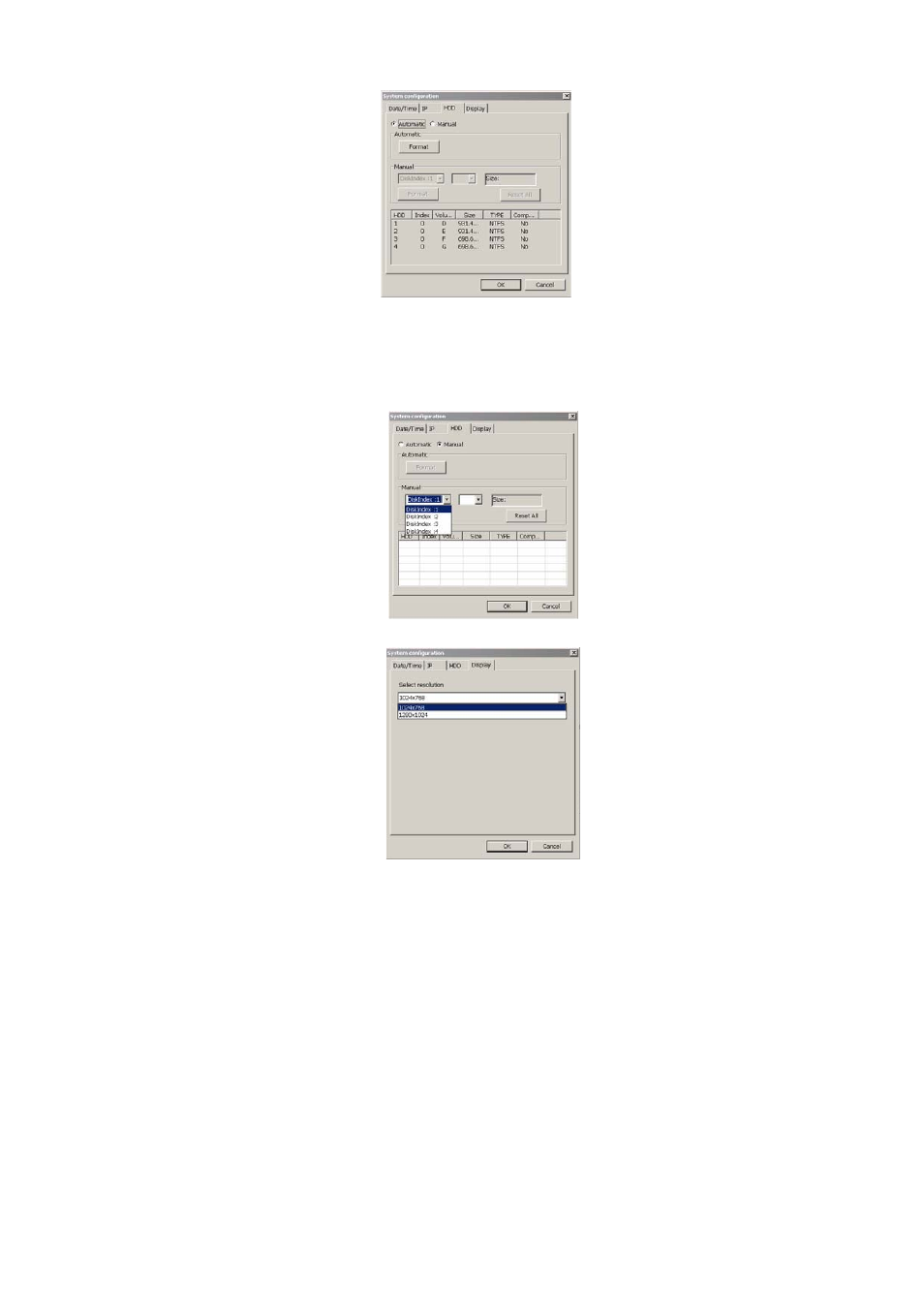
43
HDD Format
Select automatica or manual to format hard disk.
- Automatically
1. Select
Automaitc
2. Click
Format to
format the hard disk list in below table.
- Manual
1. Select
Manual
2. Select
the Hard Disk, Partition(maximum is 4), and fill in the Size of partition
3. Click
Format
4.
To reset the selection, click Reset All
Display
Select the screen display resolution – 1024 x768 or 1280 x 1024
