Shooting with program auto – Sony a (alpha) SLT-A55VL User Manual
Page 71
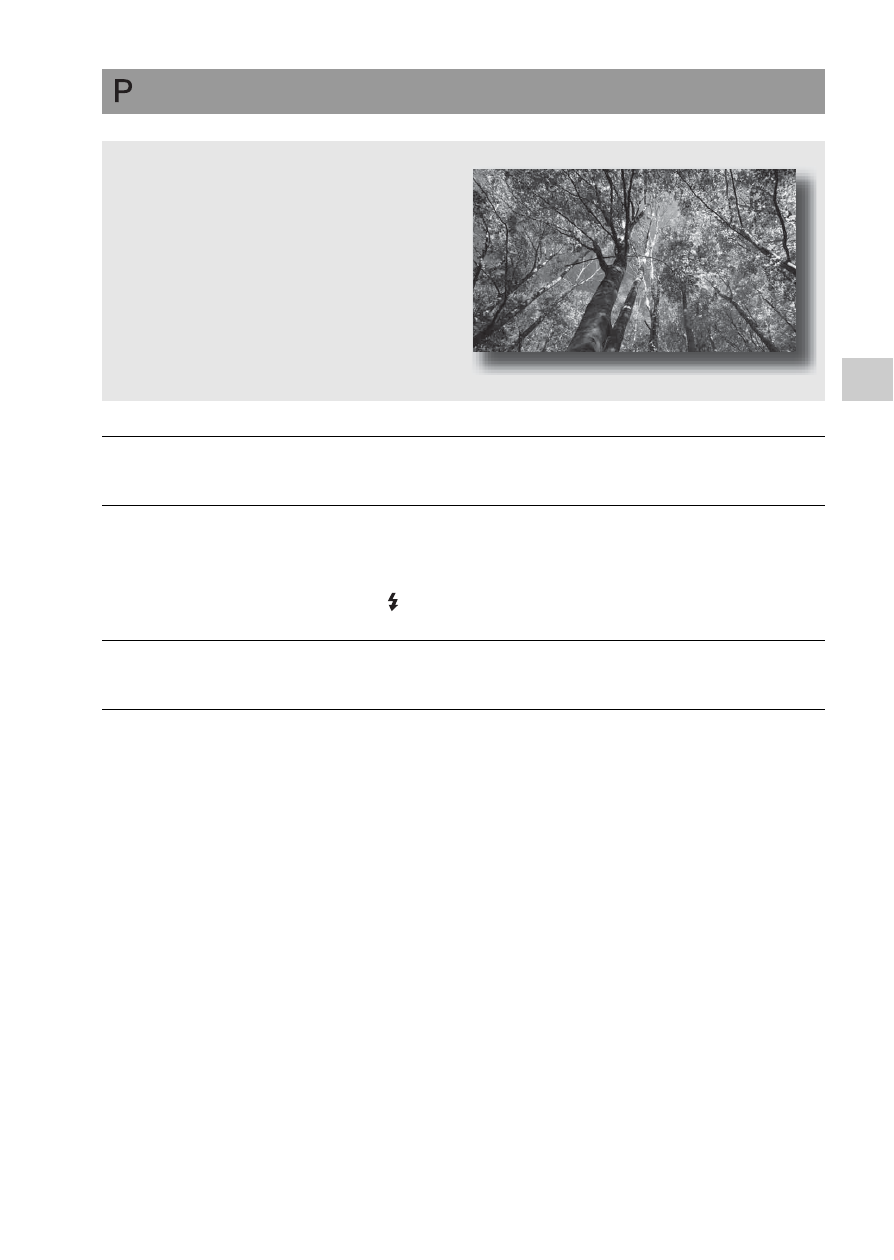
71
Sh
oo
tin
g
imag
es
Shooting with program auto
This mode is suitable for
z
Using the automatic exposure, while
keeping the custom settings for ISO
sensitivity, Creative Style, D-Range
optimizer, etc.
1
Set the mode dial to P.
2
Set the shooting functions to your desired settings (pages 85 to
120).
• To fire the flash, press the button.
3
Adjust the focus and shoot the subject.
This manual is related to the following products:
