Using the zoom function – Samsung DVD-HD870 User Manual
Page 36
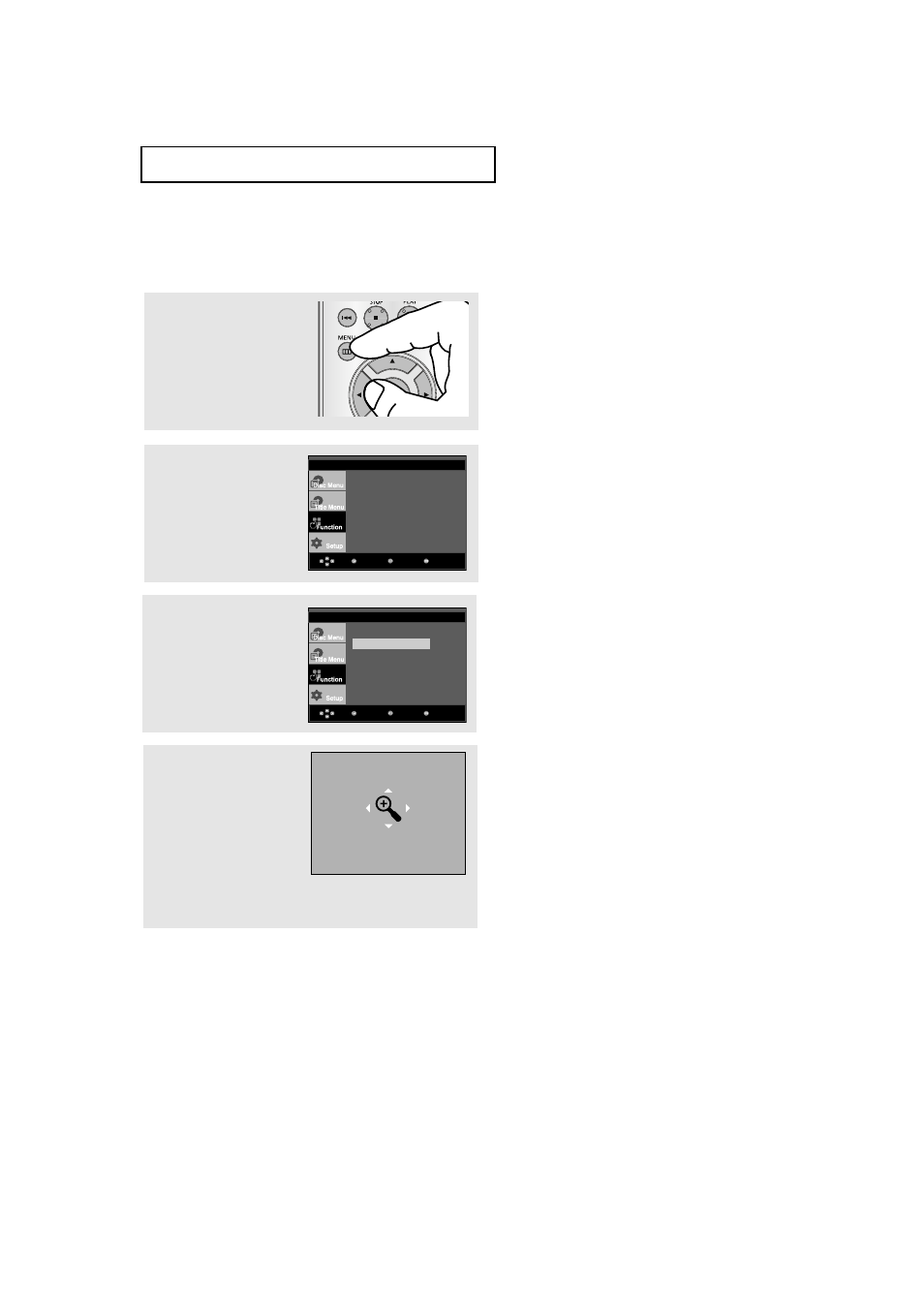
ENG-36
A
D VA N C E D
F
U N C T I O N S
Using the Zoom Function
Using the Zoom Function (DVD)
4
Press the
/❷ or ➛/❿
buttons to select the part
of the screen you want to
zoom in on.
Press the
ENTER
button.
▼
During DVD play, press ENTER to zoom in
2X/4X/2X/Normal in order.
1
During play, press the
MENU
button on the
remote control.
2
Press the
/❷ buttons to
select
Function
, then
press the ❿ or
ENTER
button.
3
Press the
/❷ buttons to
select
Zoom
, then press
the ❿ or
ENTER
button.
Return
Enter
Menu
Info
Zoom
Bookmark
Repeat
EZ View
Angle
Return
Enter
Menu
Info
Zoom
Bookmark
Repeat
EZ View
Angle
See also other documents in the category Samsung DVD-players:
- DVD-VR325 (90 pages)
- SV-DVD440 (25 pages)
- DVD-R128 (93 pages)
- DVD-R135 (90 pages)
- AK68-00640C (38 pages)
- DVD-HD950 (152 pages)
- DVD-HD935 (26 pages)
- DVD-HD850 (64 pages)
- DVD-P181 (55 pages)
- DVD-P244 (18 pages)
- DVD-HD860 (64 pages)
- DVD-1080P8 (103 pages)
- DVD-P750 (76 pages)
- DVD-P355 (246 pages)
- DVD-P560 (36 pages)
- DVD-R125 (93 pages)
- DVD-V6600 (56 pages)
- DVD-HR720 (130 pages)
- DVD-1080PK (156 pages)
- DVD-VR375A (85 pages)
- DVD-HR725 (135 pages)
- DVD-HD870 (70 pages)
- DVD-C350 (16 pages)
- CSN2077DV (79 pages)
- DVD-P190 (51 pages)
- DVD-1010 (29 pages)
- DVD-L70 (59 pages)
- 1080P7 (36 pages)
- CFTD2785 (98 pages)
- DVD-S129 (21 pages)
- DVD-E138B (29 pages)
- Ch@t CHT-350 (31 pages)
- DVD-P249 (17 pages)
- DVD-HD945/ (22 pages)
- 611 (19 pages)
- DVD-R2000 (65 pages)
- DVD-R2000 (65 pages)
- Colour TV/VCR (56 pages)
- DVD-M301 (21 pages)
- DVD-R128/X (93 pages)
- DVD-L75A (101 pages)
- DVD-L300W (34 pages)
- DS-21G5 (48 pages)
- XAA (19 pages)
