Checking the remaining battery – Sony DR-BT22iK User Manual
Page 13
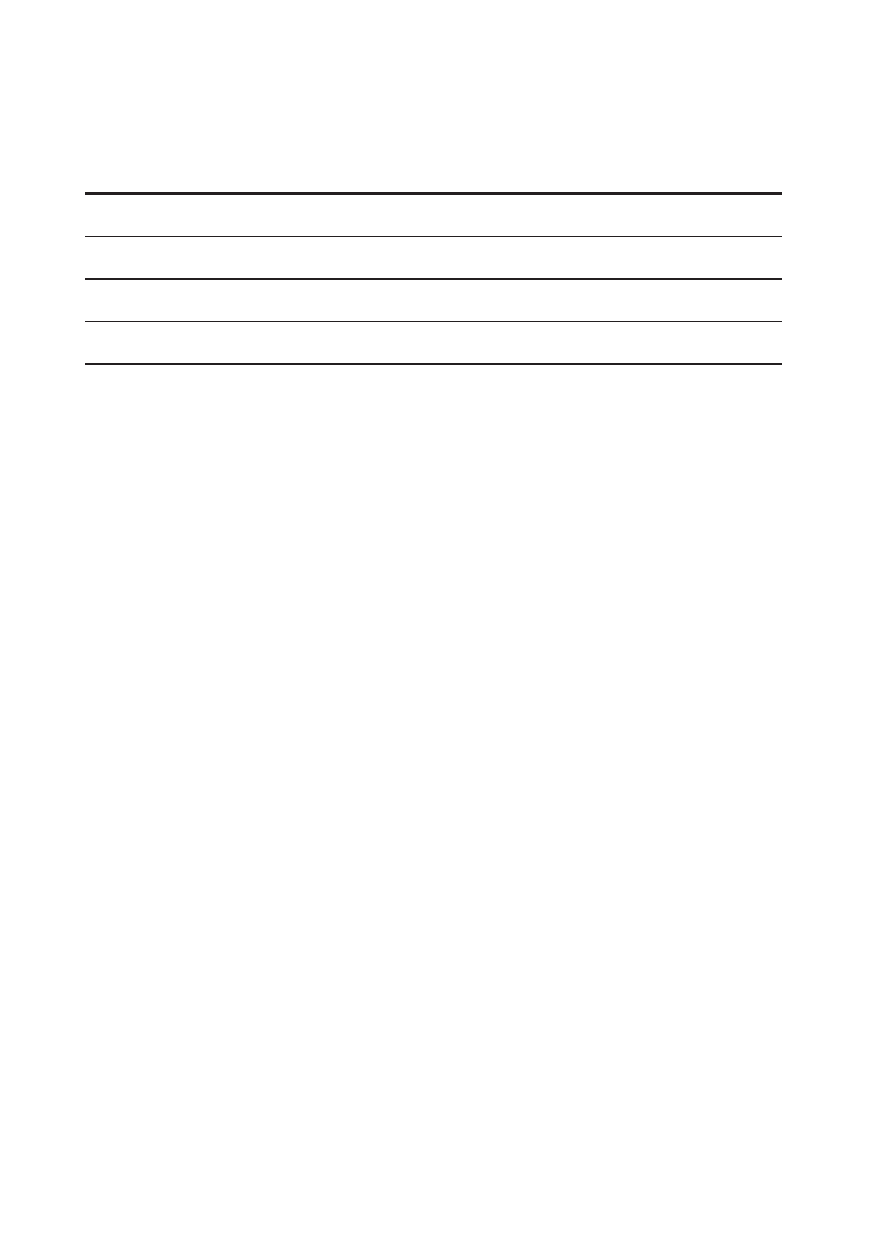
DR-BT22iK [GB] 3-280-122-11(1)
1
DR-BT22iK [GB] 3-280-122-11(1)
Checking the remaining battery
When pressing the POWER button while the headset is turned on,
the headset indicator (red) flashes. You can check the remaining
battery by the number of times the headset indicator (red) flashes.
Headset Indicator (red)
Status
3 times
Full
2 times
Mid
1 time
Low (needs to charge)
Note
You cannot check the remaining battery immediately after the headset is turned on,
or while pairing.
When the battery is almost empty
The headset indicator (red) flashes slowly automatically.
When the battery becomes empty, a beep sounds and the headset will turn off
automatically.
See also other documents in the category Sony Headphones:
- MDR DS5100 (2 pages)
- Fontopia MDR EX71SL (2 pages)
- DR-BT10CX (28 pages)
- DR-BT10CX (52 pages)
- CPF-IP001 (1 page)
- CPF-IP001 (100 pages)
- DR-EX300iP (2 pages)
- DRBT10CX (52 pages)
- ICDU70 (2 pages)
- 4-130-181-52(1) (56 pages)
- DRBT20NX (28 pages)
- DR-V150iP (2 pages)
- ICFCL75iP (32 pages)
- XBA1IP (2 pages)
- DRBT21GB (28 pages)
- FM/AM WALKMAN SRF-H5 (2 pages)
- MDR DS5000 (116 pages)
- MDR DS3000 (108 pages)
- DR-BT50 (28 pages)
- DR-BT50 (56 pages)
- FR 20 (37 pages)
- DR-BT21iK (44 pages)
- DR-BT30Q (28 pages)
- DR-BT30Q (56 pages)
- HBH-662 (35 pages)
- DR-BT100CX (32 pages)
- DR-BT100CX (56 pages)
- MDR DS6000 (92 pages)
- ECM-CG50 (2 pages)
- DR-BT101IK (92 pages)
- 3-095-629-13(2) (1 page)
- MDR DS4000 (108 pages)
- DIGITAL NOISE CANCELING HEADPHONES MDR-NC500D (8 pages)
- HWS-BTA2W (68 pages)
- MDR AS20J (2 pages)
- MDR AS40EX (2 pages)
- HBH-65 (95 pages)
- MDR 710LP (2 pages)
- 4-169-775-12(1) (2 pages)
- XBA2 (2 pages)
- MDR-10RDC (2 pages)
- MDR-NC300D (2 pages)
- MDR-IF540RK (44 pages)
- MDR-370LP (2 pages)
