Samsung SF 110T User Manual
Page 4
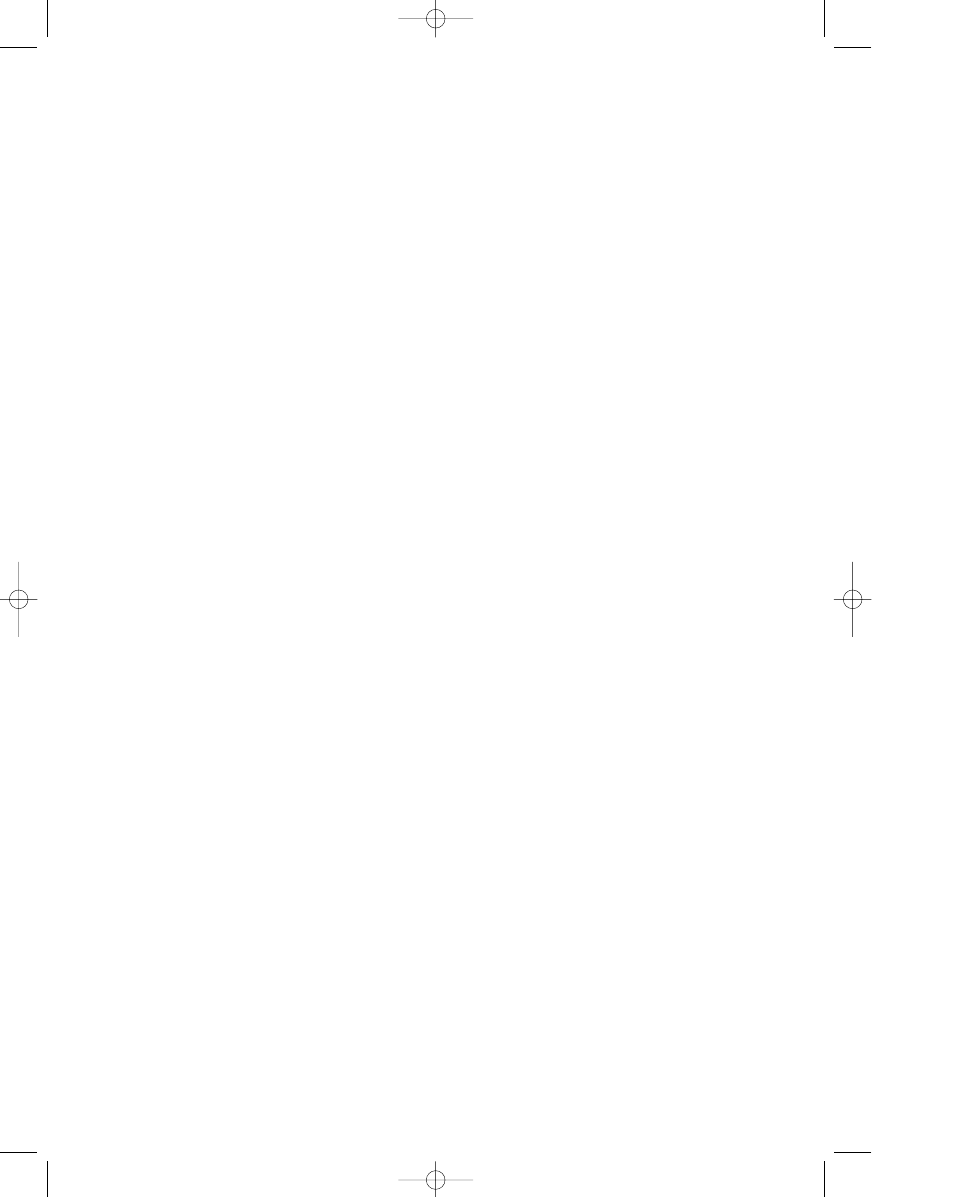
15.Avoid using your SAMSUNG fax machine during a lightning storm. There may be a remote risk
of electric shock from lightning. If prudent, unplug the AC power and telephone cords for the
duration of the lightning storm.
16.This product contains a recyclable battery. At the end of its useful life, under various state and
local laws, it may be illegal to dispose of this battery into the municipal waste stream. Check with
your local solid waste officials for details in your area for recycling options or proper disposal.
17.Never dispose of batteries or battery packs in a fire. There is a serious risk of explosion and/or
the release of highly toxic chemicals.
18.Do not use the machineÕs telephone to report a gas leak if you can smell gas near the machine.
Normal operation of any telephone can cause an explosion if it occurs in a heavy concentration of gas.
19.SAVE THESE INSTRUCTIONS.
In Case of Interference
In normal operation, your SAMSUNG fax machine produces and uses radio-frequency energy. In
some cases, this can cause interference to other electronic equipment. Part 15 of the FCC rules
establishes guidelines limiting the amount of radio-frequency energy which may be produced by
electronic equipment. Tests have proven that your Samsung FAX machine meets or exceeds these
guidelines, and is classified a ÒClass B Digital DeviceÓ for operation in a residential environment.
When installed and operated according to instructions, your SAMSUNG fax machine should not
cause interference to the types of equipment expected to be found in a normal residential
environment.
Unauthorized changes or modifications could void the userÕs authority to operate the equipment.
In the event your SAMSUNG fax machine appears to cause interference to other electronic
equipment, it can often be easily remedied. First determine if the source of interference really is your
FAX machine. To do this, turn its power off and on while observing the equipment experiencing the
interference. If the interference disappears when you turn the FAX machine off, the following steps
can be very effective in correcting interference problems:
¥ Connect the FAX machine to an AC outlet which is on a different circuit breaker from the
equipment experiencing interference.
¥ Increase the distance between the FAX machine and the equipment experiencing interference.
¥ Cable TV amplifiers and splitters are extremely prone to interference. Be certain that they are as
far as possible from the FAX machine and its AC power and telephone cords.
¥ Replace Òtwin leadÓ antenna wire with shielded coaxial cable, and use proper connectors and
adaptors.
¥ Turn or relocate the receiving antenna. In most cases this is easily done by simply moving a
radio. A TV antenna may need to be re-oriented or installed in another area of the building.
¥ Consult your dealer, a reputable radio/TV technician, or an Amateur Radio Operator* for help.
*To locate an Amateur Radio Operator in your area, contact The American Radio Relay League, 225 Main St., Newington, CT 06111.
EURO(M)-Chapter 1 3/26/98 3:20 PM Page 2
