Nstallation and, Etup – Samsung SF 110T User Manual
Page 27
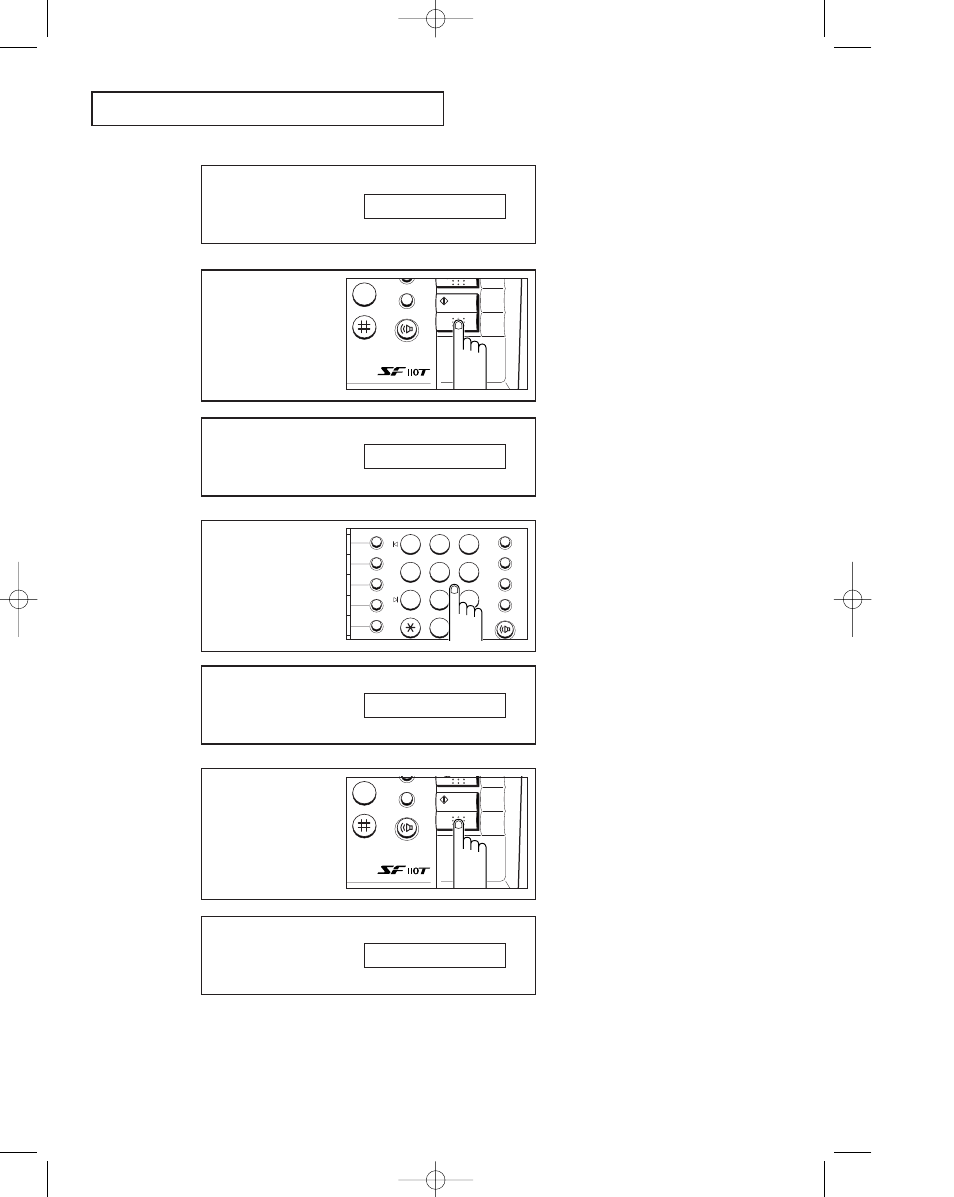
I
NSTALLATION AND
S
ETUP
C
HAPTER
T
WO :
I
NSTALLATION AND
S
ETUP
2.9
3
Press START/COPY.
9
WXYZ
HELP
START/
COPY
OHD/V.REQ.
REDIAL/PAUSE
4
Using the number keypad,
enter the telephone
number to which your
machine is connected.
ABC
1
2
3
4
5
6
7
8
0
9
JKL
GHI
DEF
MNO
TUV
PQRS
WXYZ
SPEED
RCV.
R
OHD/V.REQ.
REDIAL/PAUSE
The LCD asks you to
enter the telephone
number.
You can enter up to 20
digits.
5
Press START/COPY when
the number in the LCD is
correct.
9
WXYZ
HELP
START/
COPY
OHD/V.REQ.
REDIAL/PAUSE
The machine asks you to
enter your name.
Ã
You can include special characters
(space, hyphen, or plus sign) in the
number. To enter a space, press
REDIAL/PAUSE. To enter a hyphen (-),
press #. To enter plus symbol (+),
press ✽.
TEL:_
TEL:4602775_
ID:_
The LCD displays
'TERMINAL ID'.
1. TERMINAL ID
EURO(M)-Chapter 2 3/26/98 3:22 PM Page 10
