Using settings, Overview of the settings, Options for tv and video input – Sony KF-E42A10 User Manual
Page 26
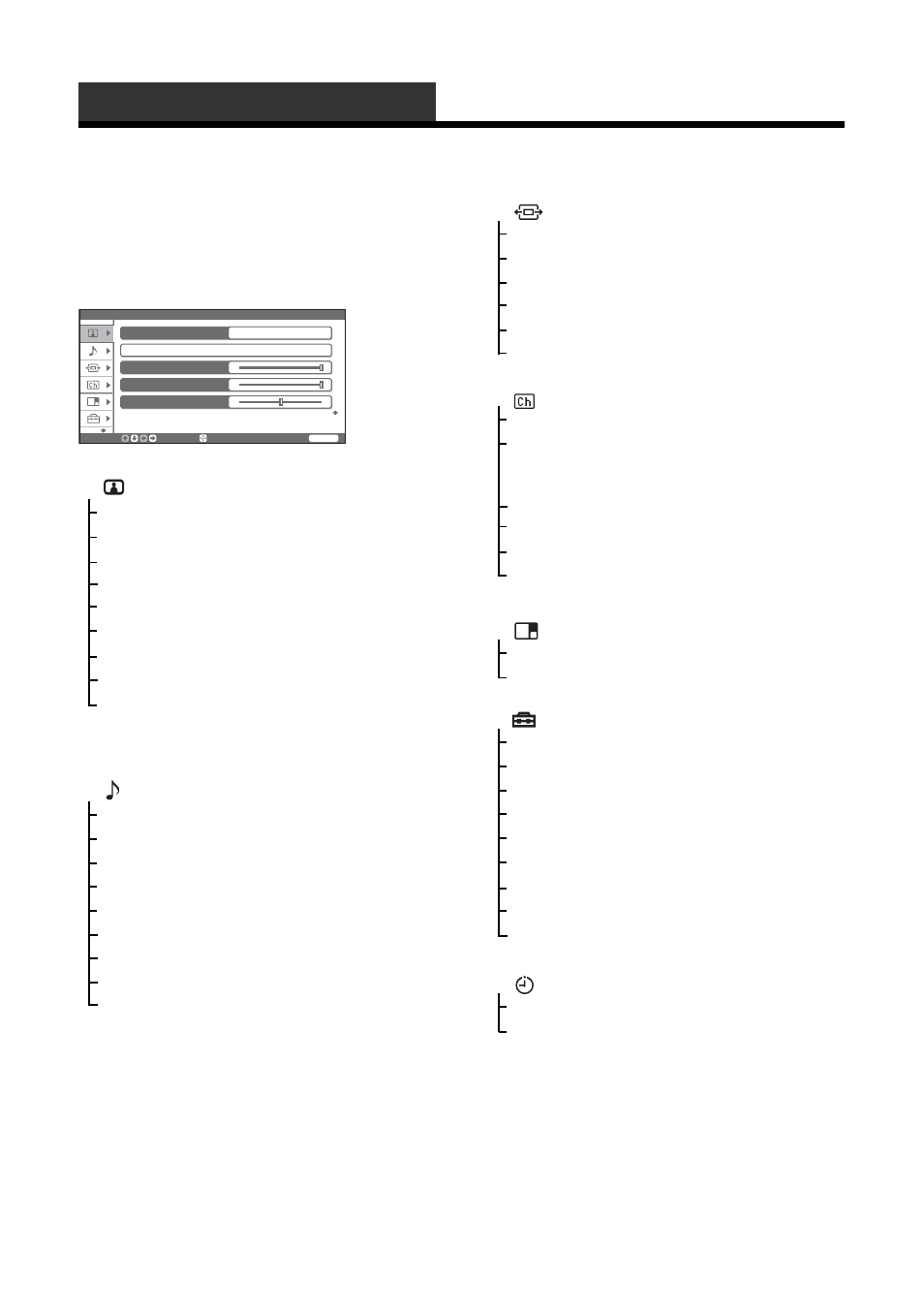
26
GB
Overview of the Settings
The following options are available in each menu.
Also, see page in parentheses for details of each menu.
Options for TV and video input
Using Settings
1
Picture
Picture Mode (28)
Reset (28)
Iris/Picture/Brightness/Color/Hue (29)
Color Temperature (29)
Sharpness (29)
Noise Reduction (29)
DRC Mode (29)
DRC Palette (30)
Advanced Video (30)
– Reset/Black Corrector/Advanced Iris/Gamma/
Clear White/Live Color
2
Sound
Sound Mode (31)
Reset (31)
Treble/Bass/Balance (31)
Steady Sound (31)
Volume Level (32)
Effect (32)
BBE (32)
Speaker (32)
Audio Out (32)
Picture
Picture Mode
Vivid
Reset
Iris
Picture
Brightness
S e l e c t :
E n t e r :
WEGA GATE
E n d :
3
Screen
Wide Mode (33)
Auto Wide (33)
4:3 Default (33)
Display Area (34)
Screen Shift (34)
Vertical Size (34)
4
Program
Auto Program (35)
Manual Program (35)
– Program/TV System/Fine/Skip/Sensitivity/VHF
Low/VHF High/UHF
1Digit Direct (36)
Program Label (36)
Program Block (36)
Program Sorting (37)
5
Twin Picture
On (38)
Off (38)
6
Setup
Game Mode (39)
Video Label (39)
Language (39)
Video2(Component) (40)
Image Shift (40)
High Altitude (40)
Cinema Drive (40)
Color System (40)
Initial Reset (40)
7
Timer
Sleep Timer (41)
On Timer (41)
