Introducing wega gate, Overview of wega gate – Sony KF-E42A10 User Manual
Page 24
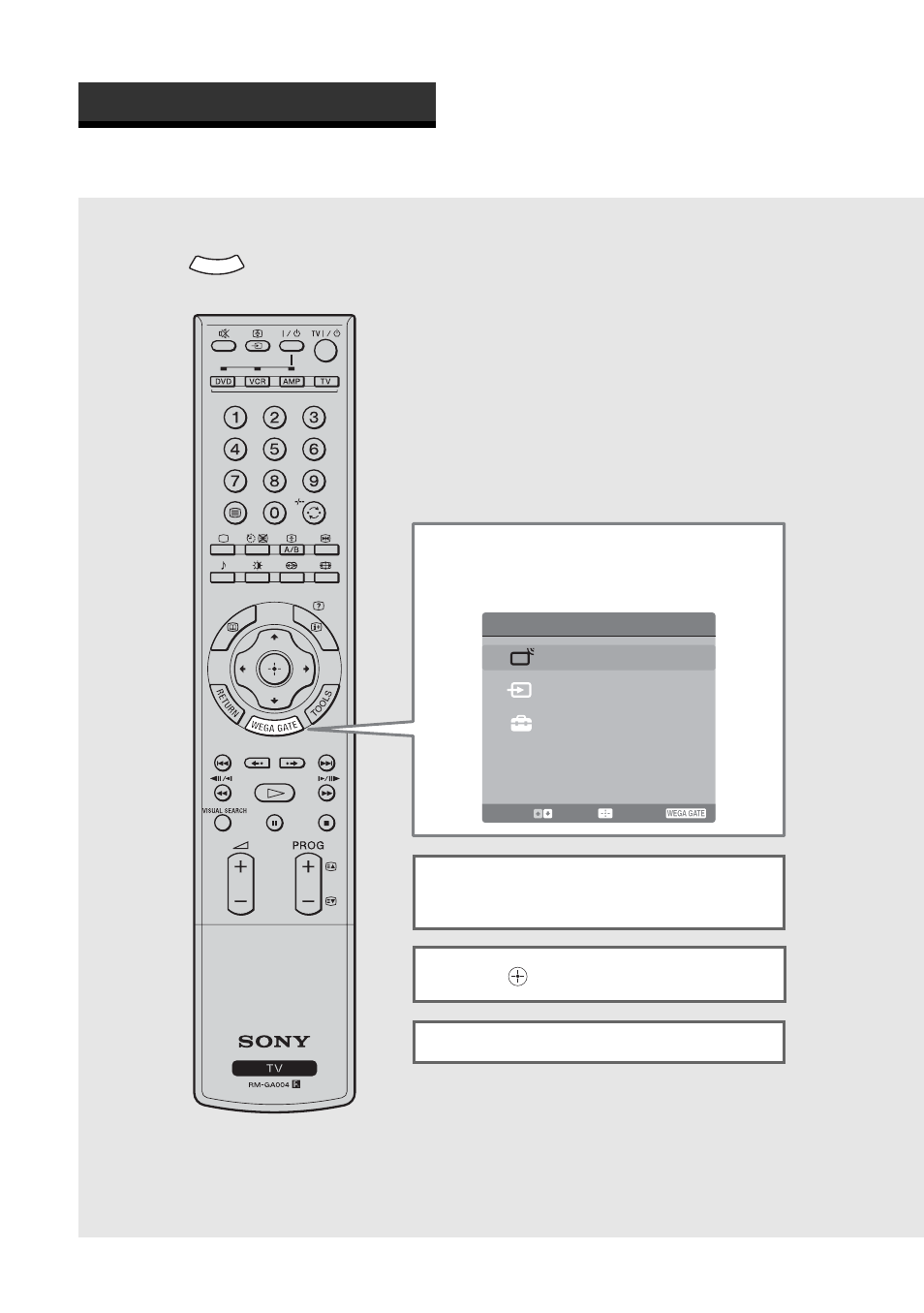
24
GB
Overview of WEGA GATE
WEGA GATE provides one button access for controlling your TV. It enables you to perform a variety of tasks
intuitively with a control panel on the screen rather than a variety of remote control button presses.
When you press
, you can select from basic TV function: watching TV, viewing external equipment signals,
adjusting TV settings.
Introducing WEGA GATE
WEGA GATE
WEGA GATE
TV List
External Inputs
Settings
Show available TV programs
Select:
Enter:
End:
1
Press WEGA GATE on the remote.
The WEGA GATE control panel appears.
2
Press
M/m
to highlight the item you
want.
3
Press
to select.
Press WEGA GATE to exit.
This manual is related to the following products:
