Sony ICD-57 User Manual
Page 22
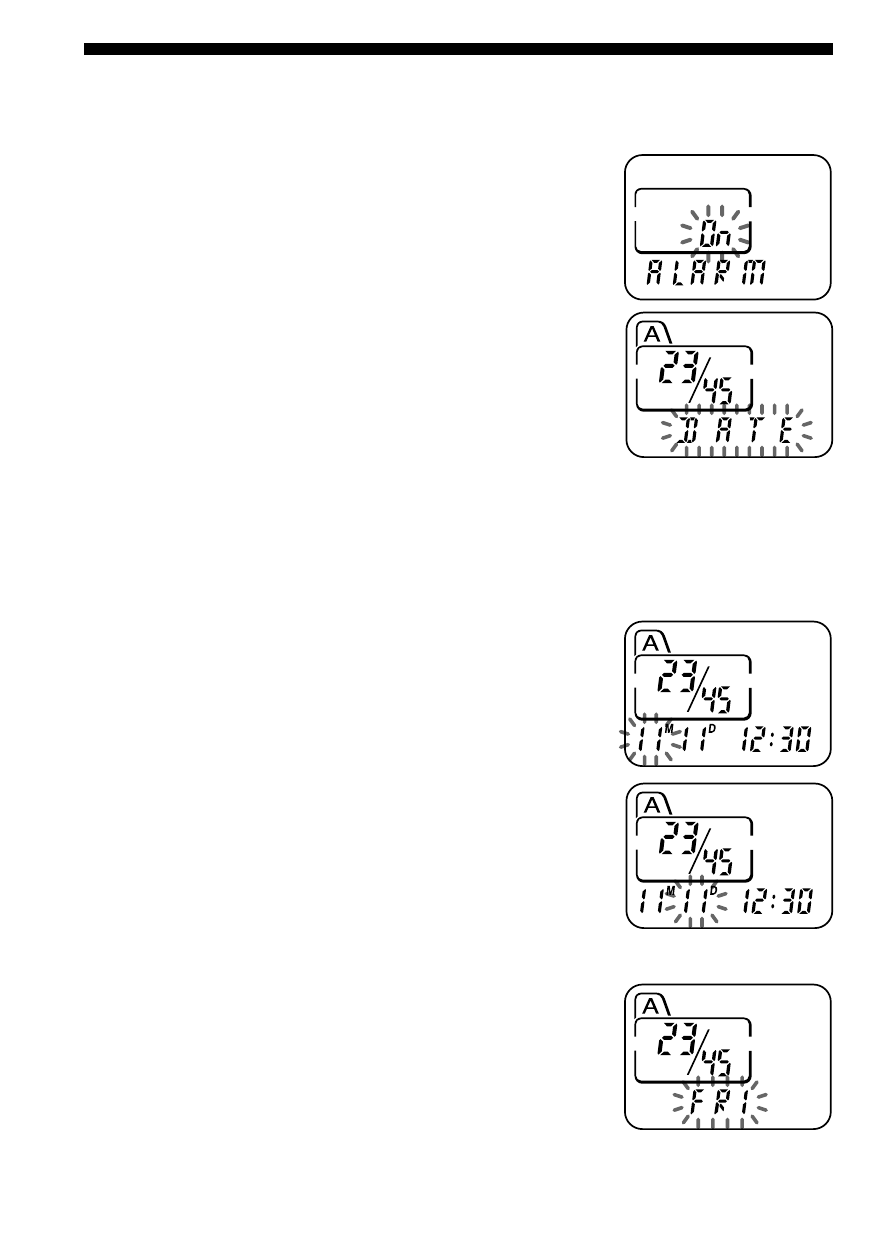
22
Playing Back a Message at a Desired Time with an
Alarm (continued)
3
Press –. or >+ to flash “On”.
4
Press NxPLAY/STOP.
“DATE” will flash in the display window.
3
Set the alarm date.
• to play back on a desired date
(the message will be played back at the
same time on the same date every year
until you erase the message)
1
Press NxPLAY/STOP when “DATE”
flashes.
The month digits will flash.
2
Press –. or >+ to select the month
digits and press NxPLAY/STOP.
The day digits will flash.
3
Press –. or >+ to select the day digits.
• to play back once a week
Press –. or >+ to select the day of the
week.
