Menu icons and their features – Sanyo PLC-EF60 User Manual
Page 36
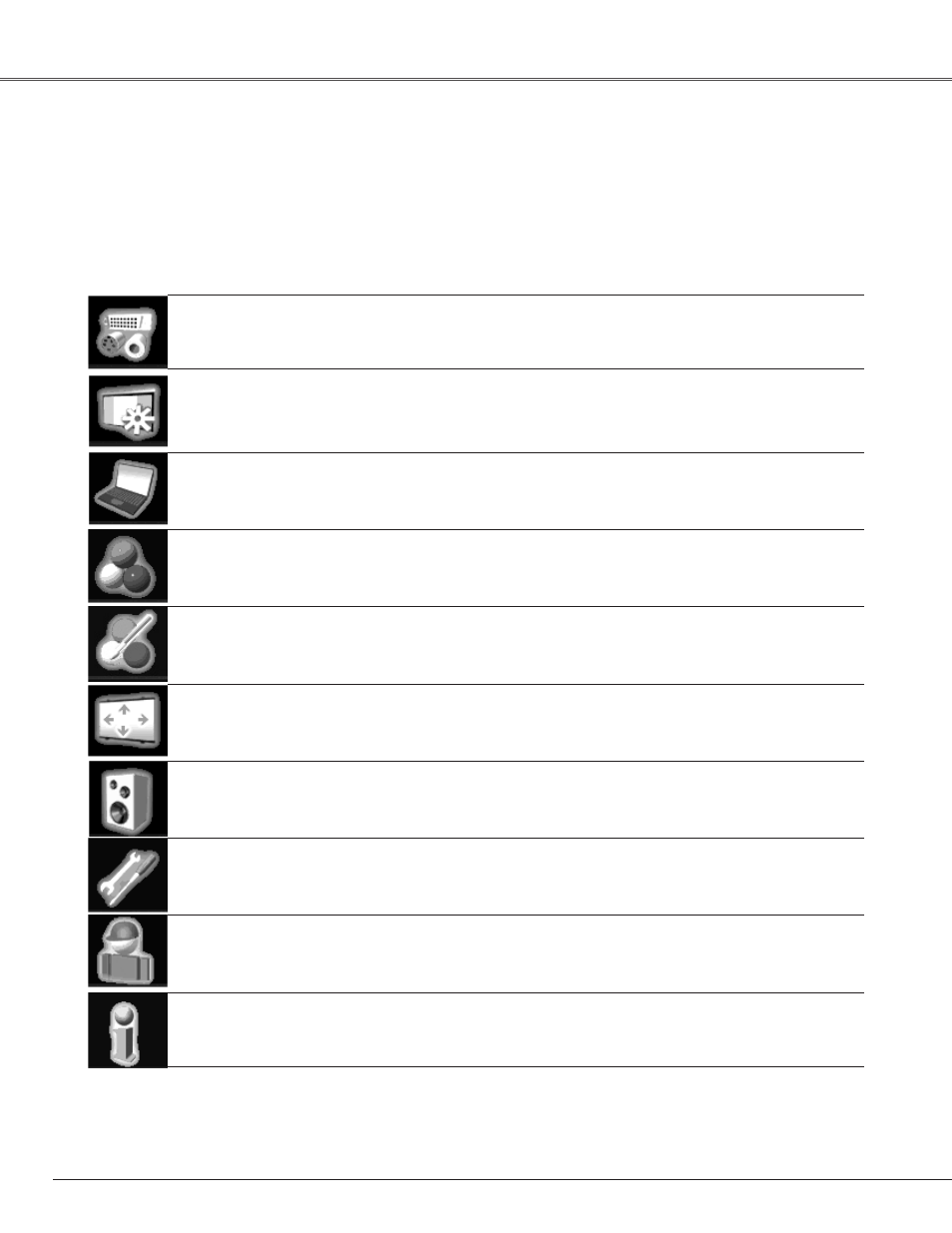
36
Basic Operation
INPUT :
selects input sources. Before selecting input sources with the top
control or the remote control, correct input source should be selected
through menu operation.
SYSTEM :
selects system of the connected computer and video sources.
IMAGE :
selects image levels suitable for the connected image source and allows
you to select the image data stored in Image Adjust Menu.
IMAGE ADJ. :
adjusts each picture component of the projected image in detail and
store the adjusted image data in the projector to reproduce the
customized image quality anytime.
SCREEN SETTING :
selects screen aspect, adjusts vertical and horizontal scales, picture
position, sets the projection method (Ceiling and Rear), and activates
keystone and digital zoom functions.
SETTING :
sets up operating environment for various features of the projector.
PC ADJ. :
adjusts several features precisely for the projector to conform to your
computer's signal format and project optimum image.
SOUND :
adjusts sound that the projector's speakers reproduce.
SPECIAL :
sets up operating environment of the projector and serves to the
projector's maintenance.
INFORMATION :
displays current setting information and operating conditions of the
projector, and allows you to check under what condition the projector is
operating.
Menu Icons and Their Features
The projector can be adjusted or set via the On-Screen Menu. Refer to the following pages for respective adjustment and
setting procedure.
Page no.
37~38
39~40
41~43
44
45~47
48~49
50
51~58
59~61
61
Menu icons
What You Can Do with Each Menu
