Charging the internal battery – SmartDisk FotoChute Portable Hard Drive User Manual
Page 13
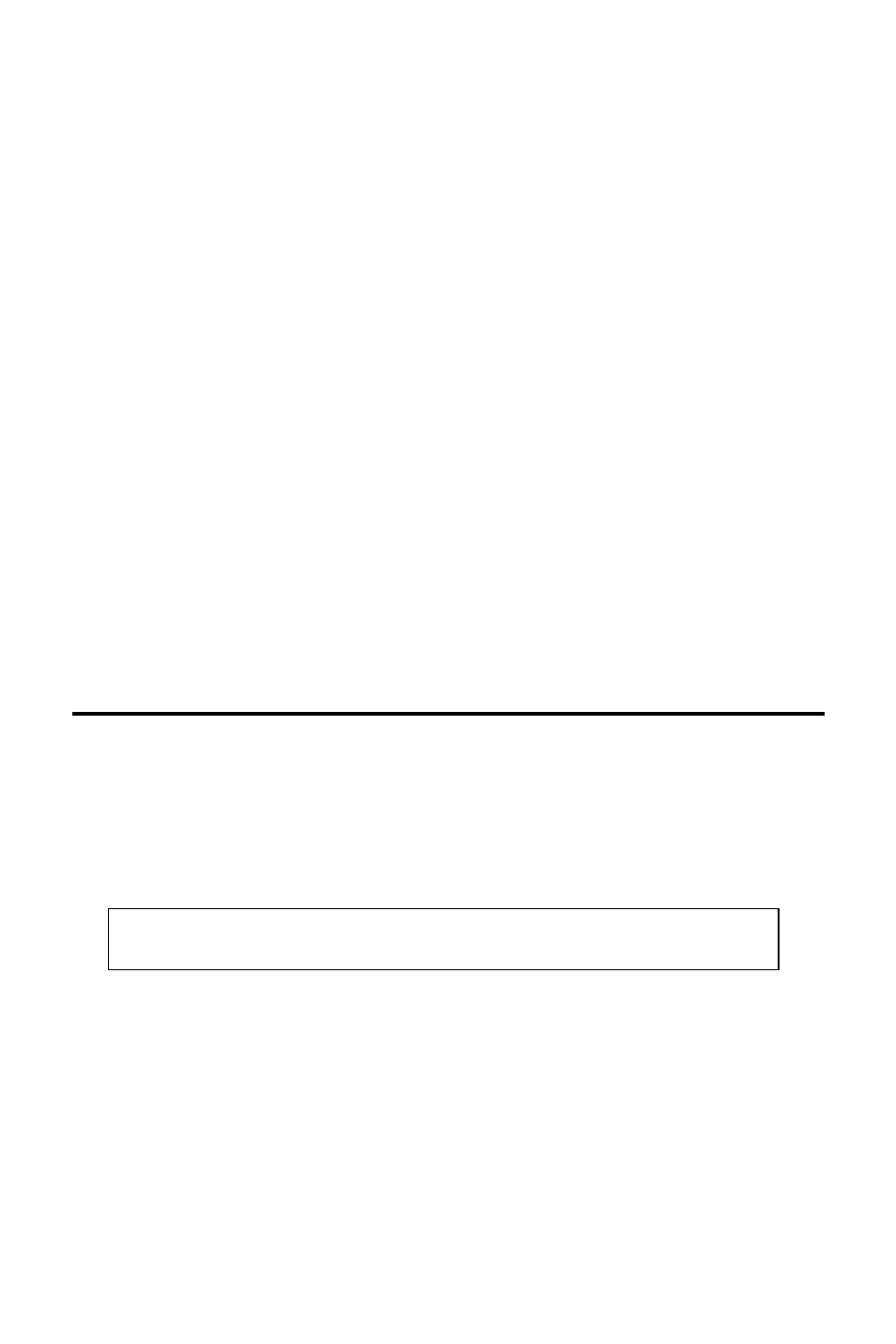
3
6.
Menu Navigation Select button. The Select button is pressed to select the
menu option that is highlighted.
7.
OK/Copy, used both for Menu Navigation and for one-button copy
operation.
8. Main
Body
9.
DC Input Jack, for use with the included AC Adapter.
10. Power Switch, enables power from the internal battery. Slide this switch
to the “ON” position to apply battery power to the unit, and to the “OFF”
position to remove battery power from the unit. Leave the unit OFF
while charging the battery, or while connecting the unit to a PC Host
using the attached USB A-Plug.
Note that after the unit has been powered ON for 5 minutes with no
activity, it will power down automatically to conserve battery power.
11. USB A-Jack, to connect to camera or other supported USB Device.
12. USB A-Plug, to connect to a PC or other USB Host.
Charging the Internal Battery
FotoChute contains an internal Lithium Ion rechargeable battery that
provides power to the product when it is being used to copy data from
your camera or other supported USB device. After the initial charging
cycle, it normally takes about one and a half hours to recharge fully.
Note: Please charge your new unit for 8 hours prior to connecting
it for the first time to a camera, flash disk, or memory card reader.
To charge the battery, follow these simple steps:
1. Turn the Power Switch to the OFF position.
2. Connect the AC Adapter to a wall outlet, and then to the DC
Input Jack on the side panel of FotoChute.
The display will indicate that the unit is charging and will display
current status using the battery icon. When charging is complete the
battery icon will show a full status.
