If sound transmission is unstable, The amp menu turns off, Start pairing of the s-air sub unit – Sony HT-FS3 User Manual
Page 56: Press amp menu, Press
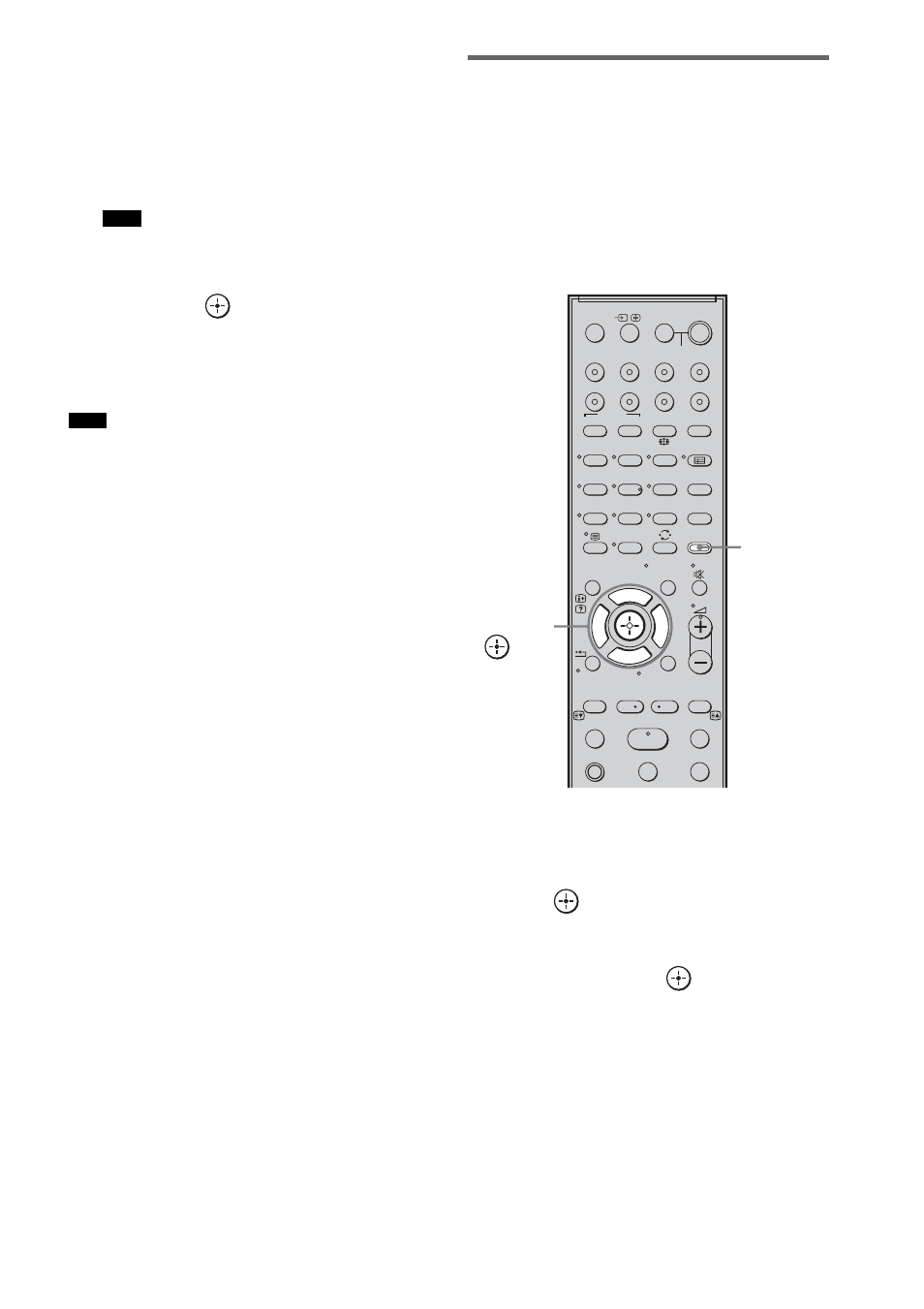
56
GB
7
Start pairing of the S-AIR sub unit.
Refer to the operating instructions of the
S-AIR sub unit.
When sound transmission is established,
“COMPLETE” appears for two seconds in
the front panel display.
• Perform pairing within several minutes of Step
6. If you do not, “FAILED” appears for two
seconds in the front panel display. To continue
pairing, press
and start again from Step 3.
To cancel pairing, press AMP MENU.
8
Press AMP MENU.
The AMP menu turns off.
• After you have performed pairing, if you select
“S-AIR ID” (page 54), the ID setting (“A,” “B,” or
“C”) that you last used is displayed first by default.
To cancel pairing
Perform the ID setting of the subwoofer
according to the procedure of “To set the ID of
the subwoofer.” If you select a new ID, pairing is
canceled.
If sound transmission is
unstable
If you use multiple wireless systems which share
the 2.4 GHz band, such as wireless LAN or
Bluetooth, the transmission of S-AIR products or
other wireless systems may be unstable. In this
case, the transmission may be improved by
changing the following “RF CHANGE” setting.
1
Press AMP MENU.
2
Press
x/X
repeatedly until “SET S-AIR”
appears in the front panel display, then
press
or
c.
3
Press
X/x repeatedly until “RF
CHANGE” appears in the front panel
display, then press
or
c.
Note
Note
SYSTEM STANDBY
MENU/HOME
TOOLS/
OPTIONS
TV VOL
MASTER VOL
1
2
3
4
6
7
8
0
ENTER
9
THEATRE
TV ?/1
AV ?/1
TV
BD
DVD
DIGITAL1 DIGITAL2 TUNER/BAND DMPORT
SAT/CATV
TOP MENU MENU
BD/DVD
RETURN/EXIT
TV
TUNING -
TUNING +
F1
F2
AMP MENU
CLEAR
DISPLAY
NIGHT
MODE
SOUND
FIELD
AUDIO
ANALOG
DIGITAL
?/1
TV CH -
PRESET -
TV CH +
PRESET +
F
G
g
f
.
m
M
X
x
<
<
>
5
SYSTEM STANDBY
MENU/HOME
TOOLS/
OPTIONS
N
AMP
MENU
C, X, x, c,
