Machine head, Control elements – Sound Performance Lab 9737 User Manual
Page 14
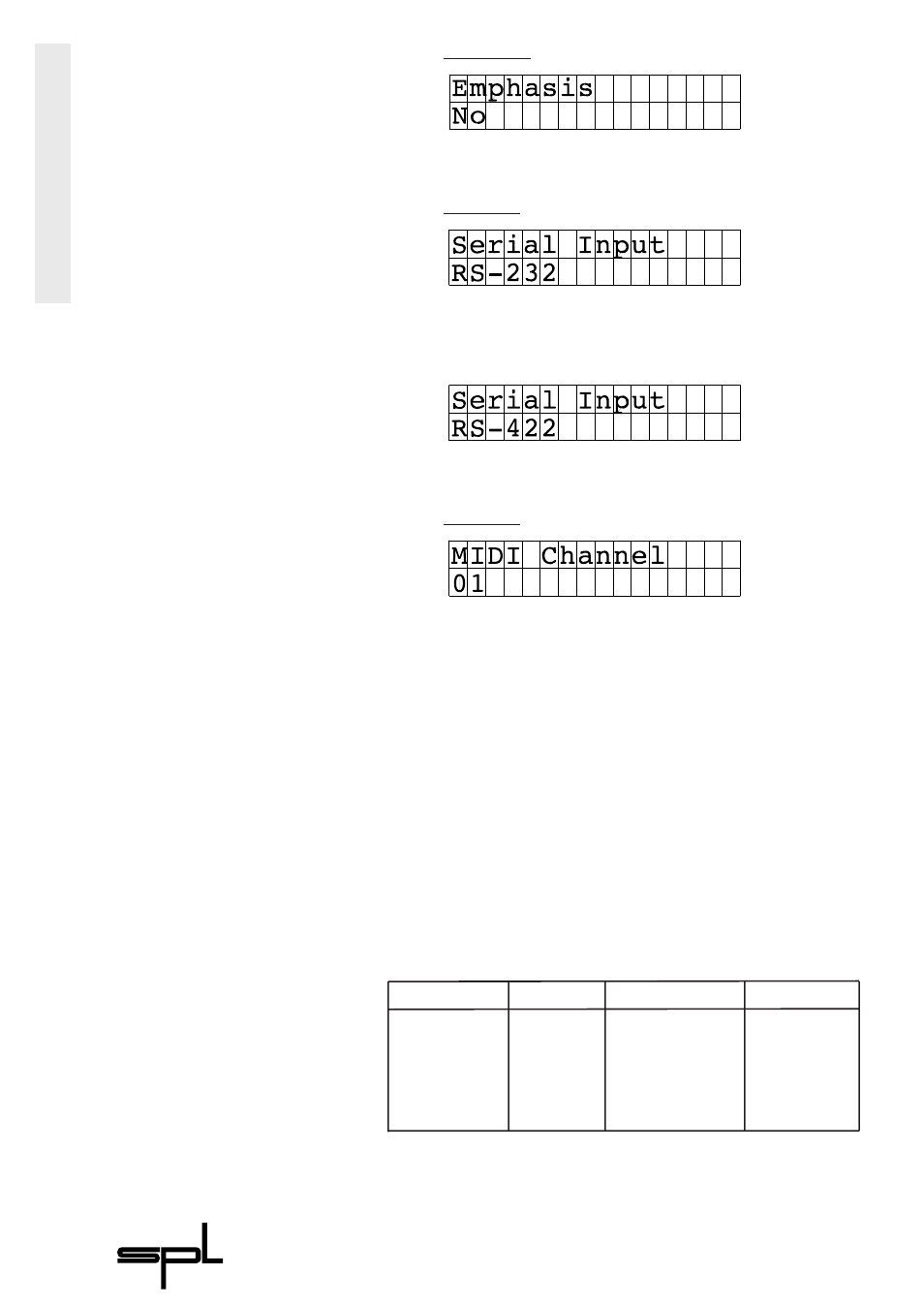
14
Machine Head
9.
Displaying the Emphasis flag:
N
O
= no emphasis; Y
ES
= with emphasis
10. Selecting a serial port:
RS-232 interface for update-download from PCs
or (press A
PPLY
):
RS-422 interface for update-download from MACs.
11. Selecting a MIDI channel:
Depress A
PPLY
to step from MIDI
CHANNEL
01 up to
MIDI
CHANNEL
16.
In order to increase operation safety only send the necessary
MIDI data to the M
ACHINE
H
EAD
. Unnecessary information may
lead to system failure.
You can use MIDI to create a MIDI fade out, if you are
working with a digital console that does not provide master
inserts. The U
P
and D
OWN
LED
S
illuminate indicating that a
volume change command is received.
You can also switch between presets with the MIDI program
change command. This can especially be useful, when you are
mastering a song, for example, that requires different settings
for chorus, refrain, or bridge. The A
PPLY
LED illuminates indica-
ting that a program change command is received.
You leave the I
NFO
pages by depressing S
TORE
.
Control Elements
MIDI IMPLEMENTATIONS
Function
Received Data
Note
Basic Channel:
Change
1-16
stored
Control Change:
7
1-127
Volume
Program Change:
0-99
real value
Software Version 1.0 12/1996
