Group walkie-talkie call information – Sprint Nextel ic502 User Manual
Page 65
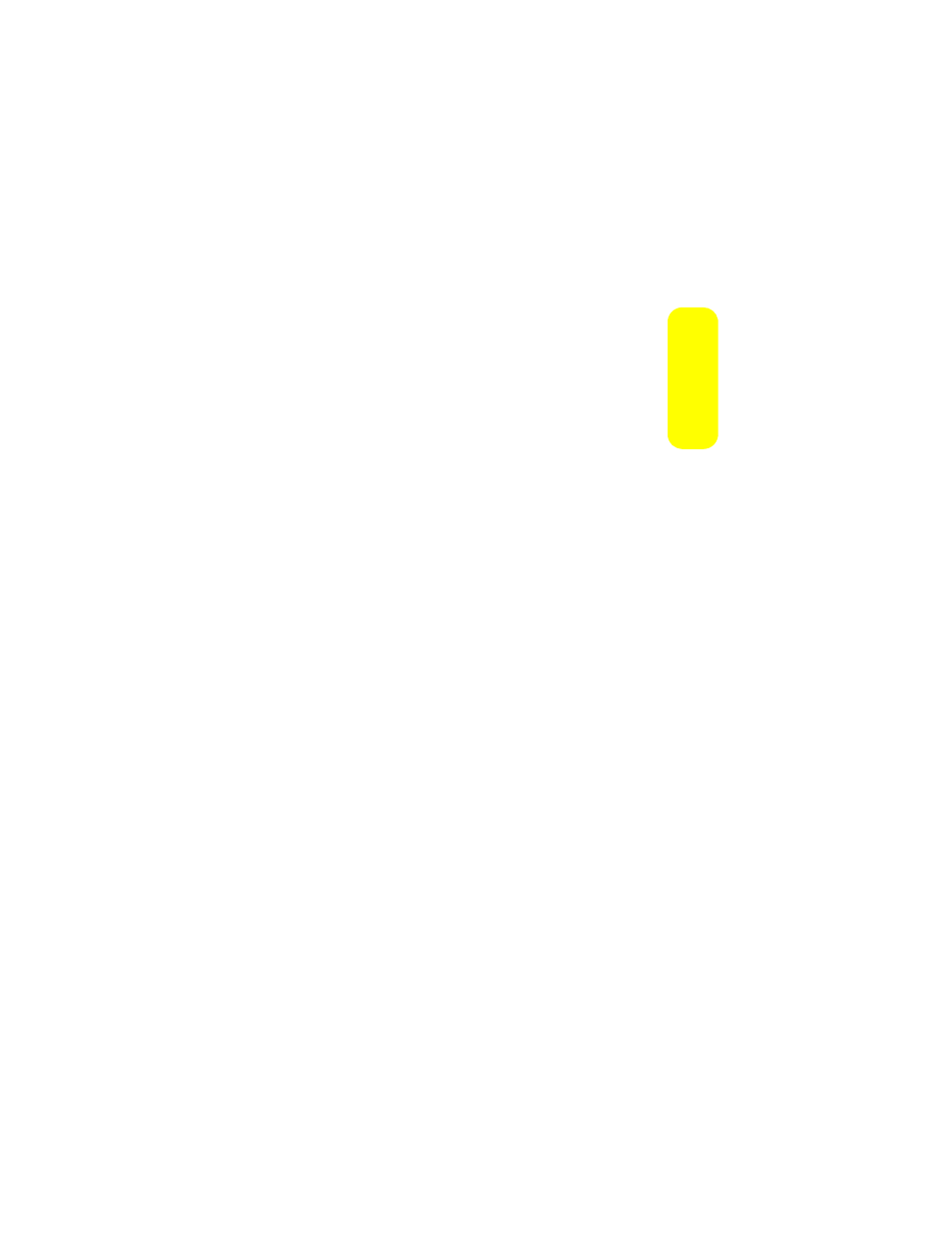
Section 2A: Making and Answering Calls
51
Ma
king Call
s
To create a Group using WLK-TLK Contacts:
1.
Press
O
> Walkie-Talkie > WLK-TLK Contacts.
2.
Use the left and right navigation keys to select Contacts
or Call History.
3.
Highlight each entry you want to call and press
O
to
make each selection.
4.
To make a Walkie-Talkie Group call, press and hold the
Walkie-Talkie button
– or –
To save the Group, press Options (right softkey) and
select Save Group. Enter the Name, Category, and then
press Save (left softkey). You can then make a Group
Walkie-Talkie call.
Answering Group Walkie-Talkie Calls
When you receive a Group Walkie-Talkie call, the name of the
Group appears on your internal and external displays. Answer
a Group Walkie-Talkie call in the same way you answer a
regular Walkie-Talkie call. Only one person may speak on a
Group call at a time.
Group Walkie-Talkie Call Information
While you are on a Group Walkie-Talkie call, the following
appears on the display screen:
ⅷ
The name of the Group.
ⅷ
The name or the Walkie-Talkie number of the person
speaking.
ⅷ
The number of participants in the Group Walkie-Talkie
call.
