SanDisk Wireless LAN Card User Manual
Page 38
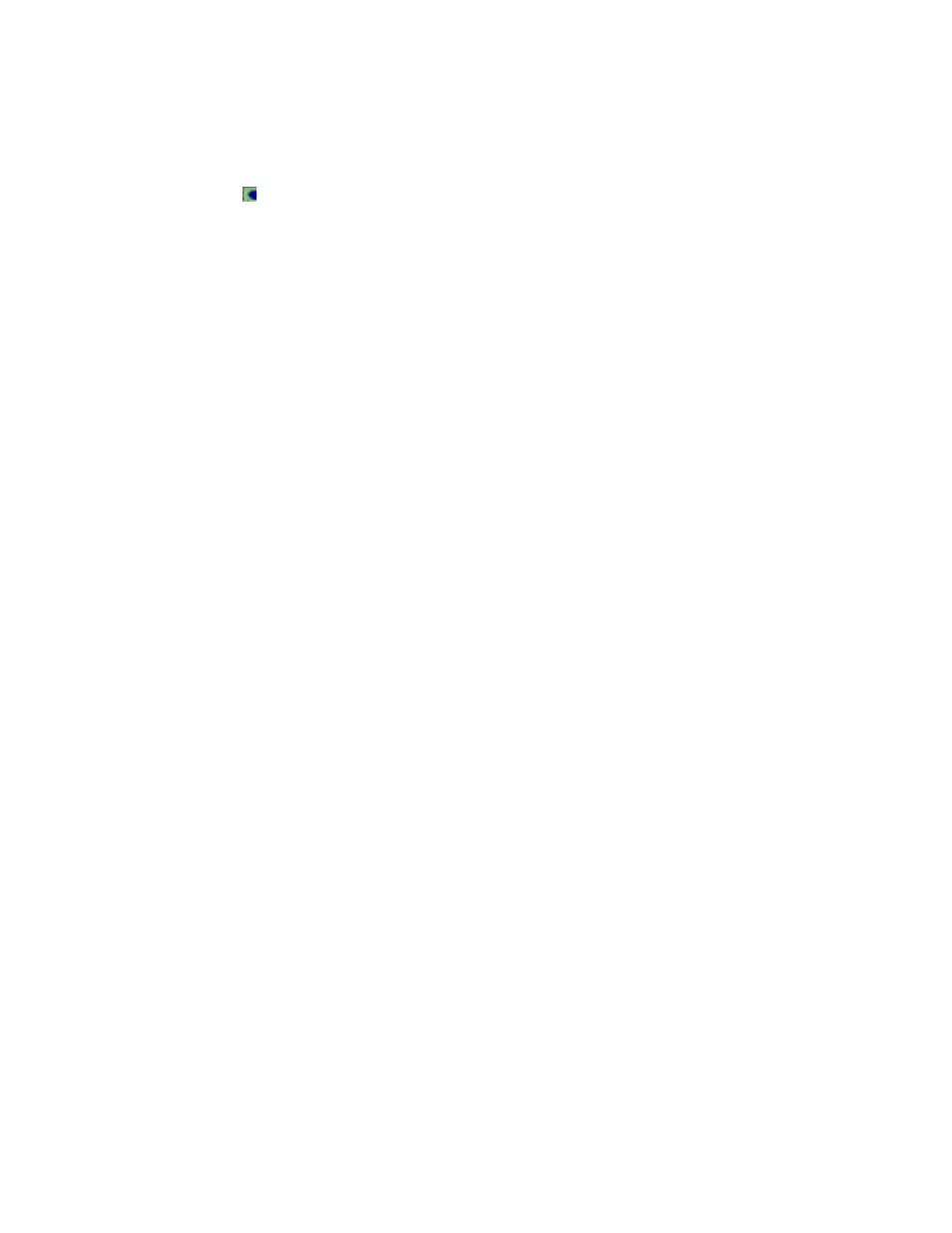
Page 34
Restart Windows
Restart Windows to complete the installation.
Confirm the Card is Working
1. On the Start menu, open the Control Panel and then select System
Properties.
2. Select the Device Manager tab.
3. Open the Network Adapters category.
4. Locate the Wireless LAN Card entry. If there isn’t an error icon next to
the entry, the card is working.
See also other documents in the category SanDisk Hardware:
- Cruzer 175966 (1 page)
- Cruzer USB Flash Drive (1 page)
- SDUFD2AK-1024 (2 pages)
- Cruzer Micro (2 pages)
- SSD 5000 (2 pages)
- 80-11-01543 (2 pages)
- Vaulter Disk (2 pages)
- SDUFD2AB-0064 (3 pages)
- miniSD (2 pages)
- 80-11-01546 (2 pages)
- SSD ULTRA320 SCSI 3.5" DC-000255 (3 pages)
- Memory Stick PRO Duo Card (4 pages)
- 5000 2.5" (17 pages)
- SD128 (11 pages)
- SNS (2 pages)
- ImageMate 415753 (6 pages)
- FIERY 700 (1 page)
- 20-10-00038 (108 pages)
- MLC NAND (2 pages)
- FIPS Edition (2 pages)
- TrustedSignins (2 pages)
- pSSD-P2 (2 pages)
- Cruzer Titanium (2 pages)
- PSP-CRE-0507-11 (10 pages)
- xD (2 pages)
- 80-11-01450 (2 pages)
- uSSD 5000 (2 pages)
- uSSD 5000 (18 pages)
- 80-36-03353 (18 pages)
- 80-11-01663 (7 pages)
- Cruzer Profile (2 pages)
- Cruzer Professional (2 pages)
