Warning indicators – Sony TRV80 User Manual
Page 192
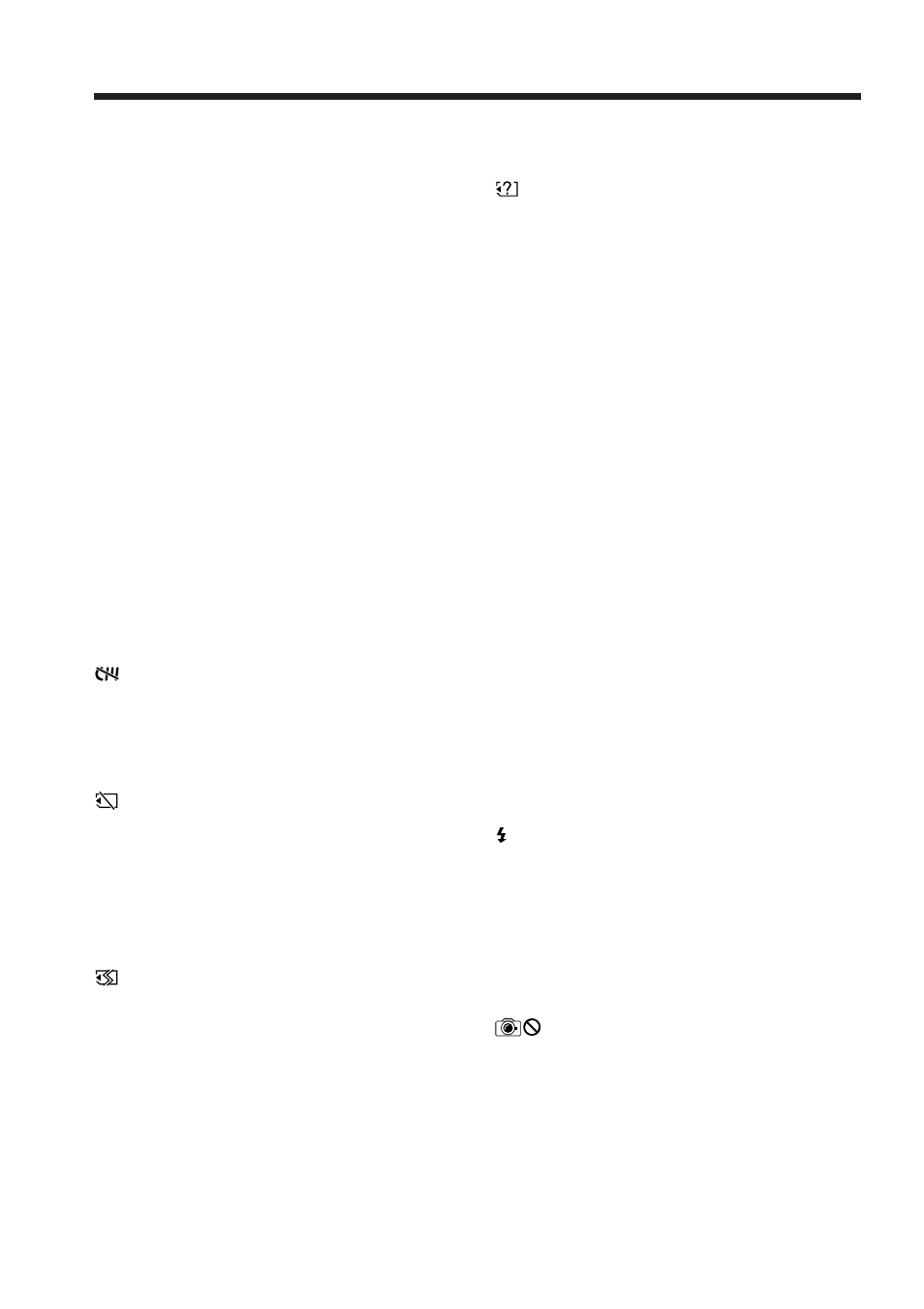
192
Warning indicators
101-0001
Warning indicator as to file
Slow flashing:
• The file is corrupted.
• The file is unreadable.
• You are trying to carry out MEMORY MIX
on moving pictures (p. 117).
C:21:00
Self-diagnosis display (p. 191)
E
The battery pack is dead or nearly dead
Slow flashing:
• The battery pack is nearly dead.
Depending on operational, environmental
or battery conditions the E indicator may
flash, even if there are approximately 5 to
10 minutes remaining.
%
Moisture condensation has occurred*
Fast flashing:
• Eject the cassette, set the POWER switch to
OFF (CHG), and leave it for about one hour
with the cassette lid open (p. 202).
Warning indicator as to Cassette
Memory*
Slow flashing:
• No cassette with Cassette Memory is
inserted (p. 194).
Warning indicator as to the “Memory
Stick”
Slow flashing:
• No “Memory Stick” is inserted.
Fast flashing:
• The image cannot be recorded on the
“Memory Stick.”*
Warning indicator as to the “Memory
Stick” formatting*
Fast flashing:
• The “Memory Stick” data is corrupted
(p. 100).
• The “Memory Stick” is not formatted
correctly (p. 177).
If indicators appear on the screen, check the following:
See the page in parentheses “( )” for details.
Warning indicator as to incompatible
“Memory Stick”*
Slow flashing:
•An incompatible “Memory Stick” is
inserted.
Q
Warning indicator as to the tape
Slow flashing:
• The tape is near the end.
• No cassette is inserted.*
• The write-protect tab of the cassette is
effective (red) (p. 195).*
Fast flashing:
• The tape has run out.*
Z
You need to eject the cassette*
Slow flashing:
• The write-protect tab on the cassette is
effective (red) (p. 195).
Fast flashing:
• Moisture condensation has occurred
(p. 202).
• The tape has run out.
• The self-diagnosis display function is
activated (p. 191).
-
The image is protected*
Slow flashing:
• The image is protected (p. 135).
Warning indicator as to the flash
Slow flashing:
• During charging
Fast flashing:
• The self-diagnosis display function is
activated (p. 191).*
• There is something wrong with the built-in
flash or the external flash (optional).
Warning indicator as to still image
recording
Slow flashing:
• The still image cannot be recorded on the
“Memory Stick” (p. 45).
* You hear the melody or beep sound.
