Documentation – Sierra Wireless MP 875 User Manual
Page 16
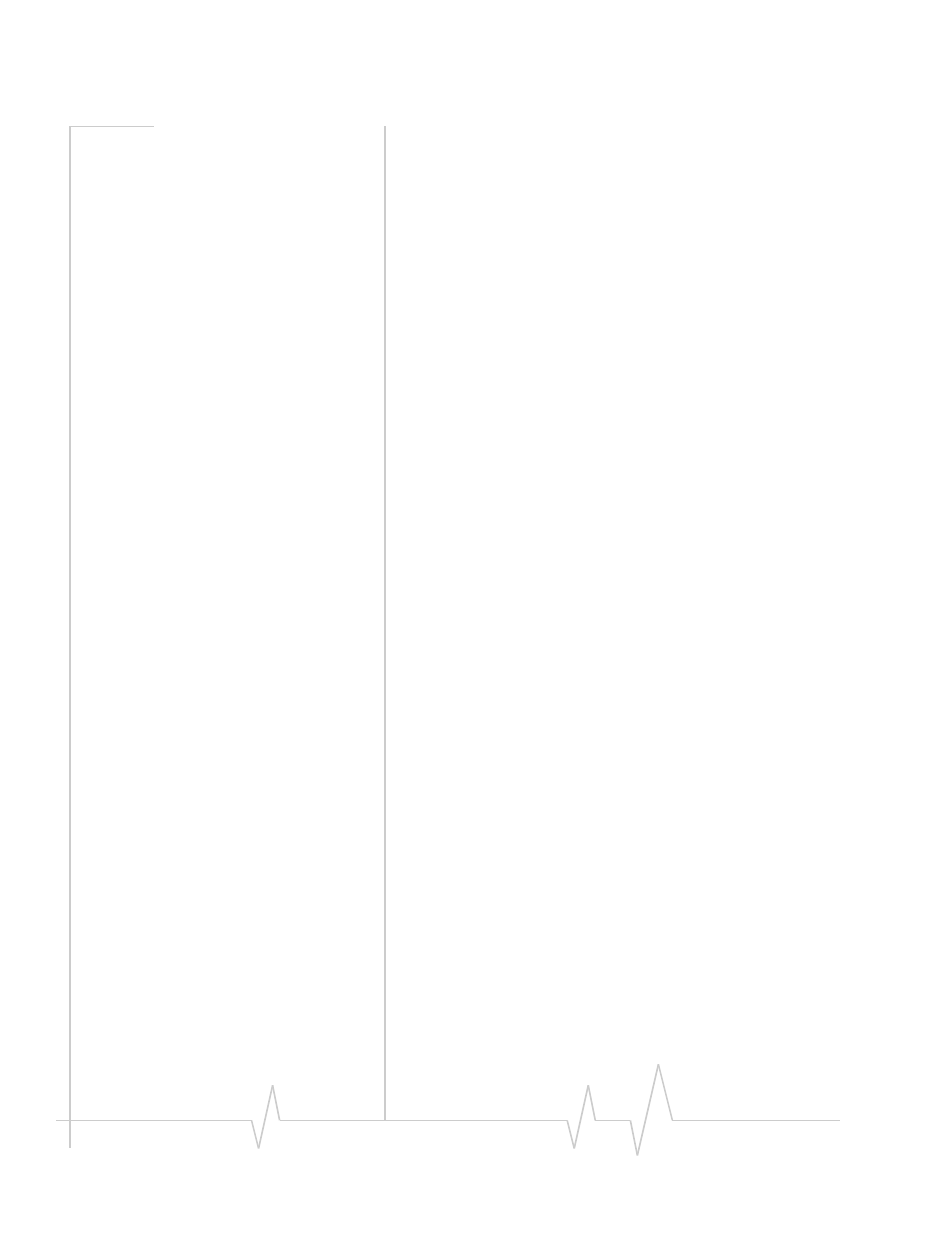
MP 875 Modem User Guide
MP Modem Manager
MP Modem Manager is a web-based diagnostic and
management tool that allows you to remotely monitor and
configure a fleet of MP modems. With MP Modem Manager
you can:
•
Diagnose and troubleshoot field issues.
•
Identify MP modem firmware versions and remotely
upgrade firmware.
•
Organize MP modems into groups for table viewing of
modem and network status.
•
Configure GPS settings.
MP Modem Manager software is available free of charge. To
request this software, complete and submit the form at:
Documentation
This MP 875 Modem User Guide describes how to:
•
Install the MP modem hardware.
•
Connect the radio and GPS antennas.
•
Connect a notebook computer and other input/output
(I/O) devices.
•
Install the software.
•
Configure the software to use an account and SIM card.
•
Interpret the LEDs on the MP modem and the indicators in
the 3G Watcher software.
•
Configure the MP modem to report GPS and/or I/O data
(from sensors, gauges, or panic buttons).
•
Use the MP modem to connect to a network.
•
Collect and use GPS and I/O data from a fleet of vehicles in
which MP modems are installed.
This User Guide is provided as a PDF (Portable Document
Format) file on the installation CD.
Online help is provided with 3G Watcher. It describes all the
icons and indicators in 3G Watcher and provides detailed
instructions on using 3G Watcher to make data connections.
When using 3G Watcher, you can access help through the
menu system or by pressing the
key.
The MP 3G Modems AT Command Reference (document
#2130810) describes the available AT command set.
16
2130808
