Useful features, Recording from a microphone (continued) – Sharp MD-MT866H User Manual
Page 34
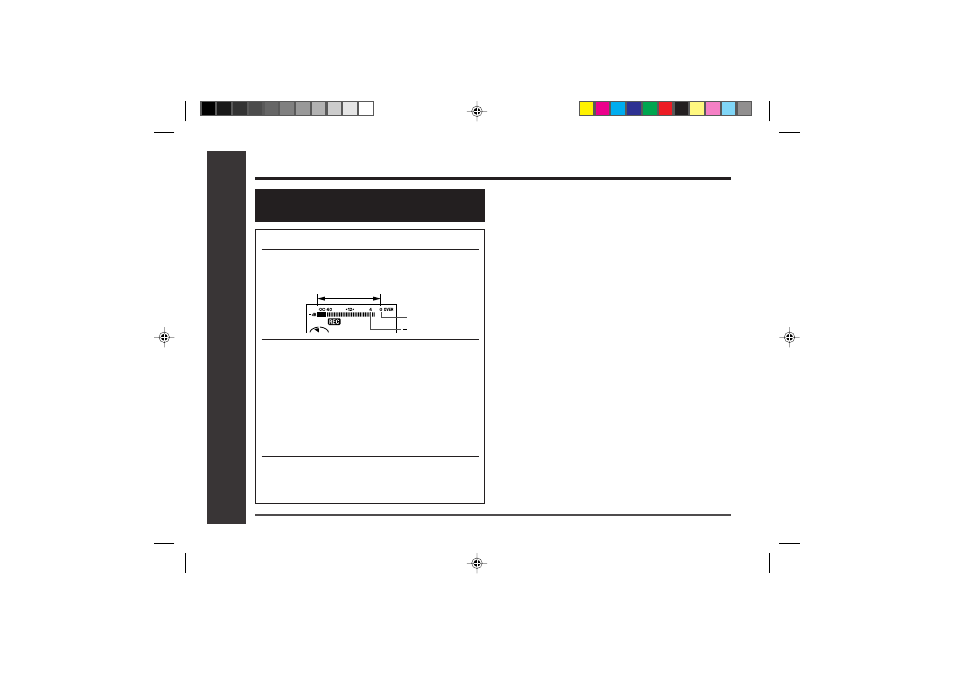
34
Web-site: www.sharp.co.uk/support Help Line: 08705 274277 (office hours)
Useful Features
– Recording from a Microphone –
Notes:
●
Whilst making a mic recording, do not connect anything
to the OPTICAL/LINE IN socket on the portable MD.
●
To use a microphone, be sure it is a plug-in-power type
microphone.
•
When a plug-in-power type microphone is plugged
in, the portable MD will provide power for the micro-
phone’s operation.
•
If a different type of microphone is plugged in, it may
not operate properly or it may cause the unit to mal-
function.
●
Insert the plug firmly. If you don’t, the recording will not
be made properly.
●
Use a microphone with a 3.5 mm (1/8") diameter stereo
mini plug.
●
If the unit starts recording too often from low unwanted
noises, set the microphone input to “MIC SYNC L”.
●
Recording sensitivity can be changed whilst recording.
1
Press the REC button.
2
Move the right shuttle switch to
5
5
5
5
5
or
4
4
4
4
4
to adjust the recording level.
3
Press the right shuttle switch toward
“ENTER/SYNC” to select the recording
sensitivity.
MIC SYNC H : Recording starts when the unit
detects –24 dB or more
(The unit can start recording from
quiet sounds).
MIC SYNC L : Recording starts when the unit
detects –12 dB or more.
4
When a sound, such as person speaking,
is picked up by the microphone, recording
will begin automatically.
About pause function
The unit automatically pauses when the microphone does
not pick up any sound for 3 seconds or more. (Pause func-
tion does not work for approximately 10 seconds after a
recording starts.) When the microphone picks up sound
again, recording starts automatically.
Recording from a Microphone (continued)
0dB
4dB
Level meter indicator
Sound-actuated recording
(Mic Synchronised recording)
